| Skip Navigation Links | |
| Exit Print View | |
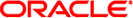
|
What's New in the Oracle Solaris Studio 12.3 Release Oracle Solaris Studio 12.3 Information Library |
| Skip Navigation Links | |
| Exit Print View | |
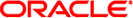
|
What's New in the Oracle Solaris Studio 12.3 Release Oracle Solaris Studio 12.3 Information Library |
1. Introducing the Oracle Solaris Studio 12.3 Release
7. The Oracle Solaris Studio IDE
9. Known Problems, Limitations, and Workarounds in This Release
The following features were added or changed in the Oracle Solaris Studio 12.3 IDE:
The new C/C++ Project From Binary File project type lets you create a project from an existing binary by specifying the binary file, the location of the source files from which it was built, which files you want included in the project, and whether you want dependencies included in the project.
You can now work on a project that resides on a defined remote host on your local host, including browsing and editing files on a remote host file system.
You can open a terminal window for a remote host.
The new template specialization functionality simplifies navigation between generic template and template specializations. You can use this navigation by right-clicking on the annotation icon in the margin of the Source Editor, or by pressing Ctlr+Alt and right-clicking on a template class or template method.
You can create a project for an Oracle Database application. In order to do so, the Oracle Solaris Studio installation you are using must include the optional Oracle Instant Client component. The IDE now includes ProC support.
The Source Editor does static code error checking on your project as you type and displays an error icon in the left margin when an error is detected.
You can run Memory Access Error checking on your project.
The New Run Command project property lets you specify the command and arguments that should be supplied to the project's command line when you run the project. The run command can be a shell script, or for a library project, it can be a binary.
You now have the option of using the gdb debugger for code compiled using a gcc tool collection. The dbx debugger is the default.
The new Desktop Distribution feature lets you generate a zip file containing a distribution of the IDE and the Code Analyzer that will run on almost any operating system and use the Oracle Solaris Studio compilers and tools on a remote server. When you run the IDE on the desktop system, it will recognize the server on which you generated the distribution as a remote host, and access the tool collection in your Oracle Solaris Studio installation.
For details, see the online help in the IDE and the Oracle Solaris Studio 12.3: IDE Quick Start Tutorial.