| Skip Navigation Links | |
| Exit Print View | |
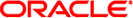
|
What's New in the Oracle Solaris Studio 12.3 Release Oracle Solaris Studio 12.3 Information Library |
| Skip Navigation Links | |
| Exit Print View | |
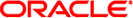
|
What's New in the Oracle Solaris Studio 12.3 Release Oracle Solaris Studio 12.3 Information Library |
1. Introducing the Oracle Solaris Studio 12.3 Release
7. The Oracle Solaris Studio IDE
Software Corrections In This Release
9. Known Problems, Limitations, and Workarounds in This Release
The new and changed features in the Installer include:
The non-GUI installer now lets you specify which components to install.
The new -generate-desktop-dir installer option lets you generate a zip file containing a distribution of the IDE configured for a desktop system with almost any operating system. After installing the Oracle Solaris Studio software, you can unzip this file on a desktop system. When you run the IDE on the desktop system, it will recognize the server on which you generated the distribution as a remote host, and access the tool collection in your Oracle Solaris Studio installation.
The new -nfs-server installer option runs the installer in NFS server mode, which does not check the server for the required OS patches and does not install symbolic links to the Oracle Solaris Studio software and man pages in the /usr/bin and /usr/share/man directories.
The new -ignore-architecture installer option lets you install the Oracle Solaris Studio components for SPARC based platforms on an x86 based platform, or the components for x86 based platforms on a SPARC based platform.
The new -force-uninstall uninstaller option lets you force removal of the Oracle Solaris Studio packages and installation directory when the NBI registry is corrupted.