| Skip Navigation Links | |
| Exit Print View | |
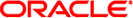
|
What's New in the Oracle Solaris Studio 12.3 Release Oracle Solaris Studio 12.3 Information Library |
| Skip Navigation Links | |
| Exit Print View | |
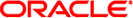
|
What's New in the Oracle Solaris Studio 12.3 Release Oracle Solaris Studio 12.3 Information Library |
1. Introducing the Oracle Solaris Studio 12.3 Release
7. The Oracle Solaris Studio IDE
Oracle Solaris Studio Installer
9. Known Problems, Limitations, and Workarounds in This Release
dmake is a command-line tool, compatible with make(1). dmake can build targets in grid, distributed, parallel, or serial mode. If you use the standard make(1) utility, the transition to dmake requires little if any alteration to your makefiles. dmake is a superset of the make utility. With nested makes, if a top-level makefile calls make, you need to use $(MAKE). dmake parses the makefiles and determines which targets can be built concurrently and distributes the build of those targets over a number of hosts set by you.
dmake is integrated with the Oracle Solaris Studio IDE. By default all projects are built with dmake, which runs in parallel mode. Project properties let users specify the maximum number of build jobs. By default dmake runs 2 jobs in parallel, which means many projects will build twice as fast on multi-CPU systems.
For information about how to use dmake, see the Oracle Solaris Studio 12.3: Distributed Make (dmake) manual.
The following features was added to the dmake utility in this release.
dmake can now use ssh in addition to rsh to remotely execute commands on the build server. If you want to use ssh, you must specify the remote path to the ssh command in your .dmakerc file.
The path to the remote shell can be specified in the .dmakerc file.
For example:
host earth { jobs = 3 }
host mars { jobs = 5 , rsh = "/bin/ssh" }
If rsh = is not specified, dmake will use /bin/rsh by default.
As with rsh, you must ensure that ssh can login to the remote host without requiring a password, and does not issue any warnings or errors.
Fixed bug: dmake writes un-escaped :'s to .make.state, breaks itself.
Fixed bug: Man page update: new option -m grid(SGE support).
Fixed bug: dmake man page misses "distributed" mode in the SYNOPSIS section.
Fixed bug: dmake ignores command line option -x SUN_MAKE_COMPAT_MODE=GNU.