| Skip Navigation Links | |
| Exit Print View | |
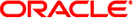
|
Oracle Solaris Studio 12.3: C User's Guide Oracle Solaris Studio 12.3 Information Library |
| Skip Navigation Links | |
| Exit Print View | |
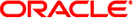
|
Oracle Solaris Studio 12.3: C User's Guide Oracle Solaris Studio 12.3 Information Library |
1. Introduction to the C Compiler
2. C-Compiler Implementation-Specific Information
4.1 Basic and Enhanced lint Modes
4.3.46 -Xustr={ascii_utf16_ushort|no}
4.4.1 Options to Suppress Messages
4.6 lint Reference and Examples
4.6.1 Diagnostics Performed by lint
4.6.1.3 Questionable Constructs
7. Converting Applications for a 64-Bit Environment
8. cscope: Interactively Examining a C Program
A. Compiler Options Grouped by Functionality
B. C Compiler Options Reference
C. Implementation-Defined ISO/IEC C99 Behavior
E. Implementation-Defined ISO/IEC C90 Behavior
H. Oracle Solaris Studio C: Differences Between K&R C and ISO C
This chapter explains how you can use the lint program to check your C code for errors that could cause a compilation failure or unexpected results at runtime. In many cases, lint warns you about incorrect, error-prone, or nonstandard code that the compiler does not necessarily flag.
The lint program issues every error and warning message produced by the C compiler. It also issues warnings about potential bugs and portability problems. Many messages issued by lint can assist you in improving your program’s effectiveness, including reducing its size and required memory.
The lint program uses the same locale as the compiler and the output from lint is directed to stderr. See 4.6.3 lint Filters for more information about how to use lint to check code before you perform type-based alias-disambiguation.