| Skip Navigation Links | |
| Exit Print View | |
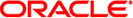
|
Oracle Solaris Studio 12.3: Fortran User's Guide Oracle Solaris Studio 12.3 Information Library |
| Skip Navigation Links | |
| Exit Print View | |
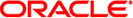
|
Oracle Solaris Studio 12.3: Fortran User's Guide Oracle Solaris Studio 12.3 Information Library |
2.2.2 Command-Line File Name Conventions
2.2.4 Source File Preprocessors
2.2.5 Separate Compiling and Linking
2.2.6 Consistent Compiling and Linking
2.2.7 Unrecognized Command-Line Arguments
2.3.1.2 The IGNORE_TKR Directive
2.3.1.6 The PIPELOOP[=n] Directive
2.3.1.7 The PREFETCH Directives
2.3.2 Parallelization Directives
2.3.2.1 OpenMP Parallelization Directives
2.3.2.2 Legacy Sun/Cray Parallelization Directives
2.4 Library Interfaces and system.inc
2.5.1 Determining Hardware Platform
2.5.2 Using Environment Variables
2.5.3.3 Control of Virtual Memory
2.6 User-Supplied Default Options File
4. Solaris Studio Fortran Features and Extensions
5. FORTRAN 77 Compatibility: Migrating to Solaris Studio Fortran
This chapter describes how to use the Fortran compiler.
The principal use of any compiler is to transform a program written in a procedural language like Fortran into a data file that is executable by the target computer hardware. As part of its job, the compiler may also automatically invoke a system linker to generate the executable file.
The compiler can also be used to:
Generate a parallelized executable file for multiple processors (-openmp).
Analyze program consistency across source files and subroutines and generate a report (-Xlist).
Transform source files into:
Relocatable binary (.o) files, to be linked later into an executable file or static library (.a) file.
A dynamic shared library (.so) file (-G).
Link files into an executable file.
Compile an executable file with runtime debugging enabled (-g).
Compile with runtime statement or procedure level profiling (-pg).
Check source code for ANSI standards conformance (-ansi).