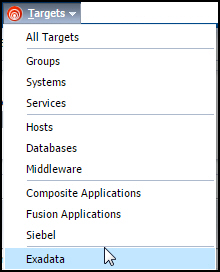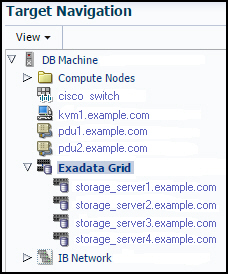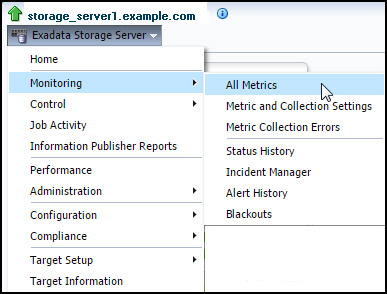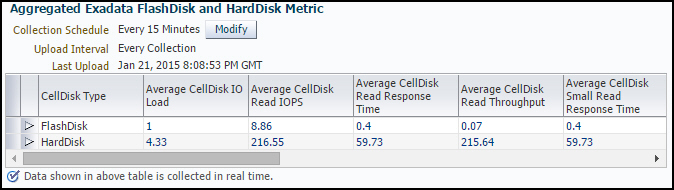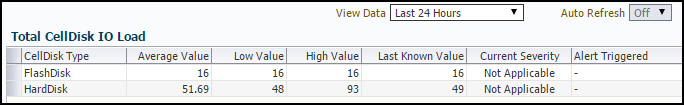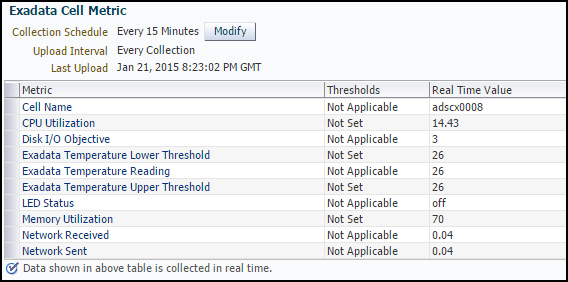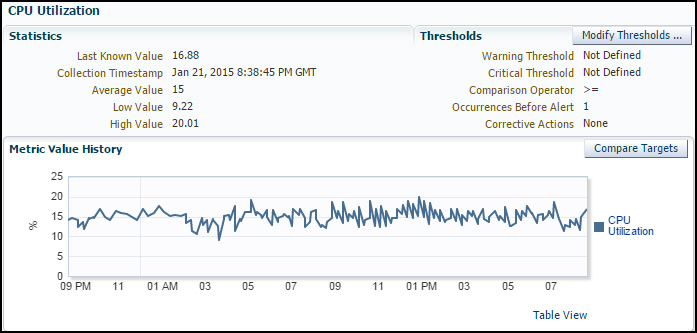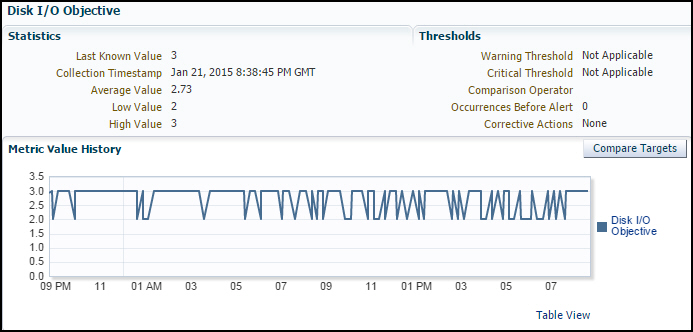7 Exadata Metrics
This chapter describes how to access the various metrics for the Oracle Exadata Database Machine and provides examples of key metrics including:
7.1 Accessing Exadata Metrics
For a complete list of metrics available for the Oracle Exadata Database Machine, see the "Oracle Exadata" chapter of the Oracle® Enterprise Manager Oracle Database Plug-in Metric Reference Manual:
https://docs.oracle.com/cd/E24628_01/em.121/e25160/oracle_exadata.htm#BABFDHBG
To access the available Exadata Metrics:
-
From the Targets menu, select Exadata (Figure 7-1):
-
On the Oracle Exadata Database Machines page, select an Exadata Database Machine from the list.
-
From the Target Navigation tree, expand the Exadata Grid and select an Exadata Storage Server (Figure 7-2):
-
On the Storage Server page, select the Exadata Storage Server menu and select Monitoring then All Metrics (Figure 7-3):
-
On the All Metrics page, a variety of metrics are available. Select a metric or click to expand available metric details.
7.2 Aggregated Exadata FlashDisk and HardDisk Metric Example
This metric category contains metrics that are aggregated over either the hard disks or flash disks in a cell. Selecting this metric from the All Metrics page generates a high-level summary, as shown in Figure 7-4:
Expand the Aggregated Exadata FlashDisk and HardDisk Metric in the All Metrics page to show a variety of metric details, such as Average CellDisk Read Throughput (Figure 7-5), which gives an indication of the average number of bytes read from the cell disk, or Total CellDisk IO Load (Figure 7-6), which gives an indication of the total input/output load to the celldisk.
7.3 Exadata Cell Metric Example
This metric category contains the performance metrics collected at the cell level for each cell, such as CPU utilization and memory utilization. Selecting this metric from the All Metrics page generates a high-level summary, as shown in Figure 7-7:
Expand the Exadata Cell Metric in the All Metrics page to show a variety of metric details, such as CPU Utilization (Figure 7-8), which provides information about the CPU utilization, or Disk I/O Objective (Figure 7-9), which provides the optimization objective which IORM is configured to achieve (for example, "Low Latency" or "Balanced" for OLTP-oriented databases, or "High Throughput" for data warehouses).