| 跳过导航链接 | |
| 退出打印视图 | |
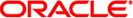
|
Oracle Solaris ZFS 管理指南 Oracle Solaris 10 8/11 Information Library (简体中文) |
| 跳过导航链接 | |
| 退出打印视图 | |
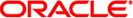
|
Oracle Solaris ZFS 管理指南 Oracle Solaris 10 8/11 Information Library (简体中文) |
1. Oracle Solaris ZFS 文件系统(介绍)
3. Oracle Solaris ZFS 与传统文件系统之间的差别
5. 安装和引导 Oracle Solaris ZFS 根文件系统
7. 使用 Oracle Solaris ZFS 快照和克隆
8. 使用 ACL 和属性保护 Oracle Solaris ZFS 文件
可通过使用 14 个唯一字母表示权限的缩写格式来设置和显示 ZFS 文件的权限。表 8-2 和表 8-3 列出了表示缩写权限的字母。
可以使用 ls -V 命令显示用于文件和目录的缩写 ACL 列表。例如:
# ls -V file.1
-rw-r--r-- 1 root root 206663 Jun 23 15:06 file.1
owner@:rw-p--aARWcCos:------:allow
group@:r-----a-R-c--s:------:allow
everyone@:r-----a-R-c--s:------:allow
以下介绍了缩写的 ACL 输出:
所有者可以读取和修改文件的内容(rw=read_data/write_data、p=append_data)。所有者还可以修改文件的属性,如时间戳、扩展属性和 ACL(a=read_attributes 、A=write_xattr、R= read_xattr、W=write_attributes、c=read_acl、C=write_acl)。此外,所有者还可以修改文件的所有权 (o=write_owner)。
synchronize 访问权限当前未实现。
向组授予对文件的读取权限(r= read_data) 和对文件属性的读取权限 (a=read_attributes 、R=read_xattr、c= read_acl)。
synchronize 访问权限当前未实现。
向用户或组之外的所有人员授予对文件以及文件属性的读取权限(r=read_data、a=append_data、R=read_xattr、c=read_acl 和 s=synchronize)。
synchronize 访问权限当前未实现。
与详细 ACL 格式相比,缩写 ACL 格式具有以下优点:
可将权限指定为 chmod 命令的位置参数。
可以删除用于标识无权限的连字符 (-) 字符,并且只需指定必需的字母。
可以同一方式设置权限和继承标志。
有关使用详细 ACL 格式的信息,请参见以详细格式设置和显示 ZFS 文件的 ACL。
示例 8-10 以缩写格式设置和显示 ACL
# ls -V file.1
-rw-r--r-- 1 root root 206663 Jun 23 15:06 file.1
owner@:rw-p--aARWcCos:------:allow
group@:r-----a-R-c--s:------:allow
everyone@:r-----a-R-c--s:------:allow
在本示例中,为用户 gozer 添加了对 file.1 的 read_data/execute 权限。
# chmod A+user:gozer:rx:allow file.1
# ls -V file.1
-rw-r--r--+ 1 root root 206663 Jun 23 15:06 file.1
user:gozer:r-x-----------:------:allow
owner@:rw-p--aARWcCos:------:allow
group@:r-----a-R-c--s:------:allow
everyone@:r-----a-R-c--s:------:allow
在以下示例中,通过使用缩写 ACL 格式向用户 gozer 授予了在新创建文件和目录时会继承的读取、写入和执行权限。
# chmod A+user:gozer:rwx:fd:allow dir.2
# ls -dV dir.2
drwxr-xr-x+ 2 root root 2 Jun 23 16:04 dir.2
user:gozer:rwx-----------:fd----:allow
owner@:rwxp--aARWcCos:------:allow
group@:r-x---a-R-c--s:------:allow
everyone@:r-x---a-R-c--s:------:allow
另外,还可以剪切 ls -V 输出中的权限和继承标志并将其粘贴到缩写的 chmod 格式中。例如,要将用户 gozer 对 dir.2 的权限和继承标志复制给用户 cindy,可将权限和继承标志 (rwx-----------:fd----:allow ) 复制并粘贴到 chmod 命令中。例如:
# chmod A+user:cindy:rwx-----------:fd----:allow dir.2
# ls -dV dir.2
drwxr-xr-x+ 2 root root 2 Jun 23 16:04 dir.2
user:cindy:rwx-----------:fd----:allow
user:gozer:rwx-----------:fd----:allow
owner@:rwxp--aARWcCos:------:allow
group@:r-x---a-R-c--s:------:allow
everyone@:r-x---a-R-c--s:------:allow示例 8-11 ACL 继承模式设置为 Passthrough 时的 ACL 继承
将 aclinherit 属性设置为 passthrough 的文件系统会继承所有可继承 ACL 项,并且继承 ACL 项时不会对其进行任何修改。当此属性设置为 passthrough 时,会使用由可继承 ACE 确定的权限模式来创建文件。如果不存在影响权限模式的可继承 ACE,则会根据应用程序要求的模式设置权限模式。
以下示例使用缩写 ACL 语法来说明如何通过将 aclinherit 模式设置为 passthrough 来继承权限位。
在本示例中,对 test1.dir 设置了 ACL 以强制继承。该语法会为新创建的文件创建 owner@、group@ 和 everyone@ ACL 项。新创建的目录会继承 @owner、group@ 和 everyone@ ACL 项。
# zfs set aclinherit=passthrough tank/cindy # pwd /tank/cindy # mkdir test1.dir
# chmod A=owner@:rwxpcCosRrWaAdD:fd:allow,group@:rwxp:fd:allow,everyone@::fd:allow test1.dir
# ls -Vd test1.dir
drwxrwx---+ 2 root root 2 Jun 23 16:10 test1.dir
owner@:rwxpdDaARWcCos:fd----:allow
group@:rwxp----------:fd----:allow
everyone@:--------------:fd----:allow
在此示例中,新创建的文件会继承指定继承到新创建的文件的 ACL。
# cd test1.dir
# touch file.1
# ls -V file.1
-rwxrwx---+ 1 root root 0 Jun 23 16:11 file.1
owner@:rwxpdDaARWcCos:------:allow
group@:rwxp----------:------:allow
everyone@:--------------:------:allow
在本示例中,新创建的目录会继承用于控制此目录访问权限的 ACE 以及将来传播到新创建目录的子项的 ACE。
# mkdir subdir.1
# ls -dV subdir.1
drwxrwx---+ 2 root root 2 Jun 23 16:13 subdir.1
owner@:rwxpdDaARWcCos:fd----:allow
group@:rwxp----------:fd----:allow
everyone@:--------------:fd----:allow
fd---- 项用于传播继承,在访问控制期间不会被考虑。在本示例中,在不存在继承 ACE 的另一目录中使用普通 ACL 创建了一个文件。
# cd /tank/cindy
# mkdir test2.dir
# cd test2.dir
# touch file.2
# ls -V file.2
-rw-r--r-- 1 root root 0 Jun 23 16:15 file.2
owner@:rw-p--aARWcCos:------:allow
group@:r-----a-R-c--s:------:allow
everyone@:r-----a-R-c--s:------:allow示例 8-12 ACL 继承模式设置为 Passthrough-X 时的 ACL 继承
如果启用 aclinherit=passthrough-x,对于 owner@、group@ 或 everyone@ 设置,将使用执行 (x) 权限创建文件,但是只有在文件创建模式以及影响该模式的可继承 ACE 中设置执行权限才行。
以下示例说明了如何通过将 aclinherit 模式设置为 passthrough-x 来继承执行权限。
# zfs set aclinherit=passthrough-x tank/cindy
在 /tank/cindy/test1.dir 上设置了以下 ACL,以便为 owner@ 的文件提供可执行 ACL 继承。
# chmod A=owner@:rwxpcCosRrWaAdD:fd:allow,group@:rwxp:fd:allow,everyone@::fd:allow test1.dir
# ls -Vd test1.dir
drwxrwx---+ 2 root root 2 Jun 23 16:17 test1.dir
owner@:rwxpdDaARWcCos:fd----:allow
group@:rwxp----------:fd----:allow
everyone@:--------------:fd----:allow
使用请求的权限 0666 创建文件 (file1),但生成的权限为 0660。没有继承执行权限的原因是,创建模式未请求该权限。
# touch test1.dir/file1
# ls -V test1.dir/file1
-rw-rw----+ 1 root root 0 Jun 23 16:18 test1.dir/file1
owner@:rw-pdDaARWcCos:------:allow
group@:rw-p----------:------:allow
everyone@:--------------:------:allow
接下来,在 testdir 目录下使用 cc 编译器来生成名为 t 的可执行文件。
# cc -o t t.c
# ls -V t
-rwxrwx---+ 1 root root 7396 Dec 3 15:19 t
owner@:rwxpdDaARWcCos:------:allow
group@:rwxp----------:------:allow
everyone@:--------------:------:allow
生成的权限为 0770,这是因为 cc 请求了权限 0777,这导致从 owner@、group@ 和 everyone@ 条目继承了执行权限。