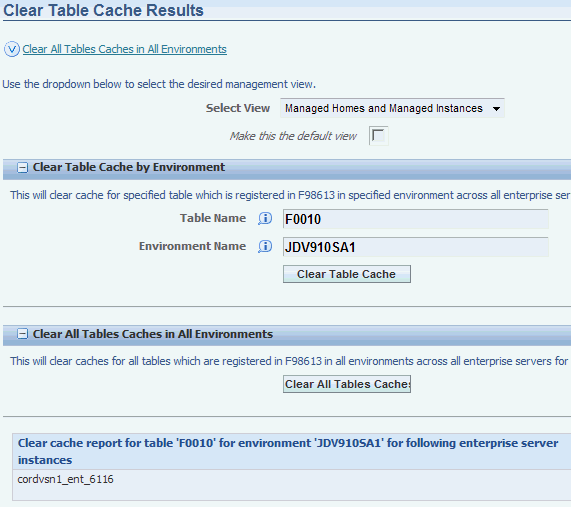32 Clear Table Cache (Tools Release 9.1 Update 2)
This chapter discusses these topics:
32.1 Understanding Clear Table Cache
Beginning with Tools Release 9.1 Update 2, a JDB feature called Clear Table Cache can be used to improve performance by caching specific tables in the Call Object Kernel. For tables cached by JDB, any update or delete of a record in a cached table requires a clear of the cache on that kernel for the data to be available to all users. The adoption of the JDB Clear Cache API in specific EnterpriseOne Applications provides up-to-date data availability. CNC administrators with administrator access can use Server Manager to perform a dynamic cache refresh while users are logged on.
Clear Table Cache refresh allows a specific JDB table cache that is registered in the F98613 table to be cleared across kernel processes and across all Enterprise Servers as long as they are managed by the same Server Manager. As a result, all Enterprise Servers and all JD Edwards EnterpriseOne HTML Web Servers managed by the same Server Manager no longer need to be bounced (restarted) in order to clear cache. Since there is no table caching for the HTML Web Servers, it is not necessary to clear the cache on those machines.
32.2 Using the Clear Table Cache Feature
To use the Clear Table Cache feature in Server Manager:
-
Launch the Server Manager Management Console.
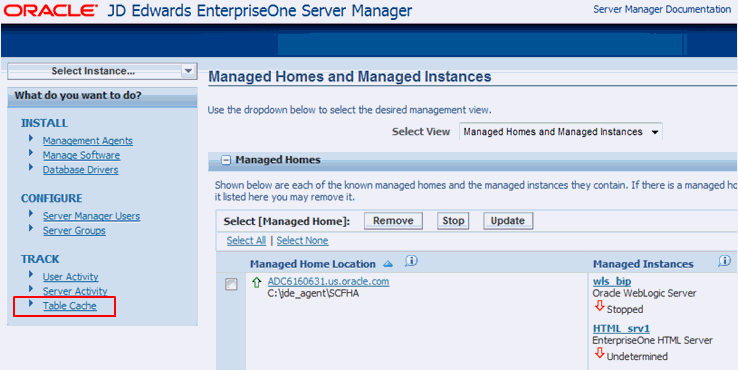
-
In the What do you want to do? section, click the Table Cache link.
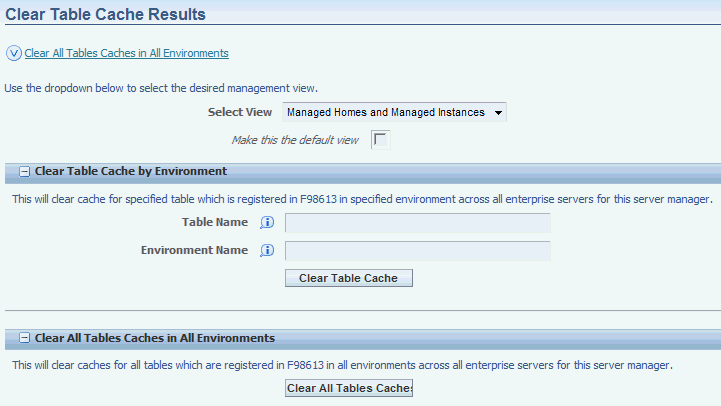
-
On the Clear Table Cache Results page there are two sections:
32.2.1 Clear Table Cache by Environment
To clear all caches for all tables which are registered in F98613 in all environments across all Enterprise Servers that are managed by the same Server Manager:
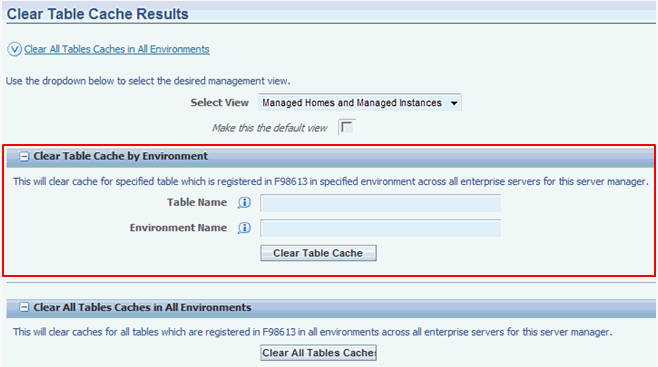
-
On the Clear Table Cache Results page, go to this section:
Clear Table Cache by Environment
-
Complete these fields:
-
Table Name
Enter a valid table name that is registered as a cached table in F98613 table using the P98613 application.
-
Environment Name
Enter a valid JD Edwards EnterpriseOne environment from which the table cache will be cleared.
-
-
Click the Clear Table Cache button.
The system displays a section that lists all cache that has been cleared for the requested table. For example, if you chose the F0010 table and the JDV910SA1 environment the following is displayed:
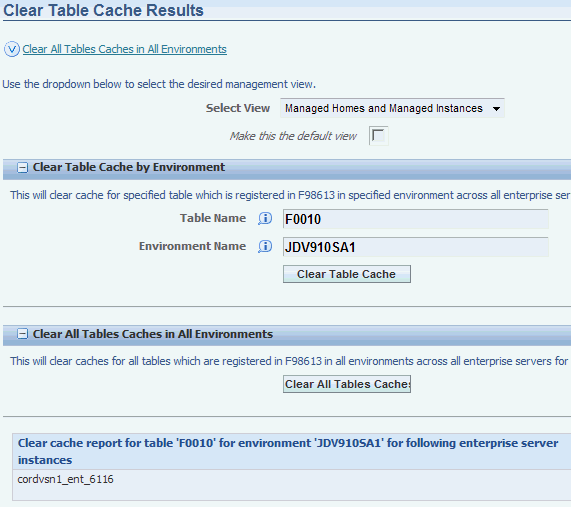
32.2.2 Clear All Tables Caches in All Environments
To clear all caches for all tables which are registered in F98613 in all environments across all Enterprise Servers that are managed by the same Server Manager:
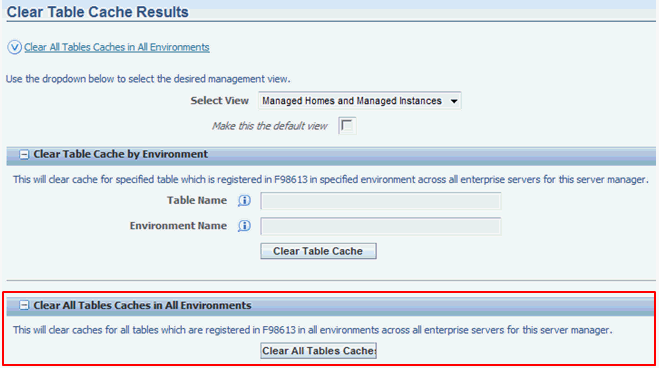
-
On the Clear Table Cache Results page, go to this section:
Clear All Table Caches by Environment
-
Click the Clear All Table Caches button.
The system displays a section that lists all cache that has been cleared for all tables in the selected environment. An example is shown below.