1 Understanding JD Edwards EnterpriseOne and Oracle VM Templates
This chapter contains the following topics:
1.1 Understanding This Guide
This guide is designed to direct you through a basic JD Edwards EnterpriseOne installation using Oracle VM templates for the Enterprise Server, Database Server and HTML Server. It is not a substitute for the database administration manuals provided by your Relational Database Management System (RDBMS) vendor, the network administration manuals provided by your network vendor, or the installation and configuration manuals for third-party products used with JD Edwards EnterpriseOne.
The instructions in this guide also assume that Oracle VM software is already installed.
This guide contains only the procedures required for a typical base installation with predefined typical environments and databases. You can add on additional components after the Express Install by following procedures in the JD Edwards EnterpriseOne Applications Release 9.1 Installation Guide for Oracle on Unix, is available in the document on the Oracle Technology Network at this link:
http://docs.oracle.com/cd/E24902_01/doc.91/e23313.pdf
This guide is designed for management information system (MIS) managers and installers. It outlines the procedures for installing Release 9.1. To successfully install Release 9.1, you must understand:
-
Hardware and software requirements
-
Database setup and management
-
Enterprise platforms and operating systems
At a minimum, review these guides before beginning:
-
JD Edwards EnterpriseOne Tools Foundation Guide
-
JD Edwards EnterpriseOne Tools Configurable Network Computing Implementation Guide
-
JD Edwards EnterpriseOne Tools System Administration Guide
-
JD Edwards EnterpriseOne Tools Package Management Guide
-
JD Edwards EnterpriseOne Tools Server and Workstation Administration Guide
-
JD Edwards EnterpriseOne Tools Security Administration Guide
In addition, it is recommended to complete the database product courses that your database vendors provide.
For optimization recommendations for JD Edwards EnterpriseOne In-Memory Applications running on Oracle Exalogic and/or Oracle Exadata, refer to the JD Edwards EnterpriseOne Oracle VM Templates Express Installation Guide for Exalogic Platforms:
1.2 Understanding the Installation Process
This documentation explains the process used to install JD Edwards EnterpriseOne Applications and Tools Release software components for use with Oracle Virtual Machines using these five (5) steps:
-
Install Server Manager
Note:
You will need to download Server Manager from edelivery.oracle.com and follow the installation instructions in the Server Manager Guide.The Oracle VM templates assume that Server Manager has been installed on the Deployment Server. The control files for the Server Manager Agents on the Oracle VM templates are updated and delivered to point to the Deployment Server.
-
Install Change Assistant
Note:
The Change Assistant install download is available on My Oracle Support on the Electronic Software Updates page. -
Install the Deployment Server (see below for concurrent operations)
-
Create the Enterprise, Database and HTML Server Virtual Machines
Note:
For Release 9.1, the JD Edwards EnterpriseOne HTML Web Server is mandatory to run web-enabled JD Edwards EnterpriseOne applications, which includes all end-user applications and selected tools applications.For Release 9.1, the current terminology and that used in this guide is to refer to the machine running the JD Edwards EnterpriseOne Java Application Server (JAS) as the HTML Web Server. Functionally, these terms are all synonymous. However, this guide only uses the terms JAS or Java Server when explicitly labeled as such by the software.
-
Run the JD Edwards EnterpriseOne configuration script (
EOne_cfg.ksh) which prompts you for values for your Oracle VM server names IP addresses. After the servers are created with valid values, you must re-run the script with the-synswitch to synchronize values for each server.Caution:
This is an important step that is required to properly complete and synchronize the configuration of each VM server with valid values for your installation. -
Install the workstations for developers and system administrators
Note:
You can concurrently install the Deployment Server and create the Enterprise Server, Database Server and HTML Web Server virtual machines. This can decrease the overall time it takes to complete the installation.
The supplied Deployment Server DVDs and templates for the Enterprise Server and the Database Server each contain a complete install of the three standard environments (PS910, PY910, and DV910) - with ESUs applied. The HTML Server template contains only the DV910 environment.
See Also:
"Typical Customer Configuration" in the JD Edwards EnterpriseOne Tools Configurable Network Computing Implementation Guide for more information about the typical customer configuration provided with Release 9.1.See Also:
Once you have completed the setup and applied fixes and modifications to your Prototype environment, you can copy the data, Central Objects, tested full package, and related records to your Production environment using the process described in the chapter entitled:Upgrading the Production Environment in the JD Edwards EnterpriseOne Applications Upgrade Guide for UNIX with Oracle, which is located on the Oracle Technology Network at this link:http://docs.oracle.com/cd/E24902_01/doc.91/e23319/title.htm
Typical Customer Configuration in the JD Edwards EnterpriseOne Tools Configurable Network Computing Implementation Guide for more information about the typical customer configuration provided with Release 9.1.
Note:
JD Edwards EnterpriseOne Release 9.1 does not support coexistence.1.2.1 Understanding the Deployment Server Installation
Note:
The Oracle VM templates are used to create the Enterprise, Database and HTML Web Server virtual machines for JD Edwards EnterpriseOne. As is the case for all JD Edwards EnterpriseOne installations, the Deployment Server must be installed using a separate standalone installer on a Microsoft Windows machine.The Deployment Server is the focus of the standard (non Oracle Virtual Template) Release 9.1 installation process. For non-production use with Oracle VM Templates, a Deployment Server is not required. You must have a Deployment Server in production environments or any environment in which you want to apply ESUs or perform Package Builds.
The installation program for the Deployment Server copies the Release 9.1 software and a language, if applicable, from the CD to the Deployment Server. From the Deployment Server, the Release 9.1 software is distributed to one or more workstations. Since the Deployment Server installer is separate from creating the Enterprise, Database, and HTML Server Virtual machines, you can run these installations concurrently to decrease the overall installation time.
The Deployment Server installation program updates the Microsoft Windows registry with information about the Release 9.1 installation and languages, if applicable.
1.2.2 Understanding the Creation of the Enterprise, Database and HTML Web Server Virtual Machines
The Oracle VM templates for the Enterprise Server and the Database Server virtual machines contain a complete installation of these three standard environments:
-
PS910
-
PY910
-
DV910
Note:
Whereas previous releases of the Oracle VM templates for JD Edwards EnterpriseOne contained a PD910 environment, this release does not. Refer to the See Also below for information on how to create a Production environment.See Also:
Once you have completed the setup and applied fixes and modifications to your Prototype environment, you can copy the data, Central Objects, tested full package, and related records to your Production environment using the process described in the chapter entitled: "Copying an Environment to Another Environment" in the JD Edwards EnterpriseOne Applications Installation Guide for UNIX with Oracle.The Oracle VM template for the HTML Web Server virtual machine contains a complete installation of a single environment:
-
JDV910
When you start these virtual machines for the first time, a script updates the database tables and control files on these servers with your machine names. This greatly reduces the overall install time for the servers. Since the Deployment Server installer is separate from creating the server virtual machines, these processes can be run concurrently.
1.2.3 Understanding the Database Server for Non-Virtualized Databases such as Oracle Exadata or ODA
Optionally you can choose to install the JD Edwards EnterpriseOne Database Server on a non-virtualized machine such as Oracle Exadata, Oracle RAC, Oracle Database Appliance (ODA), or any other database server. In that case, you would not install the VM template for the database server. Instead you would use a special version of the JD Edwards EnterpriseOne Platform Pack installer as described in the chapter of this guide entitled: Section 5, "Working with the Platform Pack in Silent Mode for a Non-Virtualized Database Server".
1.2.4 Understanding the Web Development Client Installation
The Web Development Client is installed on the workstations from the Deployment Server. The Web Development Client is installed on workstations using the Workstation Installation program. During the installation, a stand-alone Microsoft Windows application reads the deployment preferences information from the JD Edwards EnterpriseOne system tables to drive the workstation installation process.
1.3 Certifications (Formerly Known as Minimum Technical Requirements)
Customers must conform to the supported platforms for the release as detailed in the JD Edwards EnterpriseOne Certifications (formerly known as Minimum Technical Requirements). In addition, JD Edwards EnterpriseOne may integrate, interface, or work in conjunction with other Oracle products. Refer to the following link for cross-reference material in the Program Documentation for Program prerequisites and version cross-reference documents to assure compatibility of various Oracle products.
http://www.oracle.com/corporate/contracts/index.html
Refer to the Certifications tab on My Oracle Support and search for each of the JD Edwards components which you plan to install. Within each JD Edwards component that you want to install as an Oracle VM Template, search for the section within that component entitled: Virtualization Software.
For example, if you chose Certifications for the JD Edwards EnterpriseOne Enterprise Server, you would have these selections available for Virtualization Software:
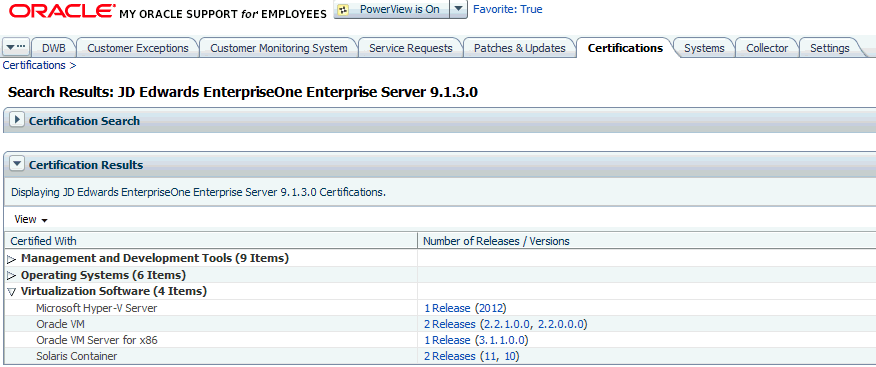
1.4 Working With the Customer Checklist
The Release 9.1 support structure consists of these components: databases, operating systems, and hardware. To install Release 9.1 successfully, set up the support structure before starting the installation process.
The tasks in this section are designed to prepare the customer's system for the installation process. Some of the tasks, such as ensure that the appropriate hardware and software are available, can take some time to complete. Other tasks are quick and easy.
This checklist helps to organize the required upgrade preparation:
-
Review the Section called Environments Overview.
-
Assess the network.
-
Verify that the Deployment Server hardware and software meet minimum technical requirements.
-
Verify that the Oracle VM Server (OVS) host hardware and software meet minimum technical requirements.
-
Verify that the workstation hardware and software meet minimum technical requirements.
-
Verify that the Deployment Server disk space meets minimum technical requirements.
-
Verify that the OVS host disk space meets minimum technical requirements.
1.5 Working With the Pre-Install Worksheet
A Pre-Install Worksheet is provided in this guide to gather information about your planned installation prior to installing the Oracle VM templates themselves. Using this worksheet decreases the chances for data entry errors and makes for a documented and repeatable process. Since the scripts used to create the Oracle VM templates are designed to execute only once, incorrect deployment will necessitate the deletion of the Oracle VM and require that the process be re-run. Refer to the section of this guide entitled: Section 4.2, "Completing the Pre-Install Worksheet".
This remainder of this section discusses these topics:
1.5.1 Environments Overview
The HTML Web Server (J) environments have the same mappings as the regular environments with the exception of logic, all of which is mapped to run on the Enterprise Server.
Each environment shipped with Release 9.1 has a specific use. For more detail, refer to these sections in the JD Edwards EnterpriseOne Applications Release 9.1 Installation Guide for Oracle on UNIX:
-
Understanding Environments
-
Planner Environment (JDEPLAN)
-
Pristine Environment (PS910)
-
Deployment Environment (DEP910)
-
Prototype Environment (PY910)
Note:
The Production environment is not shipped with Oracle Virtual Templates for JD Edwards EnterpriseOne.Once you have completed the setup and applied fixes and modifications to your Prototype environment, you can copy the data, Central Objects, tested full package, and related records to your Production environment using the process described in the chapter entitled:
Upgrading the Production Environmentin the JD Edwards EnterpriseOne Applications Upgrade Guide for UNIX with Oracle, which is located on the Oracle Technology Network at this link: -
Development Environment (DV910)
-
Additional Considerations
See Also:
JD Edwards EnterpriseOne Applications Release 9.1 Installation Guide for Oracle on Unix, which is available in the document on My Oracle Support:JD Edwards EnterpriseOne Applications Release 9.1 Installation Guides, Update (Doc ID 705463.1)
1.5.2 Updating to the Operating System and Applications
Caution:
It is the responsibility of the customer to update the installed and running VM templates for the Operating System and Application patches.It is important to understand that the Oracle VM templates were created at a particular point and time and that after that they are not updated until they are recreated for a new release. This means that there likely have been patches and updates to the operating system and applications within the templates. Users should plan on updating the running images with OS patches and Application patches. Patches to the Oracle software delivered with the OVM 6 templates are available at this link:
For additional details on patches, refer to the section of this guide entitled: Appendix E, "Applying Patches".
Refer to the Oracle VM Templates for JD Edwards EnterpriseOne 9.1.2 and Tools 9.1.3.3 Readme part number V39781-01 for details on the exact OS and Applications contained within a Oracle VM template release.