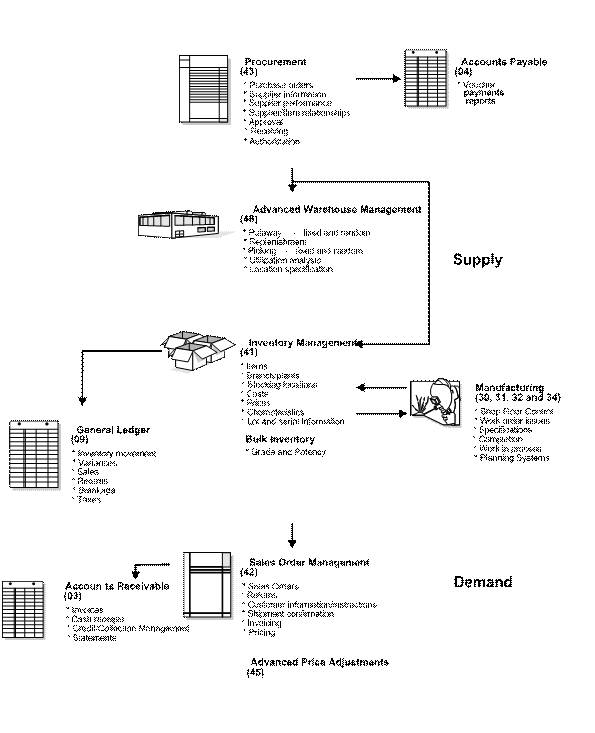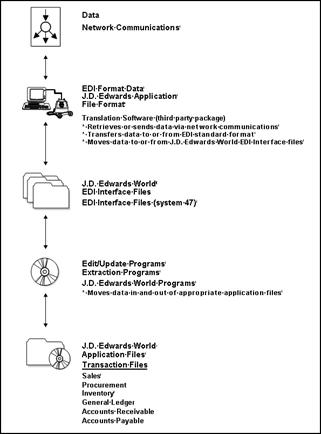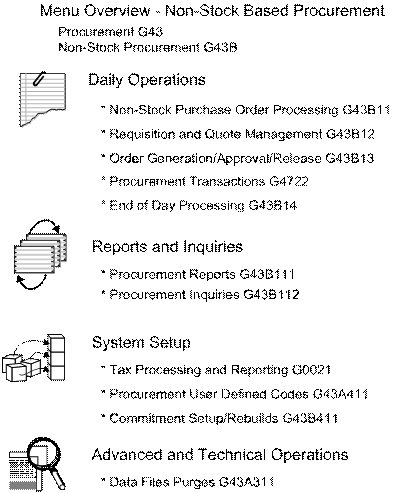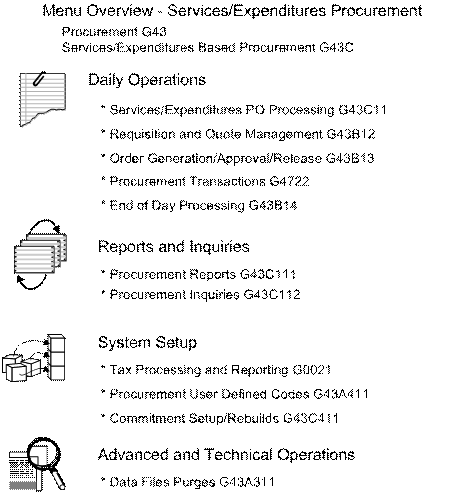F Procurement for Accounts Payable
This appendix contains these topics:
F.1 Procurement to Accounts Payable Relationship
When you receive the goods and services on a purchase order, a liability is created in the Accounts Payable system. If you perform government accounting, you might recognize the liability for an encumbrance at the time of purchase order entry instead of at the time of receipt.
After you create a voucher for a purchase order, all information in the Procurement and Accounts Payable systems should correspond. The general ledger account in which the system stores amounts received but not vouchered should equal zero.
When you choose to use Procurement for Accounts Payable, you should involve representatives from both departments as you set up your system and process transactions. Both representatives should be thoroughly familiar with their respective systems.
The following graphic depicts the interface and file interactions between the Accounts Payable system and the Procurement system (and Inventory Management system, if applicable).
Note:
If you must change or void a voucher, you must do so in the Procurement system. Changes you make to a voucher in the Accounts Payable system will not update the Procurement system.F.2 The Procurement System
The JD Edwards World Procurement system accommodates a diverse range of purchasing activities for:
-
Replenishing inventory
-
Acquiring materials used in completing projects
-
Charging purchased goods and services to specific departments, jobs, or cost centers
Procurement involves order entry through actual payment of the goods and services that you receive. You must carefully plan the cycle through which you intend to process your orders and set up the Procurement system accordingly. Set up considerations include order types, line types, and order activity rules.
You can perform activities that are specific to your procurement operation, such as special orders processing, approval processing, and supplier management. A variety of features are available to help you process orders in a fast and effective manner. Extensive review and reporting capabilities can help you make decisions about current and future purchasing strategies.
F.3 System Integration
The Procurement system works in conjunction with JD Edwards World accounting, distribution/logistics, and manufacturing systems to cover all aspects of processing purchase orders.
The Procurement system accommodates Electronic Data Interchange (EDI) so that you can send and receive documents electronically.
The following graphic illustrates how the Procurement system integrates with the Accounts Payable system and other JD Edwards World accounting and distribution/logistics systems.
F.3.1 General Accounting and Accounts Payable
The Procurement system integrates with the General Accounting and Accounts Payable systems. With the use of Automatic Accounting Instructions (AAIs) and user-input account numbers, the system relays pertinent transaction information to your accounting systems.
The Procurement system retrieves supplier payment information, tax information, and so forth from the Accounts Payable system.
F.3.2 Address Book
The Procurement system works in close coordination with the Address Book system to retrieve:
-
Supplier address information
-
Ship-to address information
-
Warehouse address information
-
User identification information
F.3.3 Distribution/Logistics
Your organization might integrate the JD Edwards World Procurement system with the JD Edwards World Inventory Management system. This integration involves the validation and exchange of information that pertains to inventory items.
Other JD Edwards World distributions/logistics systems with which the Procurement system integrates include:
-
Advanced Warehouse Management
-
Sales Order Management
-
Forecasting
-
Distribution Requirements Planning
The following graphic illustrates how the Procurement system interacts with other systems to meet supply and demand requirements in a stock based distribution/logistics environment. (System numbers are in parenthesis.)
F.3.4 Manufacturing
Your Procurement system can interact with several JD Edwards World manufacturing systems to help process parts availability, work orders, forecasting and planning, product costing, and so forth.
F.3.5 Other JD Edwards World Systems
Other systems with which your Procurement system might interact include:
-
Fixed Assets
-
Job Cost
F.3.6 Electronic Data Interchange
EDI is the computer-to-computer exchange of business transactions, such as purchase orders, invoices, and shipping notices, in a standard format that most computers can process.
The Electronic Commerce system consists of JD Edwards World System 47, which is the application interface containing interface files and programs. System 47 works with a third party translation software that translates EDI standard data into a JD Edwards World file format, so that the JD Edwards World application software can manage the data.
F.3.6.1 Processing EDI Documents
When you receive documents, your third party translator software:
-
Retrieves the data via network communications
-
Translates the data from EDI standard format to JD Edwards World application file format
-
Moves the translated data into the JD Edwards World EDI interface files
The JD Edwards World Electronic Commerce system then moves the data into the appropriate application files.
When you send documents, the system performs the procedures above in reverse order. The following graphic illustrates the EDI process:
F.3.6.2 Electronic Documents Supported by JD Edwards World
The EDI documents that JD Edwards World currently supports appear in the following table. The table includes corresponding codes for ANSI and EDIFACT, which are EDI standards organizations.
| TRANSACTION | ANSI | EDIFACT | Inbound To | Outbound From |
|---|---|---|---|---|
| Purchase Order | 850 | ORDERS | Sales | Procurement |
| Purchase Order Acknowledgement | 855 | ORDRSP | Procurement | Sales |
| Shipping Notice | 856 | CODEPA | Procurement | Sales |
| Invoice | 810 | INVOIC | A/P, Procurement | Sales, A/R |
| Receiving Advice | 861 | IFTMAN | Procurement, Sales | Procurement |
| Request for Quote | 840 | REQUOT | Sales | Procurement |
| Response to Request for Quote | 843 | QUOTES | Procurement | Sales |
| Purchase Order Change | 860 | ORDCHG | Sales | Procurement |
| Purchase Order Change Acknowledgement | 865 | ORDRSP | Procurement | Sales |
| Payment Order | 820 | PAYEXT | A/R | A/P |
| Planning Schedule | 830 | DELFOR | DRP/MRP | DRP/MRP |
| Price Sales Catalog | 832 | PRICAT | PDM | PDM |
| Lockbox | 823 | DEBADV | A/R | |
| Product Activity Data | 852 | INVRPT | Sales/ Inventory | Inventory |
F.4 Features, Terms, and Concepts
This section discussed features, terms and concepts.
F.4.1 Procurement Methods
Based on your business objectives, the system provides two different methods by which you can procure goods and services:
-
Purchasing for inventory
-
Purchasing to the general ledger
F.4.1.1 Purchasing for Inventory
Your organization might manage an inventory or stock-based operation, which includes:
-
Retail items for sale to customers
-
Items for internal consumption
-
Manufactured items
-
Repair and maintenance items
You must use the purchasing for inventory method to purchase goods for a stock-based environment. This method enables full integration between the Procurement system and the Inventory Management system. You purchase items based on the item numbers that exist in the Inventory Management system. The Procurement system:
-
Validates that items exist in the Inventory Management system
-
Retrieves item information from the Inventory Management system, such as item descriptions, units costs, units of measure, and so forth
-
Updates item information in the Inventory Management system, such as on-hand balances, unit costs, and so forth
In a stock-based environment, item costs are classified as inventory on the balance sheet until you issue the items out of inventory. If you sell the items, they become cost of goods sold. If you use the items internally, you determine the expense account to which to charge the items at the time of issuance.
F.4.1.2 Purchasing to the General Ledger
Your organization might purchase goods, materials, or services that are used internally or are subsequently charged to outside parties. Purchases might apply to a:
-
Job
-
Program
-
Internal consumption
-
Repair and maintenance
-
Parts chargeable on a work order
You use the purchasing to general ledger method to charge purchases against general ledger account numbers. Each account number represents a job, program, project, or so on. This method accommodates non-stock and services and expenditures based environments.
You can optionally use the purchasing to general ledger method to purchase items that exist in the Inventory Management system. The Procurement system validates item numbers and retrieves item descriptions and costs from the Inventory Management system, but does not update item balance information.
Tracking commitments or encumbrances is a common practice in non-stock and services and expenditures based environments. A commitment or encumbrance is the recognition of a future obligation. If you purchase to the general ledger, you can have the system track commitment or encumbrance amounts when you enter purchase orders.
F.4.2 Purchasing Environments
The Procurement system provides three different environments in which you can perform your purchasing activities:
-
Stock based
-
Non-stock based
-
Services and expenditures based
The stock based environment is designed to accommodate those who perform purchasing to inventory. The non-stock and services and expenditures based environments accommodate those who perform purchasing to the general ledger.
You choose the environment that is most conducive to your operation. For example, the stock based environment enables you to perform activities common to inventory operations, such as supplier management and rebate processing. The non-stock and services and expenditures based environments enable you to track encumbrances.
Several activities are common among all three environments. However, menus and screens are set up differently to accommodate processes and procedures for each specific type of operation.
The environments you use depend entirely on the objectives of your organization. Some organizations might choose to use all environments, while other organizations might choose only to use one environment.
F.5 Detailed Information
F.5.1 Purchase Order Processing Cycle
The purchase order processing cycle consists of three primary steps:
-
Creating a purchase order
-
Receiving the goods or services
-
Creating a voucher to pay for the goods or services
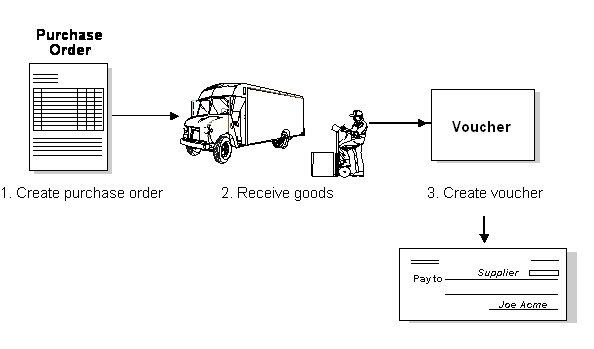
Description of the illustration image192.gif
After you create a purchase order, you can use one of two methods to receive the goods or services:
-
Enter receipt information on the system (formal receiving process or three-way match)
-
Have the system automatically generate receipt information when you create a voucher (informal receiving process or two-way match)
If you purchase for inventory, you must use the formal receiving process. If you purchase to the general ledger, you can use either the formal or informal receiving process.
The method you use to create vouchers depends on your receiving process. If you use the formal receiving process, you can create vouchers:
-
Individually, by verifying that invoice information matches receipt information
-
In batch mode, using existing receipt records
If you perform informal receipts, you must compare invoice information to the original purchase order to create a voucher.
The following graphic shows the files that are affected as a purchase order flows through the purchasing process.
Each time you enter an order, you must provide details about the items and services that you want to order. For each item or service, you must enter a line of detail which describes the order, including the quantity and cost.
You must specify a line type for each detail line that you enter. The line type indicates how the system manages information on the detail line. For example, you might have a line type of S (for stock items) to indicate that the system is to increase the quantity of the item in the Inventory Management system and reflect the cost in the general ledger and the Accounts Payable system.
You must set up order processing cycles to indicate how the system is to process the detail lines on each of your order types (purchase orders, requisition, blanket orders, and so forth). For example, you can set up the processing cycle for purchase orders as follows:
-
Create purchase order
-
Print purchase order
-
Receive goods or services
-
Create voucher
You use order activity rules to set up the required steps for a processing cycle and to indicate the progression of the steps. You must assign a current and next status code to each step in the process. These codes identify the current status of an order detail line and the next step to which the system advances the line.
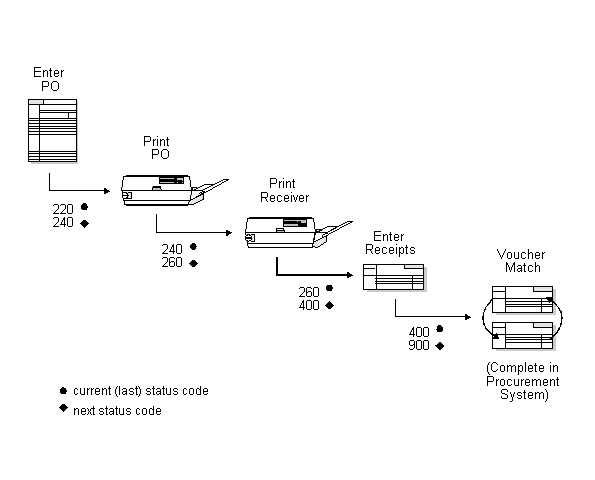
Description of the illustration image193.gif
For each processing cycle you set up, you must specify the order type and line type to which it applies. For example, the processing cycle shown above might only apply to purchase order detail lines to which you assign a line type of S.
F.5.2 Purchasing Terms
F.5.2.1 Commitments and Encumbrances
Commitments and encumbrances are recognitions of future obligations. Each time you enter a purchase order, you can track the resulting commitment or encumbrance amount. Such tracking is common to non-stock and services and expenditures based purchasing operations.
F.5.2.2 Landed Costs
Landed costs are costs that exceed the purchase price of an inventory item. For example, a landed cost might be a commission, a brokerage fee, a freight charge, and so on.
F.5.2.3 Last-In Cost
The last-in cost is a costing method used for items. It is the last cost that a supplier charged you for a certain item. For example, if the cost of Item A was 5.00 the last time you received it, the last-in cost for Item A is 5.00.
F.5.2.4 Weighted Average Cost
The weighted average cost is the most common costing method used for items outside of a manufacturing environment. It is the total cost of the items you purchase divided by the quantity. For example:
| Quantity on Order | Purchase Cost | Total Cost |
|---|---|---|
| 4 | 10.00 | 40.00 |
| 10 | 10.50 | 105.00 |
| 5 | 10.25 | 51.25 |
| 19 | $196.25 | |
| 196.25 / 19 = 10.33 $10.33 = total weighted average cost |
F.5.2.5 Standard Cost
Unlike the weighted average or last-in cost for an item, a standard cost remains consistent unless you manually change it. Standard costs are commonly used in manufacturing environments to determine the cost of goods. You might assign a standard cost to an item when you depend on a certain set price to build a product.
F.5.3 Optional Procurement Activities
Optional procurement activities you can perform include:
-
Creating multiple purchase orders simultaneously
-
Ensuring that orders are approved prior to processing
-
Creating special orders, such as:
-
Quotes
-
Requisitions
-
Blankets
-
Non-stock orders
-
-
Place orders on hold
-
Performing commitments or applying encumbrances
-
Obtaining and comparing price quotes for items and services
-
Tracking changes to purchase orders
-
Applying tolerances or budgeting
-
Setting up and tracking rebates to which you are entitled
-
Monitoring items from the moment they leave a supplier's warehouse
-
Managing relationships between suppliers and items
F.6 Menu Overviews
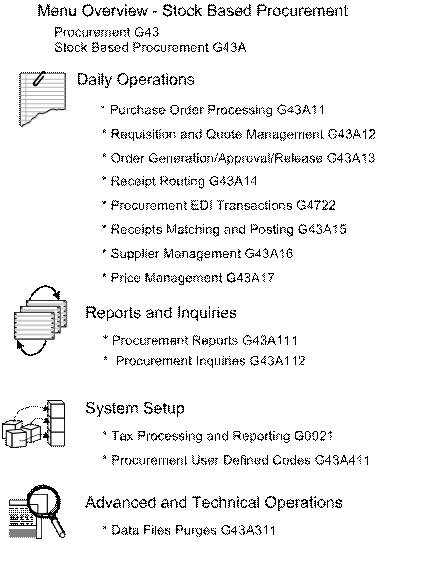
Description of the illustration image194.gif
F.7 Procurement for Accounts Payable Cross-References
As you set up your system and process transactions, you might want to refer to detailed information about a specific topic. Following are topics for Procurement for Accounts Payable and the corresponding title in the appropriate guide.
F.7.1 Procurement
| Topic | Title in the Procurement Guide |
|---|---|
| Purchase Order Entry | Overview to Purchas Order Entry
Enter Purchase Order Header Information Enter Purchase Order Detail Information Work with Special Order Entry Features Work with Purchase Order Information Overview to Special Orders Processing Work with Requisitions Work with Blanket Orders Work with Quote Orders Work with Change Orders Overview to Order Updates Update Status Codes Generate Purchase Orders from Suggestions |
| Commitments and Encumbrances | Overview to Commitment Setup
Work with Commitments and Encumbrances Set Up Commitment Tracking for Purchases Create a Purchasing Commitment Audit Trail Post Committed Purchasing Costs to Jobs |
| Budgets | Work with Budgets |
| Order Holds | Work with Orders on Hold |
| Print Purchase Orders | Print Purchase Orders |
| Receipts | Overview to Receipt Processing
Print Purchase Receivers Enter Receipts Work with Journal Entries for Receipt Transaction Print Receipt Information |
| Vouchers | Overview to Voucher Processing
Review Open Receipts Work with Landed Costs Create Vouchers Using Invoices Create Multiple Vouchers from Receipt Records Work with Journal Entries for Voucher Transactions Log Invoices prior to Receiving Goods Print Voucher Information |
| Approve Orders | Overview to Approval Processing
Set Up Approval Processing Work with Orders Awaiting Approval |
| Receipt Routing | Overview to Receipt Routing
Create Receipt Routes Activate Receipt Routing Work with Items in a Receipt Route |
| Suppliers | Set Up Supplier and Item Information
Define Supplier Prices and Discount Rules Review Supplier Performance Information Update Supplier and Item Analysis Records |
| Setup | Overview to System Setup
Set Up Order Line Types Set Up Order Activity Rules Set Up Automatic Accounting Instructions Create Tolerance Rules Set Up Purchase Order Hold Information Set Up Landed Costs Set Up Non-Stock Items Set Up Templates for Purchase Orders |
F.8 Data Flow and Files
Following are the primary files the system updates in the appropriate system and the files with which the system interacts during the Procurement for Accounts Payable process.
F.8.1 Accounts Payable
Supplier Master (F0401)
Address Book Master (F0101)
Generic Text (F0016 and F00163)
Accounts Payable Ledger (F0411)
Accounts Payable Matching Document Detail (F0414)
Accounts Payable - Matching Document (F0413)
"As Of" Accounts Payable Ledger (F0411A)
"As Of" Accounts Payable Matching Document Detail (F0414A)
"As Of" Accounts Payable Matching Document (F0413A)
Account Ledger (F0911)
F.8.2 Procurement
| Program Name and Number | Files Updated | Files from which the System Validates Data and Retrieves Data |
|---|---|---|
| Purchase Order Entry P4311 | Purchase Order Header (F4301)
Purchase Order Detail (F4311) |
Address Book Master (F0101) |
| Order Address Information (F4006) | ||
| Sales Order Header (F4201) | ||
| Sales Order Detail (F4211) | ||
| Work Order Master (F4801) | ||
| Item Master (F4101) | ||
| Item Branch (F4102) | ||
| Item Location (F41021) | ||
| Supplier/Catalog Price (F41061) | ||
| Cost Ledger (F4105) | ||
| Sales Order/Purchasing Text Detail Lines (F4314) | ||
| Lot Master (F4108) | ||
| Purchase Order Receipts P4312 | Purchase Order Detail (F4311) | |
| Purchase Order Receiver File (F43121) | ||
| Item Ledger (F4111) | ||
| Account Ledger (F0911) | ||
| Account Balances (F0902) | ||
| Voucher Match P4314 | Purchase Order Detail (F4311) | |
| Purchase Order Detail (F4311) | ||
| Item Ledger (F4111) | ||
| Account Ledger (F0911) | ||
| Account Balances (F0902) | ||
| Accounts Payable Ledger (F0411) |