39 Approve and Post Manual Payments
This chapter contains these topics:
39.1 Approving and Posting Manual Payments
From Accounts Payable (G04), choose Manual Payment Processing
From Manual Payment Processing (G0412), choose an option
After you enter manual payments, you must approve the batch to post to the general ledger.
You can print a payment journal for proofing and balancing. This journal is an alternative to reviewing payments online. If you have a problem balancing the G/L, the printed journal can be a more workable format for detailed review.
Posting payments creates records in the Account Ledger table (F0911).
39.2 Approving Manual Payments for Posting
To review payments prior to posting, you can:
-
Review manual payments online
-
Print the payment journal
39.2.1 Reviewing Manual Payments Online
All JD Edwards World journal review programs work in the same way. There are two review programs for manual payments, depending on the menu option you choose to enter the payments:
-
Entry With Voucher Matching (batch type M)
-
Entry Without Voucher Matching (batch type W)
See Also:
39.2.2 Printing the Payment Journal
The processing time for this report, P04311, is related to the amount of history retained in the A/P Ledger (F0411), A/P Matching Document (F0413), and A/P Matching Document Detail (F0414) tables.
If the transactions in a batch have not been posted, the totals by batch indicate that it is not in balance. This is because the system has not yet created the journal entry offsets in the F0911. If the transactions have been posted and the totals indicate that the batch is not in balance, you need to determine the cause of the problem and correct it.
This is a DREAM Writer report.
Figure 39-1 Manual Check Journal User/Batch report
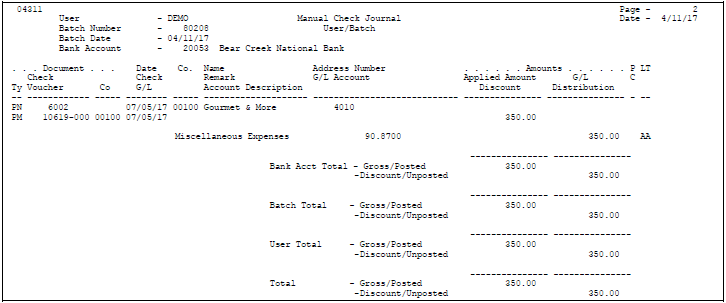
Description of "Figure 39-1 Manual Check Journal User/Batch report"
39.2.2.1 What You Should Know About
| Topic | Description |
|---|---|
| Printing tax information | To print tax information on the journal, VAT users should set the Maximum Form Width field to 150 using the printer overrides. From the versions list of Manual Payment Journal Report, enter a 6 for Printer Overrides in the Option column for the version you are running. |
39.2.3 Data Selection for A/P Payment Journal Report
The DEMO versions of this program print the entire A/P Matching Document (F0413) and A/P Matching Document Detail (F0414) tables. You can limit your selection based on date, user ID, batch number or any other criteria.
The user ID in the DEMO versions of this program is from the payment record. Therefore, if you limit your selection based on user ID and if the voucher was entered by one user and paid by another, you must select the user ID of the person who paid the voucher.
You can use this report for payments created from the automatic payment process by changing the Batch Type to K in the data selection.
39.3 Posting Manual Payments
This DREAM Writer program creates payment disbursement entries and offset entries to the general ledger for the payable account. The system typically debits an A/P liability account and credits a cash (or bank) account.
All JD Edwards World post programs work in the same way. There is only one post program for both types of manual payments. It has the processing option for batch selection set to M (manual payments), which selects:
-
Payments With Matching Vouchers (batch type M)
-
Payments Without Matching Vouchers (batch type W)
You should not change the batch selection in this processing option.
This DREAM Writer program creates payment disbursement entries and offset entries to the general ledger for the payable account.