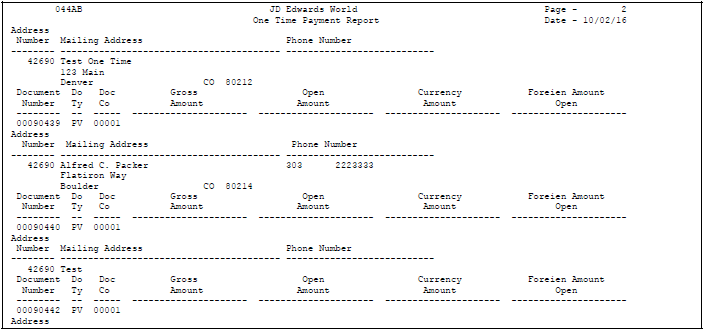51 Print A/P Standard Reports
This chapter contains these topics:
You can print standard reports to review and manage A/P information such as vouchers to be paid, open balance amounts for suppliers, and total payment amounts for a selected supplier.
From Accounts Payable (G04), choose Accounts Payable Reports
From Accounts Payable Reports (G0414), choose an option
51.1 Printing Open A/P Summary Reports
To review current summary information about open voucher balances and aging records, print any of the following Open A/P Summary report versions:
-
A/P Summary by Company
-
A/P Summary by Supplier
-
A/P Summary by Branch Office
-
A/P Summary by Company - As Of
-
A/P Summary by Company - Foreign
Specify your aging categories for this report by one of the following:
-
A/P constants - Specify aging by due date.
-
Processing options - Specify aging by aging method and by type of A/P date (due date, invoice date, or G/L date)
Figure 51-1 A/P Summary by Supplier report
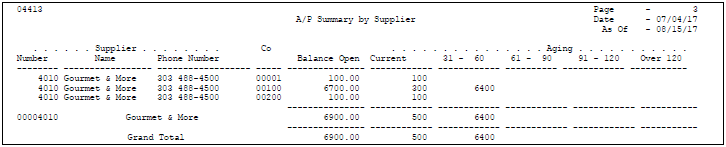
Description of "Figure 51-1 A/P Summary by Supplier report"
51.2 Printing Open A/P Detail Reports
To view voucher information for one or more suppliers, print the Open A/P Detail report. This report shows aging information, net amounts, due dates, or remarks along with the open amount information.
Sorting the report by Company and Alpha Name lets you show subtotals for both Company and Alpha Name groups.
You can include open drafts (Document Type P1) in your report. Including data selection for Document Type = P1 will include open drafts.
Print any of the following versions:
-
Open A/P Detail by Supplier with Remarks
-
Open A/P Detail by Supplier - Net Amounts
-
Open A/P Detail with Aging
-
Retainages Payable with Aging
-
Open A/P Detail by Supplier - As Of
-
Open A/P Detail with Foreign Currency Aging
-
Recurring Frequency Detail with Remarks
-
Open A/P Detail with Aging with DRAFTS
-
Open A/P Detail w/Foreign Currency Aging w/DRAFTS
-
Open A/P Detail by Alpha Name w/Remarks
-
Open A/P Detail by Supplier w/Remarks by Consolidation Code
-
Open A/P Detail by Consolidation Code
Figure 51-2 Open A/P Detail by Supplier w/Remarks report
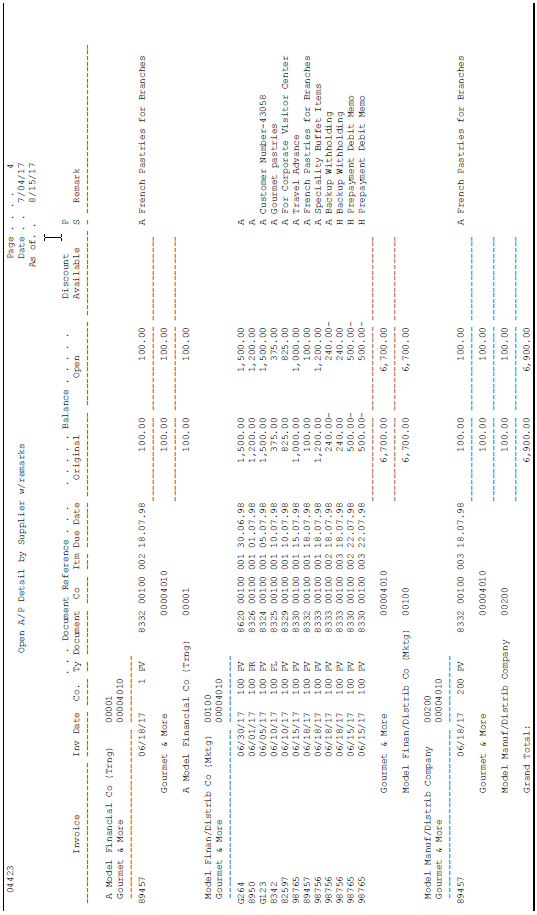
Description of "Figure 51-2 Open A/P Detail by Supplier w/Remarks report"
51.3 Printing Open A/P Reports with Foreign Amounts
To view voucher information for one or more suppliers using multiple currencies, print the Open A/P with Foreign Amounts report. This report is similar to the Open A/P Detail report. Use a processing option to print:
-
Aged amounts. Prints the foreign amounts. If there are none, prints domestic amounts.
-
Both foreign and domestic amounts.
-
"As Of" report data.
This report includes:
-
The base currency of the company as the original domestic and open amounts
-
The original and open foreign balances
Foreign totals on this report use the decimals of the currency of the last transaction before the total.
Figure 51-3 Accounts Payable Detail Foreign & Domestic Amounts report
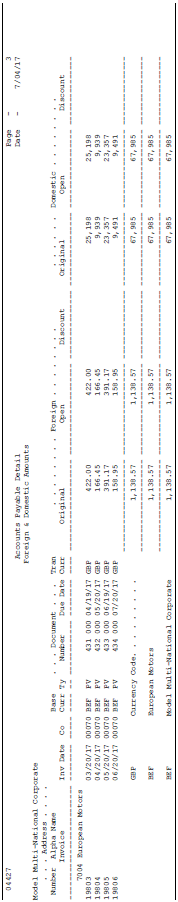
Description of "Figure 51-3 Accounts Payable Detail Foreign & Domestic Amounts report"
51.3.2 Data Sequence for Open A/P with Foreign Amounts
The report totals are dependent on the following sequence:
-
Company
-
Alpha Name
-
Address Number
-
Currency Code
-
Due Date
51.3.3 What You Should Know About
| Topic | Description |
|---|---|
| "As Of" reporting | You can generate the Open A/P Foreign Amounts Report (P04427) using "As Of" files (F0411A). The As Of File Date displays in the upper right-hand corner of the heading on each page to show the date of the As OF File data. See Chapter 55, "Print A/P "As Of" Reports" |
51.4 One Time Payment Report
This report will list mailing and voucher information, including gross and open amounts for each voucher, for all One Time Payments. Use one of the following versions:
-
One Time Vendor Report
-
One Time Vendor Report by Alpha Name
-
One Time Vendor Report by Tax ID