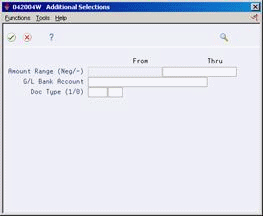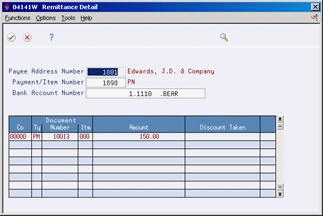49 Review Payment Information
This chapter contains these topics:
49.1 Reviewing Payment Information
From Accounts Payable (G04), choose Supplier & Voucher Entry
From Supplier & Voucher Entry (G0411), choose Supplier Payment Inquiry
To verify a payment to a supplier or review a supplier's payment history, you need to locate the information quickly.
When you work with payment information, be aware the action code and search type security may affect your ability to inquire upon, add, or change supplier information. You must have the appropriate combination of action code/search type security to work with supplier and voucher information.
Figure 49-1 Supplier Payment Inquiry screen
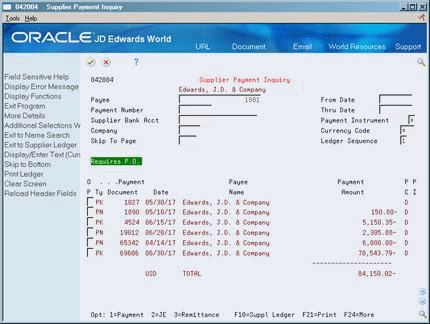
Description of "Figure 49-1 Supplier Payment Inquiry screen"
49.2 Locating Payments
To review payment information you must first locate a list of payments that meet your search criteria. From this list, you choose a payment to review.
Supplier payment information is stored in the A/P Matching Document (F0413) and the A/P Matching Document Detail (F0414) tables.
-
Complete one or more of the following fields and press Enter:
-
Payee
-
Payment Number
-
Supplier Bank Account
-
-
To limit your search, complete one or more of the following optional fields and press Enter:
-
From Date
-
Thru Date
-
Payment Instrument
-
Currency Code
-
-
To refine your search, choose Additional Selections Window (optional).
-
On Additional Selections, complete one or more of the following optional fields:
-
Amount Range From
-
Amount Range Thru
-
G/L Bank Account
-
Document Type
-
Include/Exclude
-
49.3 Reviewing Payments
You can review information about a specific payment, such as the supplier's invoice number or the voucher number. To do so, access the payment.
On Supplier Payment Inquiry
-
Follow the steps for locating payments.
-
Choose Payment to access the form where you created the payment.
49.4 Reviewing Payment Journal Entries
When you want to verify the accounting distribution for a specific payment, access the payment's journal entry.
To view an associated journal entry
On Supplier Payment Inquiry
-
Follow the steps for locating payments.
-
Choose Journal Entry for a payment to access AR and AP Journal Entries.
49.5 Reviewing Payment Remittances
To review detailed information on a payment, access remittance information. You can review:
-
Bank account information
-
Discount information
-
Currency information
-
Remittance information for another payment or supplier
On Supplier Payment Inquiry
-
Follow the steps for locating payments.
-
Choose Remittance for a payment to access Remittance Detail.
-
To view the remittance information for other payments or suppliers, on Remittance Detail change the information in any of the following fields and press Enter:
-
Payee Address Number
-
Payment/Item Number
-
Bank Account Number
-
-
To review the payment remark or exchange rate, access the detail area.
-
To review a voucher, choose Voucher Review to access Voucher Entry.