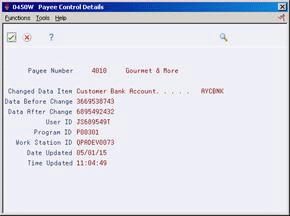89 Review and Approve Changes to Controlled Data
This chapter contains these topic:
89.1 Reviewing and Approving Changes to Controlled Data
From Accounts Payable (G04), enter 27
From A/P Advanced & Technical Operations (G0431), choose Payee Control Approval
In order to remove a payment restriction, you must approve the changes. The person responsible for approving changes should be someone other than the person who entered them.
As part of the review process, you can review the changed data on the form where the change was made. You can also review details about the change, including:
-
The data that existed before the change
-
The data that existed after the change
-
The user ID of the person who made the change
-
The date and time of the change
When you approve a change, the system records:
-
The user ID of the person who approved the change
-
The date and time that the change was approved
This program reads information in the Payee Control table (F0450).
To review and approve changes to controlled data
On Payee Control Approval
Figure 89-1 Payee Control Approval screen
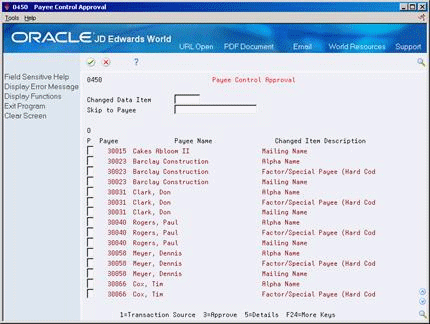
Description of "Figure 89-1 Payee Control Approval screen"
-
Review all records by pressing Enter, or limit your search by completing the following fields:
-
Changed Data Item
-
Skip to Payee
-
-
To review the form where the change was made, choose Transaction Source for an item.
-
Return to Payee Control Approval.
-
To access Payee Control Details, choose Detail for an item.
-
Return to Payee Control Approval.
-
On Payee Control Approval, choose Approve for an item.
| Field | Explanation |
|---|---|
| Changed Data Item | The data item that was subject to data changes and has been monitored by the payee control program. |