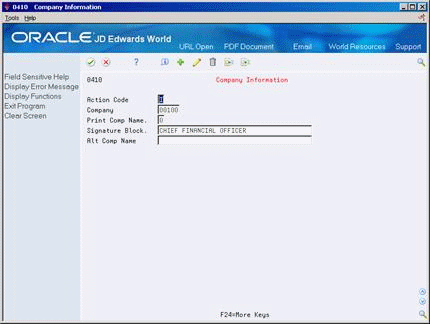78 Set Up Company Information
This chapter contains this topic:
78.1 Setting Up Company Information
From Accounts Payable (G04), enter 29
From Accounts Payable Setup (G0441), choose Automatic Payment Setup
From Automatic Payment Setup (G04411), choose Company Information
Set up company information if you produce payments by company, or if you want to print your company name on checks.
This program creates records in the Company Constants table (F0010).
To set up company information for A/P
Complete the following fields:
-
Company
-
Print Company Name
-
Signature Block (optional)
-
Alternate Company Name (optional)