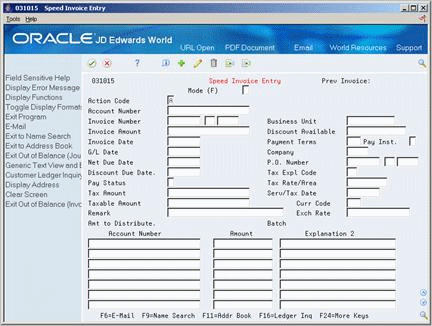10 Enter Speed Invoices
This chapter contains the topic:
10.1 Entering Speed Invoices
From Accounts Receivable (G03), choose Customer & Invoice Entry
From Customer & Invoice Entry (G0311), choose Speed Invoice Entry
As an alternative to entering standard invoices, you can use the Speed Invoice Entry method to enter high-volume, simple invoices. When you enter speed invoices, you enter invoice and G/L distribution information on one form. Consider using this method to enter an invoice that has:
-
A single pay item
-
A single due date
-
A single tax rate and area
-
Simple accounting instructions
As with standard invoices, speed invoice information is stored in the A/R Ledger (F0311) and Account Ledger (F0911) tables.
-
Complete the following fields:
-
Account Number
-
Invoice Number (optional)
-
Invoice Amount
-
Invoice Date
-
-
To specify how the system processes the invoice, complete the following fields:
-
Discount Available (optional)
-
Payment Terms (optional)
-
Payment Instrument (optional)
-
G/L Date
-
Company
-
Net Due Date (optional)
-
Discount Due Date (optional)
-
Pay Status (optional)
-
Remark (optional)
-
-
To process taxes for the invoice, complete the following fields:
-
Tax Explanation Code
-
Tax Rate Area
-
Tax Amount
-
Service Tax Date
-
Taxable Amount
-
-
To process the invoice using a foreign currency, complete the following fields:
-
Mode
-
Currency Code
-
Exchange Rate
-
-
To enter general ledger information, complete the following fields and press Enter:
-
Account Number
-
Amount
-
Explanation 2 (optional)
-
10.1.1 What You Should Know About
See Also: