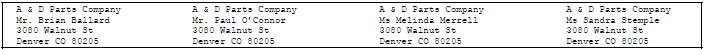14 Print Mailing Labels
This chapter contains these topics:
14.1 Printing Mailing Labels
The Address Book system provides several types of mailing labels to suit your specific business needs. You can print mailing labels which include name and address information. The following labels include additional formats:
| Format | Description |
|---|---|
| Address and who's who |
|
| Cheshire or Dun & Bradstreet |
|
14.1.1 Before You Begin
-
Enter all your addresses and who's who information
-
If you use effective dates, run the Effective Address Update to ensure that the most current addresses print on your labels
-
Print Report by Address - with Codes and Notes to verify your address book information is accurate
-
Load the labels in your printer
14.2 Printing Address and Who's Who Labels
From Address Book (G01), choose Periodic Processes
From Periodic Processes (G0121), choose Reports by Address or Reports by Person (Who's Who)
One of the versions for Reports by Address and Reports by Who's Who is for mailing labels. The following reports show examples of the types of mailing labels you can print.
14.2.1 Mailing Labels by Address
Figure 14-1 Mailing Labels by Address report
Description of "Figure 14-1 Mailing Labels by Address report"
14.2.2 Mailing Labels by Who's Who
Figure 14-2 Mailing Labels by Who's Who report
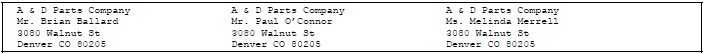
Description of "Figure 14-2 Mailing Labels by Who's Who report"
Mailing labels are standard labels that print two or three across a page, depending on the type of printer:
| Printer | Description |
|---|---|
| Dot Matrix printers | Use Data Documents labels, #35023-3, 3-1/2 by 1-7/16 inch, to print three labels across. You can specify:
|
| Laser printers | Use Avery Laser Printer labels, #5163, 2 by 4 inch, to print two labels across. |
14.3 Printing Cheshire Labels
From Address Book (G01), choose Periodic Processes
From Periodic Processes (G0121), choose Print Cheshire Labels
Cheshire labels print four labels across that are 3.2 inches wide by.9 inches high. You can print a maximum of nine lines on a Cheshire label page. The form size for Cheshire labels is 14-7/8 inches wide by 12 inches high. Cheshire labels are printed on a Cheshire printing machine.
14.4 Printing Dun & Bradstreet Labels
From Address Book (G01), choose Periodic Processes
From Periodic Processes (G0121), choose Print Dun/Bradstreet Labels
Dun & Bradstreet labels are the same as Cheshire labels, except that they print in the Dun & Bradstreet style.
Figure 14-4 Dun & Bradstreet Labels report
Description of "Figure 14-4 Dun & Bradstreet Labels report"