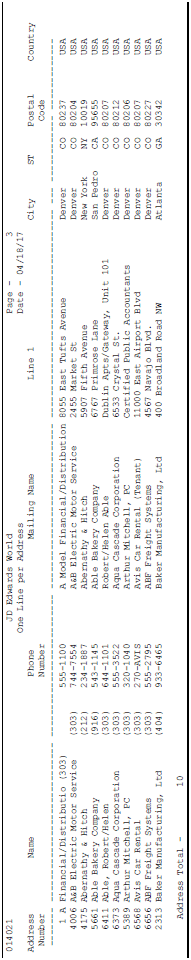13 Print Reports by Address and Who's Who
You can print reports to review and verify addresses and contact names for your address book records.
This chapter contains these topics:
Each report has three versions:
| Version | Description |
|---|---|
| One line for each address | Prints a condensed report with one line of detail for each address. |
| Full address with reporting codes and notes | Prints all address book information, except category codes 11 - 30. This report is helpful when preparing to print mailing labels. |
| Full address without reporting codes or notes | Prints all address book information, except category codes and notes, on 8-1/2 by 11 inch paper. |
Address and who's who reports use information in the following files:
-
Address Book Master (F0101)
-
Who's Who (F0111)
-
Address by Date (F0116)
-
Country Constants Master (F0070)
| Topic | Description |
|---|---|
| Wrong address printing on report | If you have multiple addresses for the same entity and an incorrect address prints, run Effective Address Update so that the current address prints when you rerun the report. |
| Multiple addresses printing on report | For some reports, an address prints multiple times, depending on how many contact names are assigned to an address. |
| Page breaks | Do not specify page breaks in the processing options if your system is double-byte enabled. |
| Printer overrides | You cannot change printer overrides for these reports. The overrides are hard-coded. |
| Formatting addresses | Use country constants to format your addresses according to the mailing specifications of the country. |
13.1 Printing Reports by Address
From Address Book (G01), choose Reports and Labels
From Periodic Processes (G0121), choose Reports by Address
The following report samples show address information that includes:
-
One line for each address
-
Full address with codes and notes
-
Full address without codes and notes
13.1.1 Report by Address - Full Address with Codes and Notes
Figure 13-2 Full Address With Codes and Notes report
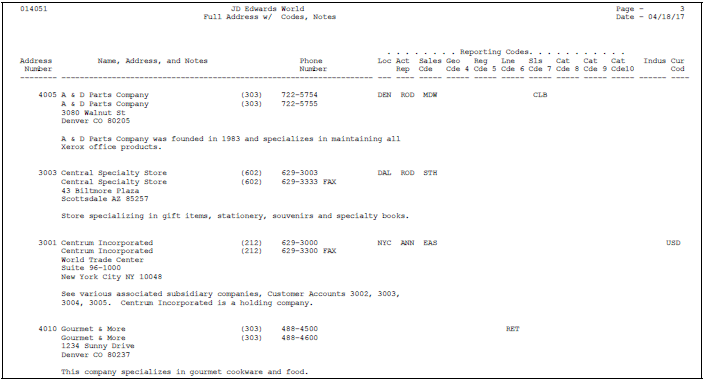
Description of "Figure 13-2 Full Address With Codes and Notes report"
13.1.2 Report by Address - Full Address without Codes and Notes
Figure 13-3 Full Address Without Codes and Notes report
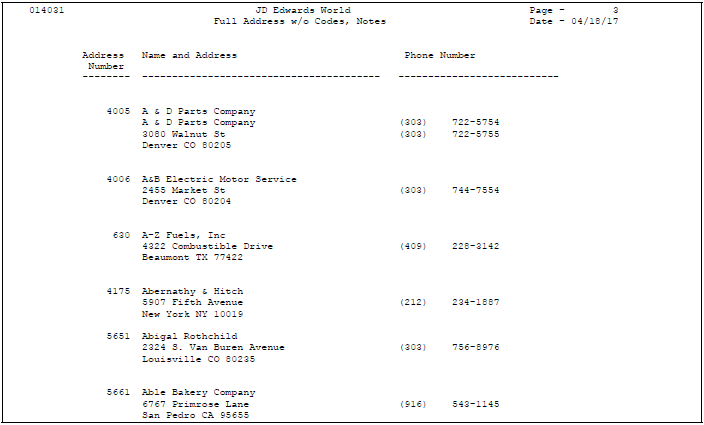
Description of "Figure 13-3 Full Address Without Codes and Notes report"
13.2 Printing Reports by Person (Who's Who)
From Address Book (G01), choose Reports and Labels
From Periodic Processes (G0121), choose Reports by Person (Who's Who)
The following report samples show address information that includes:
-
One line for each address
-
Full address with codes and notes
-
Full address without codes and notes
13.2.1 Report by Who's Who - One Line per Address
Figure 13-4 One Line Per Address (State of Colorado) report
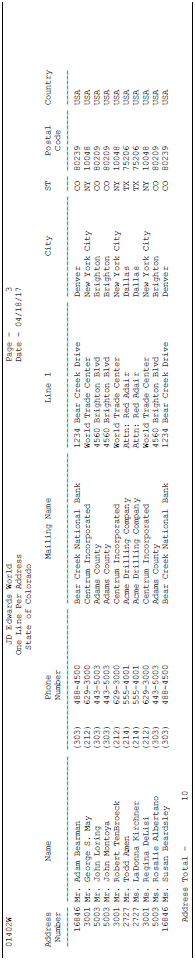
Description of "Figure 13-4 One Line Per Address (State of Colorado) report"
13.2.2 Report by Who's Who - Full Address with Codes and Notes
Figure 13-5 Full Address With Codes and Notes (Who's Who) report
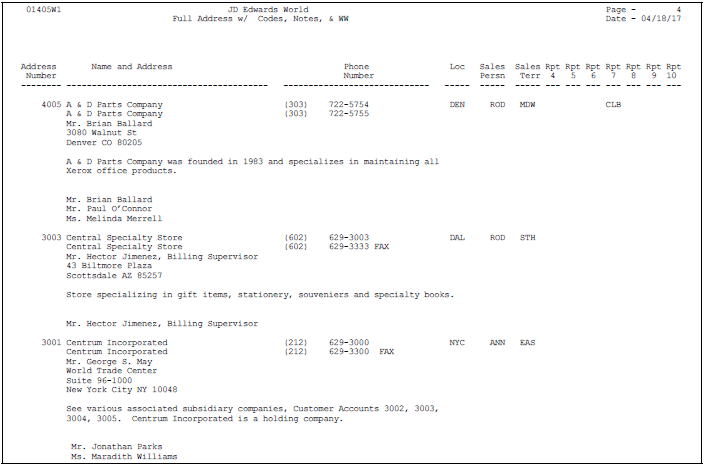
Description of "Figure 13-5 Full Address With Codes and Notes (Who's Who) report"
13.2.3 Report by Who's Who - without Codes and Notes
Figure 13-6 Full Address Without Codes and Notes (Who's Who) report
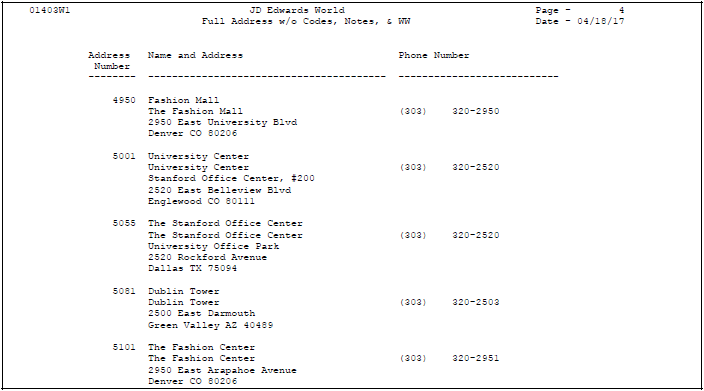
Description of "Figure 13-6 Full Address Without Codes and Notes (Who's Who) report"