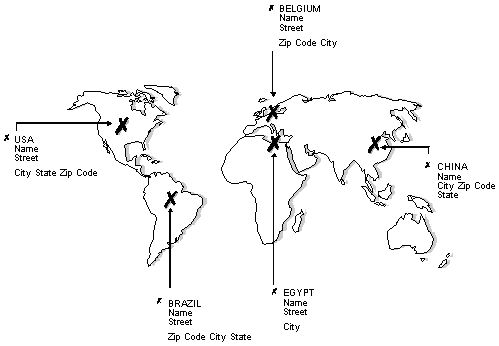20 Set Up Country Constants for Address Book
This chapter contains the topic:
20.1 Setting Up Country Constants for Address Book
From Address Book (G01), enter 29
From Address Book Setup (G0141), choose Country Constants Revisions
Each country has different requirements for mailing addresses. If you do business in several countries, you might need to specify formats for each country. To control the placement of this information on reports and labels for a specific country, set up a country constant.
There are predefined mailing formats available to help you quickly set up country constants. In addition to the mailing address format, you can specify the use of a postal code, standard salutation, and attention line.
20.1.1 What Are the Predefined Mailing Formats?
The following describes the predefined mailing formats:
| Format | Description |
|---|---|
| Format 01 |
|
| Format 02 |
|
| Format 03 |
|
| Format 04 |
|
| Format 05 |
|
| Format 06 |
|
| Format 07 |
|
| Format 08 |
|
| Format 09 |
|
| Format 10 |
|
| Format 11 |
|
| Format 12 |
|
| Format 13 |
|
| Format 14 |
|
| Format 15 |
|
| Format 16 |
|
| Format 17 |
|
| Format 18 |
|
| Format 19 |
|
| Format 20 |
|
| Format 21 |
|
| Format 22 |
|
This information is stored in the Country Constants Master file (F0070).
20.1.2 Before You Begin
-
Set up the country's value on the user defined codes list 00/CN
-
Verify that the country code does not have an address format already set up
-
Ensure that only authorized people can access and change the country constants
On Country Constants Revisions
Figure 20-2 Country Constants Revisions screen
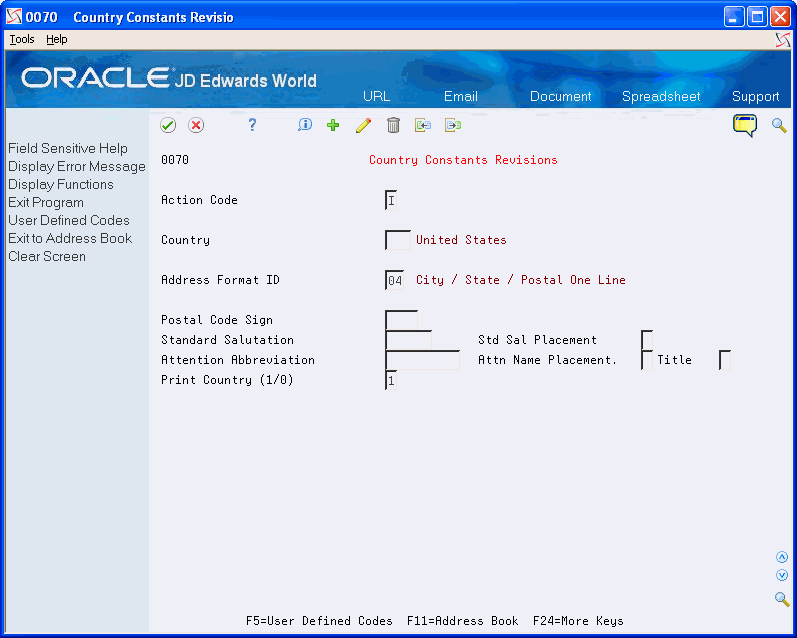
Description of "Figure 20-2 Country Constants Revisions screen"
-
Complete the following fields:
-
Country
-
Address Format ID
-
-
Complete the following optional fields:
-
Postal Code Sign
-
Standard Salutation
-
Standard Salutation Placement
-
Attention Abbreviation
-
Attention Name Placement
-
Title
-
Print Country
-
-
Press Enter
| Field | Explanation |
|---|---|
| Country | A user defined code system 00, type CN, which identifies the country.
The country code is used in the Address Book system for data selection and address formatting. It has no affect on currency conversion. |
| Address Format ID | A code that indicates how an address will appear on documents, reports, and mailing labels.
Form-specific information These are hard coded formats. The valid values are on UDC 00/AF. |
| Postal Code Sign | The Japanese Postal System requires the Postal Code Sign. A standard postal code sign must precede the Postal Code Sign. The standard postal code sign and Postal Code Sign are required to appear on the first line of an address. |
| Standard Salutation | The Standard Salutation is a code used to indicate a personal salutation in an address. |
| Standard Salutation Placement | The Standard Salutation Placement field indicates where the salutation should appear with the name.
Blank means the Standard Salutation will appear before the name 0 – means the Standard Salutation will appear before the name 1 – means the Standard Salutation will appear after the name 2 – means the Standard Salutation will appear: a. - At the end of the last non-blank address line if no attention name exists. b. - At the end of the attention name if one exists. |
| Attention Abbreviation | A field that tells the system how you want the word "Attention" abbreviated on mailing labels. |
| Attn Name Placement | A code that indicates where the attention name line should appear in the formatted mailing address. Valid codes are:
0 – Insert attention line after Address Line 1. 1 – Insert attention line after Address Line 2. 2 – Insert attention line after last non-blank address line. If you leave this field blank, the system uses 0. |
| Title | This code will control where the title of the Who's Who attention name is placed when printing an address.
0 – Place the title after the Who's Who attention name. 1 – Place the title before the Who's Who attention name. If you leave this field blank, the system uses 0. |
| Print Country (1/0) | A flag to designate the printing of Country Code on Mailing Addresses.
Allowed Values: 0 – Do not print Country Code. (Default) 1 – Print Country Code. When blank the system uses 0. |