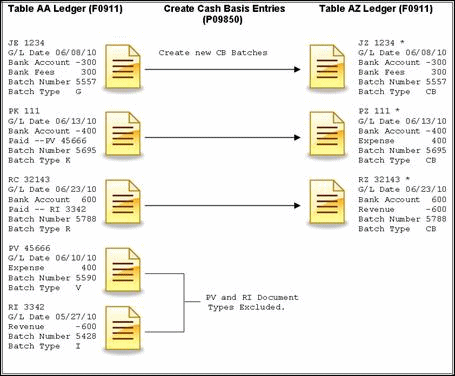3 Creating Cash Basis Entries
This chapter contains these topics:
When you create cash basis entries, you can create them for the following systems:
-
G/L
-
G/L and A/P
-
G/L and A/R
-
G/L, A/P, and A/R.
You can create cash basis entries by running the Create Cash Basis Entries program (P09850) from the menu or by activating the Create and Post Cash Basis Accounting Entries processing option in the Post General Ledger program (P09800). You must understand how the system creates cash basis entries for G/L, A/P, and A/R to determine the best business practice for creating cash basis entries. Additionally, you should review how the system creates accrual entries for A/P payments and A/R receipts because cash basis entries are based on accrual entries.
3.1 How Cash Basis Entries Are Created
Before you run the program to create cash basis entries, you must understand how the program processes transactions in G/L, A/P, and A/R, as well as for units. Because the program can create cash basis entries out of balance, you should also know when this occurs and what to do.
3.1.1 Accrual Entries for A/P Payments and A/R Receipts
When you use cash basis accounting, you create transactions in the cash basis ledger (AZ) at the time you receive and disburse money. Transactions involving the receipt and disbursement of money occur in the Accounts Receivable and Accounts Payable systems. For accrual entries (AA ledger type), the system creates debits and credits to the bank account in the Account Ledger table (F0911) for the following batch types:
| Batch Type | Description |
|---|---|
| K | Automatic payments |
| M | Manual payments with match |
| W | Manual payments without match |
| R | Receipts |
The system creates the accrual journal entry as one-sided with a document type of PK, PN, or PT for A/P, and RC or RK for A/R. The system creates a balancing entry in the A/P and A/R trade accounts with a document type of AE (automatic entry). Because the system creates both documents in the same batch, the batch is in balance and can be posted without error.
3.1.2 Cash Basis Entries for G/L
The Create Cash Basis Entries program (P09850) creates cash basis entries based on accrual transactions in the Account Ledger table (F0911). The processing options for this program allow you to create cash basis entries based on transactions in G/L, A/P and A/R.
When you run Create Cash Basis Entries with the BPYASS processing options set to 1 for A/P or A/R, the system locates transactions in the Account Ledger table that meet the following criteria:
-
Ledger type is AA
-
Posted code is P
-
Cash basis posting code (GLALT6) is blank (transaction has not been processed for cash basis)
Every time you run the Create Cash Basis Entries program, the system creates cash basis entries in the Account Ledger table (F0911) that have a ledger type of AZ and a batch type of CB. The system uses the G/L date from the originating AA ledger transaction as the G/L date for the cash basis entry. The batch number the system assigns corresponds to the AA ledger batch number for the JE, A/P payment or A/R receipt.
To prevent the system from creating cash basis entries multiple times for the same transactions, the system updates the cash basis posting code (GLALT6) to P on the F0911 accrual records. Therefore, if you delete cash basis entries before you post them, the system will not create new cash basis entries for the same records; you must manually enter journal entries to the AZ ledger to re-create the cash basis entry. See Work with Basic Journal Entries in the JD Edwards World General Accounting I Guide.
When the system creates cash basis entries based on journal entries, the system copies the entire transaction to the cash basis ledger and assigns it a cash basis document type. As long as you create the original journal entry in balance, the system creates the cash basis entry in balance.
3.1.3 Cash Basis Entries for Units
If you work with units, the system creates unit entries in the cash basis unit ledger (ZU) unless you designate a different ledger type in the Enter Units Ledger Type processing option of the Post General Ledger program. Units for accrual transactions are created in the AU ledger. The unit ledgers exist only in the Account Balances table (F0902), not in the Account Ledger table (F0911). The system updates unit ledgers when you post accrual and cash basis entries.
3.1.4 Cash Basis Entries for A/P and A/R
The Create Cash Basis Entries program creates cash basis entries for Account Ledger transactions first, and then launches additional programs to create balancing entries for A/P and A/R payment batches (K, M, W, and R). The program creates A/P and A/R entries unless you set the BYPASS processing options to 1.
For A/P payment and A/R receipt transactions, the system first processes the Account Ledger record (F0911) to the bank account. The system excludes Account Ledger transactions that record the corresponding expense and revenue accounts because those document types (such as PV and RI) are in the UDC 00/DX table. To balance the cash basis entry, the system runs Create Cash Basis Entries - A/P (P04850) and Create Cash Basis Entries - A/R (P03850) programs to retrieve the expense and revenue accounts.
The system locates paid vouchers from the A/P Matching Document Detail table (F0414) and paid invoices from the A/R Detail table (F0311) that meet the following criteria:
Once the system locates eligible transactions, it:
-
Locates Accounts Payable Ledger (F0411) and Accounts Receivable Ledger (F0311) records to retrieve the expense and revenue accounts
-
Uses RPMCU (business unit), RPOBJ, and RPSUB (subsidiary) from the invoice or voucher record if RPOBJ (object) has a value
-
Locates the expense and revenue accounts from the associated Account Ledger (F0911) distribution record if RPOBJ is blank
-
Adds the expense and revenue account information to the cash basis entry previously generated for the bank account (based on the F0911 payment and receipt record)
Amounts are prorated under the following conditions:
To prevent the system from creating cash basis entries multiple times for the same vouchers and invoices, the system updates the cash basis posting code (GLALT6) to P on the F0911 accrual records and updates a P to the F0414 (RNALT6) and F0311 records (RPALT6) records. Therefore, if you delete cash basis entries before you post them, the system will not create new cash basis entries for the same records; you must manually enter journal entries to the AZ ledger to re-create the cash basis entry. See Work with Basic Journal Entries in the JD Edwards World General Accounting I Guide.
3.2 Creating Cash Basis Entries
The system generates cash basis entries when you run the Create Cash Basis Entries program (P09850). You can run the program from the menu selection or choose the version of the Post Cash Basis Entries program (P09800) that you use to post accrual entries. The setup and process is slightly different depending on how you determine to update the cash basis ledger.
When you first use cash basis accounting, JD Edwards World recommends the following:
-
Select Create Cash Basis Entries (P09850) from the menu.
-
Run version ZJDE0004 - All Systems.
-
Run this version of the program during non-business hours. The system must process all transactions in the system for cash basis which requires additional processing time and this might allow the system to run more efficiently.
-
Review and Post the cash basis batches.
-
Run the Cash Basis Integrity Test (P09750) to verify the cash basis entries are in balance and correct any transactions in error.
3.2.1 Running Create Cash Basis Entries from the Menu
From Cash Basis Accounting (G09314), choose Create Cash Basis Entries
Ensure that the Cash Basis Accounting processing option in all versions of the Post General Ledger program (P09800) is blank, to prevent the system from automatically creating cash basis entries for G/L, A/P and A/R entries
Run the appropriate version of Create Cash Basis Entries based on which entries you want to create:
XJDE0001: Create Cash Basis Entries - G/L
XJDE0002: Create Cash Basis Entries - A/P
XJDE0003: Create Cash Basis Entries - A/R
XJDE0004: Create Cash Basis Entries - All Systems
Running the program from the menu allows you to control when you create cash basis entries, which is ideal if you create cash basis entries periodically, such as weekly, monthly, or quarterly. You may select the appropriate version to run, depending on what entries you want to create. You can choose versions to create G/L, A/P, A/R or All Systems.
3.2.2 Running Create and Post Cash Basis Entries from the Post General Ledger Program
After you create the initial cash basis entries, you might want to maintain your cash basis ledger on an ongoing basis (as you receive or disburse cash) by setting the Create and Post Cash Basis Accounting Entries processing option in various versions of the Post General Ledger program (P09800). This provides you with the most up-to-date cash basis information.
When you create cash basis entries by setting this processing option in the General Ledger Post program, the system launches a version of P09850 that is specific to G/L, A/R or A/P, depending on the batch type you post. If the batch is an A/P payment batch, the system launches a version with processing options set to create only A/P entries. If the batch is an A/R receipt batch, the version has processing options set to create only A/R entries. See Section 3.1.4, "Cash Basis Entries for A/P and A/R."
Once the system creates cash basis entries, the system launches version ZJDE0018 of the Post General Ledger program to automatically post the entries. This version is set to post all cash basis batches that are currently at an approved status, regardless if they are A/R, A/P or G/L entries. JD Edwards World recommends that you do not change this version as the Post General Ledger program versions are designed to post by batch type. If you have other cash basis batches that you do not want to post, you need to change the batch status on those batches to Pending.
You should activate the cash basis processing option in versions of the Post General Ledger program that post the following types of batches:
| Batch Type | Descriptions |
|---|---|
| G | General ledger |
| K | Automatic payments |
| M | Manual payments with match |
| W | Manual payments without match |
| R | Receipts |
| * (asterisk) | Draft Receipts |
The following graphic illustrates how the system creates cash basis entries for the General Accounting, Accounts Payable, and the Accounts Receivable systems:
Exclude Document Types: AE, DP, JT, PM, PR, PV, RA, RI, RM, RR
* The resulting cash basis entries after all programs run. If the BYPASS processing options in Create Cash Basis Entries are set for A/R, A/P or G/L the system does not create cash basis entries for that specific system.
To create G/L cash basis entries, the system locates transactions in the Account Ledger table that meet the following criteria:
-
Document type is not in UDC 00/DX (Excluded Document Types)
-
Ledger type is AA
-
Posted code is P
-
Cash basis posting code (GLALT6) is blank (transactions have not been processed for cash basis)
-
Batch Type (GLICUT) not equal to R, I, *, V, W, K or M
The system uses the accrual document number as the cash basis document number. System uses the G/L date from the accrual records as the G/L date for the cash basis document. The system uses amounts and G/L accounts to complete the cash basis entries. The system updates the F0911 GLALT6 with a P.
3.2.3 Cash Basis and Credit Note Reimbursement
The A/R Credit Note Reimbursements process converts A/R credit memos into A/P vouchers so you can follow standard payment procedures in order to reimburse the customer for money you owe them. During the process, you use a DREAM Writer to select open, approved invoice records from the Accounts Receivable Detail file (F0311) which have a negative open amount (credit notes). These invoices are marked as paid and the system creates a new payable record in the Accounts Payable Detail file (F0411). The system uses a PA document type as both the receipt that closes the credit memo or unapplied cash on the A/R side, and the voucher that it creates for the reimbursement payment on the A/P side. Normally, you set up all document types for vouchers in the excluded documents UDC table (00/DX). You cannot set up the PA document type in this table because the system uses the cash basis entry for the A/R receipt.
The Generate Reimbursements program (P03610) includes the Enter Document Type processing option. If you are using cash basis accounting, you must designate a document type, other than PA, for the system to assign to the voucher it generates for the reimbursement. Additionally, you must set up this document type in the 00/DT and 00/DV UDC tables, as well as 00/DX (Excluded Document Types) table.
Once you complete this set up, you generate credit note reimbursement transactions, having a voucher document type different than the receipt document type. When the system generates the corresponding cash basis entries, it assigns the PA document type to the A/R receipt and revenue account. Once you pay the voucher, the system creates the appropriate cash basis entries based on the payment document type, which include the bank and expense accounts. The voucher document type is in the 00/DX (Excluded Document Types) table, so the system does not create cash basis entries. If the voucher document type remains as PA, the system creates the AZ ledger entries to the bank and revenue accounts for the PA receipt, in addition the AZ ledger entries to the bank and expense accounts for the payment, but it also creates an additional entry to the AZ ledge entry for the PA voucher to the reimbursement suspense account. This results in an out-of-balance condition in the AZ ledger.
3.3 Reviewing Exception Reports
When the system creates cash basis entries, it can generate up to three exception reports for G/L, A/P, and A/R. When there are no errors as the system creates cash basis entries the exception report does not contain detail information below the heading. Examples of errors follow:
| System | Errors |
|---|---|
| G/L, A/P, and A/R | A cash basis document type is not defined. A message appears on the report, but does not prevent the system from creating the cash basis entry. |
| A/P only | The following errors prevent the system from creating cash basis entries for A/P:
|
| A/R only | The following errors prevent the system from creating cash basis entries for A/R:
|
If an A/P or A/R error occurs, the system does not update the cash basis posting code (ALT6). The message No records written appears on the report, meaning that there are no cash basis entries created either for the bank account or the expense/revenue account. These errors continue to appear on future exception reports until you correct them.
3.3.1 Data Selection and Data Sequencing for Create Cash Basis Entries
The Create Cash Basis Entries program ignores data selection.
Do not change the data sequencing for this program.