5 Enter Totals
This chapter contains these topics:
You enter totals so that the system reports on specific information.
5.1 Entering Interim Subtotals
You enter interim subtotals to create column reports for items such as:
-
Gross margins
-
Profits before tax
You can do this without specifying rows.
Before you enter subtotals, you must verify that your automatic accounting instructions are in the correct location on your report. FASTR uses several AAIs, that is, items where you assign totals in your report. These items are identified as FR for the FASTR program. FR AAIs appear in your report as FRxx, in which xx stands for any two-letter combination. You use the FR AAIs anywhere in your chart of accounts that you want a total to be calculated and where you want a subsequent title for that calculation.
You can enter up to 20 interim subtotals. You can use *BEFORE and *AFTER wildcards to specify a line of characters to print before or after the total line.
Complete the following tasks:
-
View automatic accounting instructions
-
Enter subtotals
To view automatic accounting instructions
In the command line on the FASTR menu (G83), enter AAI
-
On Automatic Accounting Instructions, enter 83 in the following field:
-
Skip to Sequence Number
Figure 5-1 Automatic Accounting Instructions screen
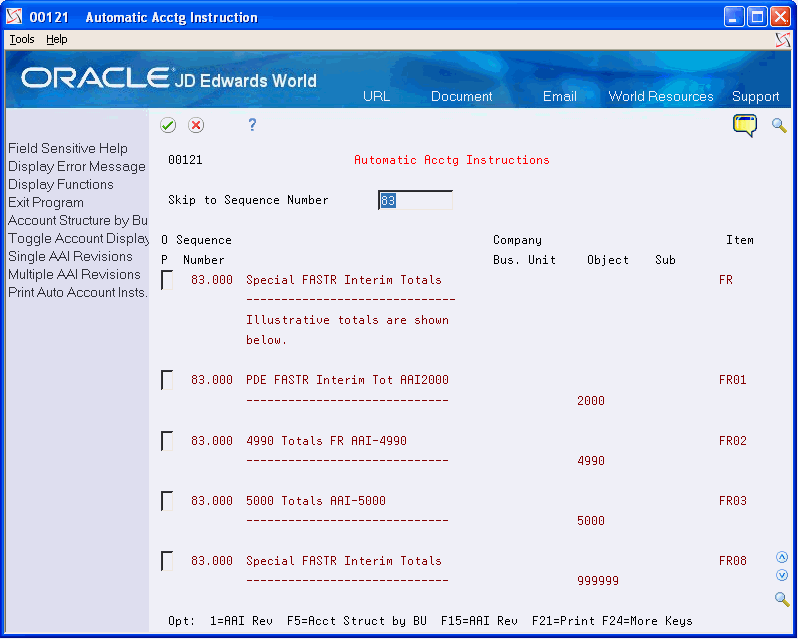
Description of "Figure 5-1 Automatic Accounting Instructions screen"
-
| Field | Explanation |
|---|---|
| Skip to Sequence Number | A field that controls the sequencing of information on the screen. |
From the FASTR menu (G83), choose Financial Statements
On Financial Statements
-
Access FASTR Definition Options.
-
On FASTR Definition Options, select Override Default Information.
-
Access the second screen.
Figure 5-2 Override Default Information (Page 2) screen
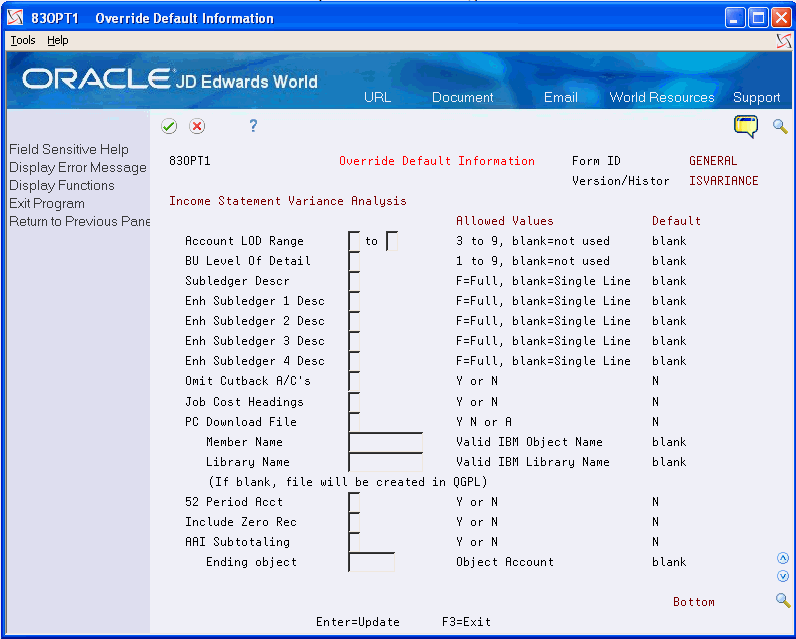
Description of "Figure 5-2 Override Default Information (Page 2) screen"
-
On Override Default Information, enter Y in the following field:
-
AAI Subtotaling
-
-
Complete the following field:
-
Ending Object
-
| Field | Explanation |
|---|---|
| AAI Subtotaling | Includes automatic accounting instructions on the report. The Object field must be selected for sequencing if you use AAI subtotaling. |
| Ending object | Specifies the object account where AAI subtotaling ends. When running a balance sheet report, the value in this field must be greater than the last balance sheet account. |
5.1.1 What You Should Know About
| Topic | Description |
|---|---|
| Entering column types | If you do not know which column type to use, use AR. |
| The subtotaling feature | The subtotaling feature adds all accounts up to, but not including, the object account number specified in the Object field. |
| Ending objects | If you do not specify an ending object when choosing AAI Subtotaling, the AAI interim totals (with account numbers above your selected report range) will still print. |
5.2 Entering Level of Detail Totals
From the FASTR menu (G83), choose Financial Statements
You can enter an account level of detail range to create a rollup report without specifying rows. You use AAI subtotaling to enter level of detail totals in FASTR reports.
To enter a level of detail total
On Financial Statements
-
Access FASTR Definition Options.
-
On FASTR Definition Options, select Override Default Information.
-
Access the second screen.
Figure 5-3 Override Default Information (Second) screen
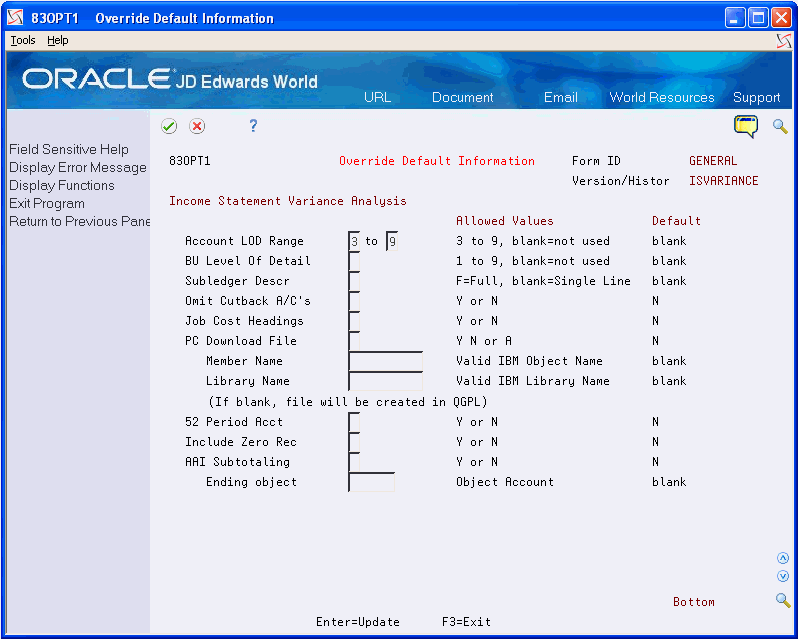
Description of "Figure 5-3 Override Default Information (Second) screen"
-
On Override Default Information, complete the following fields:
-
Account Level of Detail Range
-
| Field | Explanation |
|---|---|
| Account LOD Range | Determines the highest level of detail (lowest number) for object accounts on the Account Level of Detail report. This is valid for non-row reports only. To produce output in an Account Level of Detail report, the object must be selected as one of the sequence fields on General Specifications. |
5.2.1 What You Should Know About
| Topic | Description |
|---|---|
| Level of detail entries | Your beginning level of detail entry must be equal to the first account accessed by the system and enter into the workfile. For example, if the account range 5000 - 5999 has a level of detail of 4, your beginning level of detail entry must also be 4. |