42 Set Up Dependent and Concatenated Structures
This chapter contains the topic:
42.1 Setting Up Dependent and Concatenated Structures
From FASTR (G83), enter 27 From FASTR Technical Operations (G8331), choose Category Code Structure Setup
Dependent and concatenated codes establish relationships among the 20 business unit category codes you can assign to business units. To create the structure that allows you to process reports using these relationships, you need to run a program to set up your category code structure. Typically, you run this program after you have completed the initial installation of your FASTR system. It should be run only once.
Although you can change your dependent and concatenated relationships after you have run this setup program, be aware of the following:
-
You will need new alternate titles for any new relationships.
-
You might affect any or all existing FASTR versions.
The values that you select when you run this program are stored in the DREAM Writer Master Parameter table (F98301).
To set up dependent and concatenated structures
When you run the Category Code Structure Setup program, the Report Code Structure Revision screen appears.
On Report Code Structure Revision
Figure 42-1 Report Code Structure Revision screen
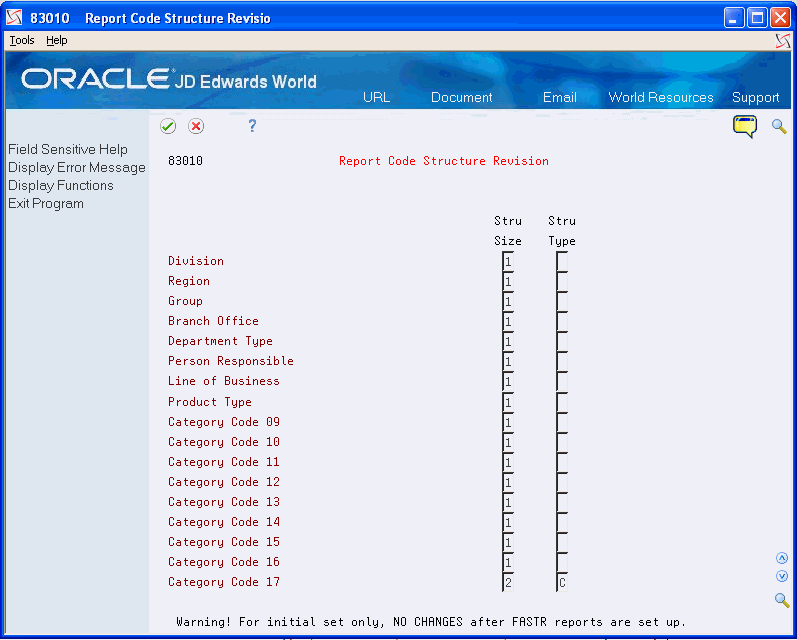
Description of "Figure 42-1 Report Code Structure Revision screen"
Next to each category code that you want the system to set up, complete the following fields:
-
Structure Size
-
Structure Type
| Field | Explanation |
|---|---|
| Struct Size | Structure size designates the number of reporting codes in a reporting code structure. Up to three contiguous codes can be joined into a structure. Both concatenated codes and dependent codes should be joined into a structure. Assign structure size to the first code in the structure and remove structure size values for the remaining codes of the structure. |
| Struct Type | Structure type determines the relationship of reporting codes in a report code structure. "C" implies that the structure represents a reporting level through concatenation of the codes in the reporting code structure.
"D" implies that the codes in a structure have a dependency. This means they exist in a hierarchical relationship such that the first code in a structure represents a reporting level and the concatenation of the first and second represent a reporting level. If the structure consists of three codes, the concatenation of all three codes represents a reporting level. This field has no meaning for report codes that are not in a structure and is, therefore, assumed to be blank. |
42.1.1 What You Should Know About
| Topic | Description |
|---|---|
| Processing options | To access the processing option for this program, type the menu selection number in the Selection field and press F18. The processing option is a system level option. It specifies whether to use system 00 (normal reporting codes) or system 83 (FASTR) to retrieve the description of the category codes from the user defined codes. Select the value that you want and press Enter. JD Edwards World recommends that you do not alternate between standard and FASTR category codes. |