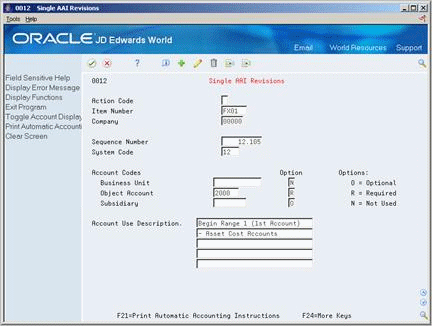50 Set Up Automatic Accounting Instructions
This chapter contains these topics:
Many programs need information about your account structure and specific account values in order to process business transactions properly. You define your account structure and specific account values using automatic accounting instructions (AAIs). The system stores the AAI values you define for your company in the Automatic Accounting Instructions table (F0012). Whenever a program performs an accounting function, it accesses this table.
50.1 Setting Up Automatic Accounting Instructions
From Fixed Assets (G12), choose 29
From Fixed Asset System Setup (G1241), choose Automatic Accounting Instructions
You set up AAIs based on ranges of account numbers. The system includes predefined ranges. You must specify the object and subsidiary accounts for the ranges as necessary.
You must set up the following AAI ranges for the Fixed Assets system:
-
FX - Identifies accounts that post to fixed assets and equipment
-
FA - Identifies accounts for which the system can automatically create any necessary asset master records when you run a post to fixed assets
-
FC - Identifies asset cost accounts
-
FD - Identifies accumulated depreciation accounts
-
(Release A9.3 Update) FG - Identifies depreciation expense account ranges
-
AT - Identifies accounts and descriptive text that define totals for summary reporting
-
SDA - Identifies the secondary accumulated depreciation account
-
SDE1 - Identifies the secondary depreciation expense account
-
SDE2 - Identifies the tertiary depreciation expense account
-
DS1-DS4 - Identifies depreciation statistics accounts
-
FR1-FR3 - Identifies revaluation offset accounts
Caution:
Many programs in the Fixed Assets system use specific AAIs and AAI ranges. You should be thoroughly familiar with the use of an AAI or AAI range before you make any changes to the AAI values.50.1.1 What You Should Know About
50.1.2 FX Range
The FX AAI ranges are the key to Fixed Assets. Any account that will be used for Fixed Assets needs to be included in the FX range. FX ranges are entered as pairs. For example, FX01 and FX02 (1200 to 1299.99999999) are the beginning and end of the first FX range. FX03 and FX04 (1300 to 1399.99999999) are the beginning and end of the second FX range. There are 49 possible FX ranges available. Any transaction that does not fall within an FX ranges is not eligible to be posted to Fixed Assets. The system looks only at those accounts for transactions to post to Fixed Assets.
Since the FX range of accounts is used to determine which journal entries in the general ledger must be posted to fixed assets, you must specify all fixed asset accounts within the FX range of accounts. For example:
-
FX01-FX02 - Beginning and ending range for asset cost accounts
-
FX03-FX04 - Beginning and ending range for accumulated depreciation accounts
-
FX05-FX06 - Beginning and ending range for depreciation expense accounts
When you set up the FX range of AAIs, you must apply the following rules:
-
Define up to 49 FX ranges per company, starting with FX01-FX02 and ending with FX97-FX98 for each company.
-
There can be no breaks in the AAI ranges. For example, if there is an FX01, FX02, FX05 and FX06 the system will read the information in FX01 and FX02 and stop. It will ignore anything in FX05 and beyond. The solution in this case is either to enter FX03 and FX04.
-
Use even number for ending ranges, such as FX02 and FX98.
-
Make sure that the FX ranges do not overlap. This can cause unpredictable results.
-
Set up company-specific FX ranges, or use the default company 00000 to set up the FX range for all your companies at one time. If you set up a company-specific FX range for one company, you must set up the FX ranges (starting with FX01-FX02) for all companies.
-
JD Edwards recommends that you specify a Business Unit for FX AAIs. Once a business unit is specified it becomes necessary to setup AAI's for each company.
-
Specify an object account for each FX range.
-
Include subsidiary accounts as needed. Subsidiary accounts are optional. If you want to include all subsidiaries in the FX range, include .99999999 in the ending range. For example, if you use subsidiary accounts, you might have a range of accounts that includes accounts 3000-4000.99999999. Then, if you add other subsidiaries to your chart of accounts at a later time, you do not have to change your AAIs.
50.1.3 FA Range
The system uses the FA range to identify which asset cost accounts allow the system to create necessary asset master records when you run a post to fixed assets. If you post a transaction with a cost account in the FA range for an asset, and you do not identify an asset with the transaction, the fixed asset post program automatically creates a master record for the unidentified asset.
The system creates master records using the default information specified for accounts and depreciation. The description of the asset is derived from the following sources:
-
Line 1 - Explanation 1 from the Account Ledger table (F0911)
-
Line 2 - Explanation 2 from the Account Ledger table (F0911)
-
Line 3 - Account Description from the Account Master table (F0901)
Caution:
If you set up the FA range and you enter a general ledger transaction without a value in the Asset Number field, the system automatically creates a new master record. If you have two transactions that are related to the same asset, the system creates duplicate records. Automatic asset creation is optional.In most cases, JD Edwards World does not recommend that clients use this functionality. Typically this functionality is used when the fixed asset system is being implemented.
When you set up the FA range of AAIs, you must apply the following rules:
-
Define up to 49 FA ranges, starting with FA01-FA02 and ending with FA97-FA98 for each company.
-
Define only asset cost accounts for this AAI range.
-
JD Edwards World does not recommend that you specify a Business Unit for this AAI. Once a business unit is specified, you must then set up each company. As long as object accounts are the same across companies you will not have to specify a business unit and will have much more flexibility in setting up this AAI. The default of company 00000 is recommended.
-
As with the FX ranges, make sure that there are no breaks in the numbers (with blank objects accounts).
-
Make sure that the FA ranges do not overlap. This can cause unpredictable results.
-
Set up Depreciation Rules for the asset cost account. The system uses the default values on the Depreciation Account Rules and Ledger Depreciations Rules screens to create asset master records.
-
Set up company-specific FA ranges, or use the default company 00000 to set up the FA range for all your companies at one time. If you set up a company-specific FA range for one company, you must set up the FA ranges (starting with FA01-FA02) for all companies.
Caution:
JD Edwards World recommends that you not set up the FA ranges until you have finished converting to the Fixed Assets system.50.1.4 FC Range
The system uses the FC range in the AAIs to determine which account ranges are reserved for asset cost accounts. FC ranges work similar to the FX ranges in that there is up to 49 pairs allowed and they must be in pairs. FC01 and FC02 are the beginning and end of the first FC range; FC03 and FC04 are the beginning and end of the second FC range, and so on.
When you set up the FC range of AAIs, you must apply the following rules:
-
Define up to 49 FC ranges.
-
Define account ranges for all asset cost accounts.
-
Set up FC account ranges for company 00000 only. The FC range is not company-specific.
-
As with the FX ranges, make sure that there are no breaks in the numbers (with blank objects accounts).
-
Make sure that the FC ranges do not overlap. This can cause unpredictable results.
-
The FC ranges in conjunction with the FD ranges make up the Net Book Value (NBV). If there is any overlap between the FC and FD ranges an incorrect NBV will result.
50.1.5 FD Range
The system uses the FD range in the AAIs to determine which account ranges are reserved for accumulated depreciation accounts. As above, FD ranges work similar to the FX ranges in that there is up to 49 pairs allowed and they must be in pairs. FD01 and FD02 are the beginning and end of the first FD range; FD03 and FD04 are the beginning and end of the second FD range, etc.
When you set up the FD range of AAIs, you must apply the following rules:
-
Define up to 49 FD ranges.
-
Define account ranges for all accumulated depreciation accounts.
-
Set up FD account ranges for company 00000 only. The FD range is not company-specific.
-
As with the FX ranges, make sure that there are no breaks in the numbers (with blank objects accounts).
-
Make sure that the FD ranges do not overlap. This can cause unpredictable results.
-
The FD ranges and the FC ranges make up the Net Book Value (NBV). If there is any overlap between the FD and FC ranges an incorrect NBV will result.
50.1.6 FG AAIs
The system uses the FG range in the AAIs to determine which account ranges you reserve for depreciation expense accounts. The FG ranges work similarly to the FX ranges in that the system allows up to 49 pairs and they must be in pairs. FG01 and FG02 are the beginning and end of the first FG range; FG03 and FG04 are the beginning and end of the second FG range, and so forth.
When you set up the FG range of AAIs, you must apply the following rules:
-
Define up to 49 FG ranges.
-
Define account ranges for all depreciation expense accounts.
-
Set up FG account ranges for company 00000 only. The FG range is not company-specific.
-
As with the FX ranges, make sure that there are no breaks in the numbers (with blank objects accounts).
-
Make sure that the FG ranges do not overlap. This can cause unpredictable results.
50.1.7 AT AAIs
The system uses the AT AAIs to determine which general ledger accounts are included in the summary lines on the Cost Summary screen (P122101), and the Cost Analysis Report (R12424). Use AT01-AT99 to specify these interim total accounts and wording that the system displays for each total on the Cost Summary screen. There are 99 levels available.
For example, you might specify that your balance sheet accounts are in account range 1000-3999 and your income and expense accounts are in the 4000-8999 range. You could set up your AT AAIs as follows:
-
AT01 - Object account 4000. This interim total sums all object accounts below 4000, or accounts 0-3999. The system does not include object account 4000.
-
AT02 - Object account 9000. This interim total sums all object accounts between 4000-8999. The system does not include object account 9000.
The system automatically creates a grand total on the Cost Summary screen. You do not need to specify an interim total for the Cost Summary grand total.
Using the AT AAIs is optional. If you set up the AT AAIs, you must apply the following rules:
-
Define interim totals between AT01-AT99.
-
Use AT00 to define the account number that stores statistical information, such as hours or miles.
-
AT AAIs can be set up to be company specific.
-
JD Edwards World does not recommend you specify a Business Unit for this AAI. Once a business unit is specified, clients must then set up each company and each business unit. As long as object accounts are the same across business units (and companies) you will not need to specify a business unit and will have much more flexibility in setting up this AAI. The default of company 00000 is recommended.
50.2 AAIs for User Defined Depreciation
If you set up user defined depreciation for your assets, you must set up the following AAIs:
50.2.1 SDA AAI
The system uses the SDA AAI to determine which account to use as the secondary accumulated depreciation account. If you are not using a secondary accumulated depreciation account then you must setup the SDA AAI for Company 00000 with a blank business unit, a blank object account, and a bogus value in the subsidiary field. This AAI cannot be set up to be company specific. Only company 00000 should be set up.
50.2.2 SDE AAIs
The system uses the SDE AAIs to determine which accounts to use as the secondary and tertiary depreciation expense accounts:
-
SDE1 - Use for the secondary depreciation expense account.
-
SDE2 - Use for the tertiary depreciation expense account.
50.2.3 DSxxx AAIs
The system uses the DSxxx AAIs (where xxx is the depreciation category code that you specify on Fixed Asset Constants) to determine which accounts to use for depreciation statistical amounts. You must specify accounts for the following DSxxx AAIs:
-
DS1xxx - Use for year-to-date depreciation statistic.
-
DS2xxx - Use for original value depreciation statistic.
-
DS3xxx - Use for base value depreciation statistic.
-
DS4xxx - Use for general ledger depreciation statistic.
See Formula Elements 25-32 in Appendix A, "Formula Elements" for more information.
50.3 AAIs for Revaluation
If you compute revaluation for your assets, you must set up the FRxxx AAIs.
50.3.1 FRxxx AAIs
The system uses the FRxxx AAIs (where xxx is the revaluation code that you specify on Revaluation Index) to determine which accounts to use for revaluation offset amounts. The FR AAIs are used in conjunction with the Asset Revaluation program (R12845). You must specify accounts for the following FRxxx AAIs:
-
FR1xxx - Use for the cost revaluation offset account. This AAI is mandatory if you compute revaluation.
-
FR2xxx - Use for the offset account for the current year portion of accumulated depreciation revaluation. This AAI is mandatory if you compute revaluation.
-
FR3xxx - Use for the offset account of the prior year portion of accumulated depreciation revaluation. This AAI is optional if you compute revaluation.
The actual codes are stored in User Defined Code Table 12/RI. Users have the option of having multiple indexes and therefore multiple accounts. Users may choose to set up default accounts for this AAI. To do this set up FR1, FR2 and FR3 and do not tie it to a revaluation index. All others must be tied to a revaluation index and cannot be company specific.
When setting up this AAI the object field is required. If the business unit field is left blank the system will use the responsible business unit to create the full account number.
50.4 Using AAI Screens
The Automatic Accounting Instructions screen shows an index, or list, of the AAIs used by the systems. To view AAIs for Fixed Assets, choose Automatic Accounting Instructions from the Fixed Assets setup menu (G1241).
Figure 50-1 Automatic Accounting Instructions screen
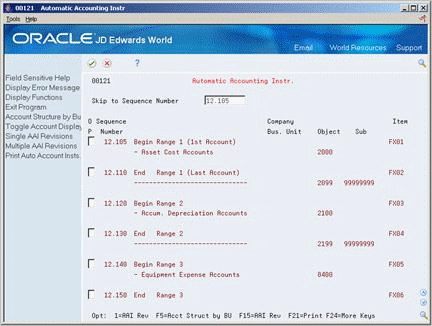
Description of "Figure 50-1 Automatic Accounting Instructions screen"
Note:
The system uses the Sequence Number field only to determine where AAIs appear in the list. Programs are set up to search for specific AAI names, such as FX or FA, in the Item field. AAI names are hard-coded and cannot be changed.You can use the roll keys to move through the screens and view all the AAIs, or you can skip to a specific AAI by entering its sequence number in the Skip to Sequence Number field.
Figure 50-3 Multiple AAI Revisions screen
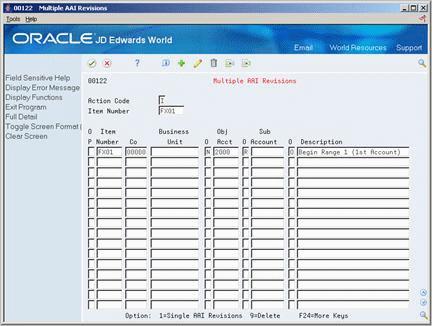
Description of "Figure 50-3 Multiple AAI Revisions screen"
You can access other AAI entry screens to make either single or multiple AAI revisions. For example, use the Single AAI Revisions screen to revise any AAI for a particular company. Use the Multiple AAI Revisions screen to revise or add more than one AAI for a company or specific AAIs for multiple companies.