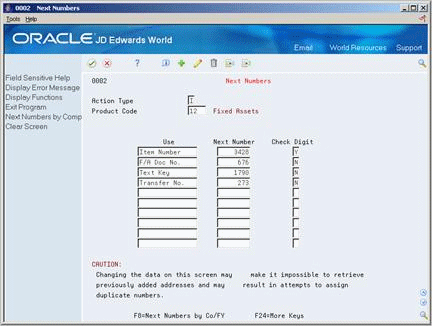51 Set Up Next Numbers
This chapter contains the topic:
The Next Numbers program controls the automatic numbering in many systems. When you set up next numbers, you enable the system to automatically assign unique numbers to certain items. For example, when you create an equipment master for a new piece of equipment, the system assigns a unique number to the equipment. Or, when you enter a document, such as an invoice or journal entry, the system assigns a unique number to that document.
51.1 Setting Up Next Numbers
From Fixed Assets (G12), enter 29
From Fixed Asset System Setup (G1241), choose Next Numbers
Next numbers works in conjunction with the data dictionary. Each data dictionary item that uses next numbers contains a next numbering index value, which corresponds to the line number containing the next number value for that data item. The program stores the increment for the next available number in the Next Numbers table (F0002) and automatically uses the next available number when one is assigned.
The Fixed Assets system automatically assigns unique numbers to the following items:
You set up next numbers only once for the entire system. The system stores the next available number for each program in the Next Numbers table (F0002). When you enter a new asset, transfer an asset, enter message text, or run a fixed asset program that generates a new document, the system automatically assigns the next available number to the new item.
Caution:
You must specify the first next number for the Asset ID Number. The number must be a value of 1 or greater.If you convert to the Fixed Assets system, you must specify an Asset ID Number that is greater than your highest asset identification number. Other next number specifications are optional.
-
To locate next numbers for a specific system, complete the following field:
-
System Code
-
-
For each number to set up, complete the following fields:
-
Next Number
-
Check Digit
-
| Field | Explanation |
|---|---|
| System Code | A user defined code (98/SY) that identifies a JD Edwards World system. |
| Next Number | The next number which will automatically be assigned by the system. Next numbers can be used for many types of documents including voucher numbers, invoice numbers, journal entry numbers, employee numbers, address numbers, and so on. Next numbers can be reviewed from the Operations Control Menu. You must adhere to the next numbers that have been pre-established unless custom programming has been provided. |
| Check Digit | A number that prevents the Next Numbers program (P0002) from assigning transposed numbers. If you use check digits, the system automatically adds a number to the end of each number that it assigns through Next Numbers. |
| Check Digit | A number that prevents the Next Numbers program (P0002) from assigning transposed numbers. If you use check digits, the system automatically adds a number to the end of each number that it assigns through Next Numbers. |