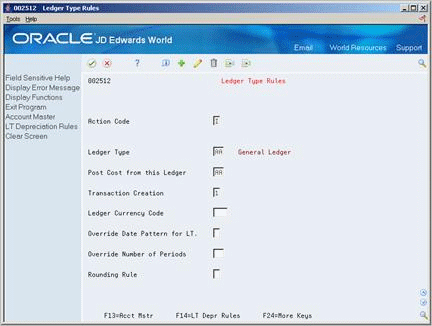55 Set Up Ledger Type Rules
This chapter contains these topics:
You use ledger type rules to control processing for a specific ledger type. You can simplify processing at the ledger level by specifying ledger dependencies and transaction creation parameters. For example, you can specify an alternate currency ledger and the tax ledgers that are associated with it.
You can also revise rules to comply with regulatory requirements. For example, some countries require that costs be rounded or truncated to one decimal place. You can specify that the ledger for that currency be rounded or truncated as necessary.
55.1 Setting Up Ledger Type Rules
From Fixed Assets (G12), enter 29
From Fixed Asset System Setup (G1241), choose Ledger Type Rules
By revising ledger type rules, you override the normal default values. For example, you may have a default date pattern that you use for depreciation calculations for your company, but you might have to override this pattern for one tax ledger because of regulatory requirements.
You can control several aspects of processing for a ledger type including:
-
Relationships to other ledgers
-
Currency of the ledger
-
Override date and period patterns
-
Transaction processing
On Ledger Type Rules
55.2 Fixed Asset Transaction Creation Code
In the Fixed Assets system there is an option to use alternate ledgers in order to track Fixed Assets for various purposes, such as federal tax purposes, state tax purposes, or an industry requirement. Each alternate ledger can only have one transaction creation code assigned (either 1, 2, 3, 9, or blank). Different files will be updated based on which transaction code is assigned.
In the example below, D1, D2, D3, D4, D5 are examples and may be substituted with the appropriate alternate ledger. The Fixed Assets Transaction Creation Code determines what files will have records written to them for this ledger. The Ledger AA has a transaction creation code of 1, which is hard coded and cannot be changed by the user. A transaction code of 1 updates all the files in the chart and the remaining codes update files as shown.
| Tran. | Create | F0911's created | Update | Update | Create | Update |
|---|---|---|---|---|---|---|
| AA | D3 | 3 | Yes | Yes | Yes | Yes |
| AA | D4 | 9 | No | No | No | No |
| AA | D5 | Blank | No | Yes | No | No |
| Field | Explanation |
|---|---|
| Ledger Type | The user defined ledger type code (list 09, type LT) that identifies the account ledger, or book, for the asset. You can maintain as many sets of depreciation books (ledger types) for an asset as you need so you can depreciate an asset in different ways for different purposes. For example, an asset might have a three-year life for tax purposes, but a five-year life for financial statement purposes. Each set of books can have different depreciation methods and depreciation values. |
| Post Cost to this LT from LT | This field enables the user to define the source ledger type of the cost when it is desirable to base the cost in this ledger on the cost from another ledger. This value is used by the Fixed Asset Post programs when determining the relationship of Ledger Types. |
| Transaction Creation | Balances in the Item Balance records for AA ledger will always be supported by General Ledger Transactions (F0911's). This code allows user discretion for all other ledger types as follows:
blank G/L Transactions will not be created by the Fixed Asset system. 1 – This ledger is NOT parallel to any other ledger. All balances will be supported by G/L Transactions. 2 – This ledger is Independent of the General Ledger. It is not necessary that transactions to this ledger be posted to General Ledger prior to posting them to this ledger. 3 – This ledger is FULLY parallel to the General Ledger. All balances will be supported by transactions. Cost transactions will be created to this ledger to duplicate those arising from the "post from" ledger. 9 – This is NOT a Fixed Asset Ledger. BYPASS all transactions to this ledger. |
| Ledger Currency Code | A code that indicates the currency that an amount is denominated in. |
| Override Date Pattern for LT | Override the Company Date Pattern with this value. If left blank, no override will be performed. This value is used by Fixed Assets in calculating depreciation. No override is allowed for AA, CA, and AZ ledgers. |
| Override Number of Periods | Override the normal number of periods by this value. If left blank, no override will be performed. This value is used by Fixed Asset in calculating depreciation. |
55.2.1 What You Should Know About
55.3 Using Multi-currency with Fixed Assets
Fixed assets are tracked in an alternate currency through the use of Detailed Currency Restatement, which means an asset is tracked in the AA and appropriate tax ledgers in the currency of the company (F0010). The Detailed Currency Restatement program (P11411) uses the AA ledger cost record to create the XA ledger in the account ledger (F0911) records in the currency assigned to the XA ledger. The XA ledger holds one defined currency system-wide.
Note:
From Fixed Asset System Setup (G1241), choose Ledger Type Rules55.4 Setting Up Ledger Type Rules for XA Ledger
Figure 55-2 Depreciation Account Rules (XA Ledger) screen
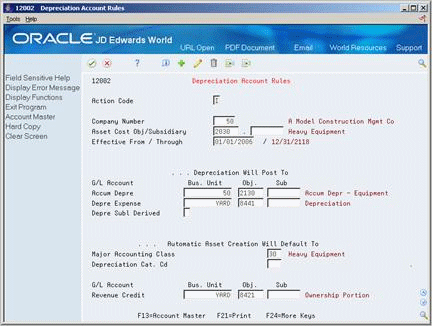
Description of "Figure 55-2 Depreciation Account Rules (XA Ledger) screen"
You must set up the XA ledger in Depreciation Default Coding. When running Compute Depreciation (P12850) the program will create the F0911 records for ledger type AA and update the GLALT9 field with the value P. Detail Currency Restatement will not create XA records when AA records have the GLALT9 field populated with a P. If the XA ledger is not on set up for Depreciation Default Coding (P12002), depreciation entries will not be booked for the XA ledger.
For example:
If you are depreciating 1/5 of your asset in the AA ledger, you will want to depreciate 1/5 out of the XA ledger. This is not the same as depreciating the AA ledger by multiplying it against the current exchange rate to create the XA ledger, because exchange rates change. One fifth of the AA ledger amount multiplied by the exchange rate may be higher or lower then 1/5 of the XA Ledger.
The following details the tables and ledger type rules.
| UDC Table | Ledger Type | Special Handling Code |
|---|---|---|
| 09/LT | AA | Blank - Default from Company Names and Numbers |
| 09/LT | CA | Blank - Can be a variety of currencies |
| 09/LT | XA | XXX - Where XXX is equal to the alternate currency code |
-
Set Transaction Creation to 1.
-
Set Ledger Currency Code to the alternate currency.
-
Set up the asset item number in Master Information (P1201).
-
Set up the Depreciation Default Coding (P12002) for the AA and XA ledgers.
Note:
Before you post (P12800) the cost to the Fixed Asset System, verify that the system has created the XA Ledger amount. -
Run Compute Depreciation (P12850).