61 Set Up Short Years
This chapter contains these topics:
When changing your financial date pattern or when setting up a new company within the fiscal year, you must address setup issues for the short year. For example, you must change the fiscal date pattern to reflect the short year (a year with less than the normal number of operating periods) and establish a new date pattern for subsequent years. Changing the date pattern might be a result of:
-
A company's decision to end the fiscal year at a different time
-
A company merger or acquisition
Date patterns are associated with a date pattern code that you set up on the Company Numbers and Names or the Acquisition Years screen (both use program P00105).
61.1 Setting up Short Years
From General Accounting (G09), choose Organization & Account Set Up
From Organization & Account Set Up (G09411), choose Company Numbers & Names
Short Year Setup - Date Pattern Revisions
When setting up a short year for an existing company, complete the following process:
-
Set up the short year for the current date pattern. The last period of the short year will repeat itself (for example, through period 14). The change is a result of moving from a fiscal year date pattern to a calendar year date pattern.
Figure 61-1 Date Pattern Revisions screen
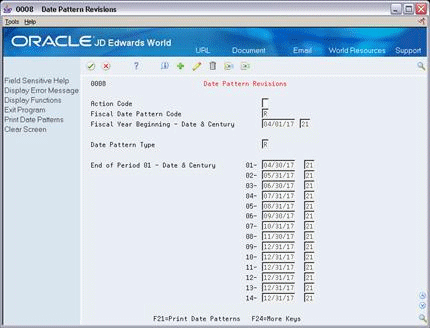
Description of "Figure 61-1 Date Pattern Revisions screen"
-
Set up a new date pattern.
Note:
This pattern must be set up from the year of the oldest asset in the system. Essentially, it will parallel the fiscal year coverage of the old date pattern, but in a different format (i.e. calendar months instead of fiscal periods). Therefore, if an asset dates back to 2000, you must set up a new date pattern beginning with 2000 and for each subsequent year up to and including the current year.Figure 61-2 Date Pattern Revisions (New) screen
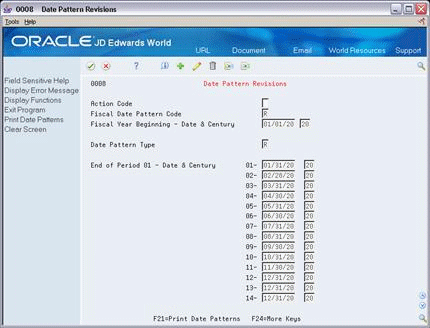
Description of "Figure 61-2 Date Pattern Revisions (New) screen"
Note:
The previous screen shows a new date pattern that was created for a calendar year beginning with 2000 (the year the asset was established). A new pattern must be established for the years 2000 - 2017 (assuming 2017 is the current year). -
Once the date pattern is set up, verify that all transactions are posted for the year.
-
Change the date pattern code to the new date pattern code.
-
Run the Asset Account Balance Close (P12825) for the short year. This process creates new records for the next fiscal year in the Items Balances file (F1202) and updates the Balance Forward field with a new balance.
61.1.1 Special notes for using 4/4/4 accounting
-
For 4/4/4 accounting, you must also set up the next year's date pattern.
-
When using 4/4/4 accounting, be sure set up the correct number of periods, usually 13 periods, on the Company Numbers and Names/Asset Acquisition Years screen.
-
If a reconciliation period is used, set it up as a separate period in the fiscal date patterns. The 13th period is usually the reconciliation period if calendar months are used, the 14th period usually the reconciliation period if 4/4/4 accounting periods are used. The reconciliation period is not used for computing depreciation on an asset. It is used only for reconciliation adjustments. When using a 4/4/4 date pattern, there are 13 periods of depreciation to compute, therefore the number of life months on the asset must be changed. For example, a 5-year (60-life month asset) is now a 5-year (65-life month) asset. To change your assets and their life months globally, change the item default coding and run Update Depreciation Values (P12822).
61.2 Depreciation Issues
Defining a short year creates an issue where depreciation begins in the first year under the new date pattern. Based on guidelines established by the tax code, you must change assets with a remaining NBV which exist in a short year or prior year to Method of Computation R. This change would take effect in the first full year of the new date pattern.
In addition, you will not be able to use depreciation methods based on the tax tables, such as ACRS or MACRS (depreciation methods 12, 13), because the date pattern change prevents the system from using the tax tables. The system cannot align columns and rows for tax table values. Method of Computation R cannot be used with many tax table methods. Therefore, you must change to methods 03, 04, or 05 for personal property, or 01 for real property, using Depreciation Default Coding program (P12002). Then, run Update Depreciation Values (P12822), which uses the defaults for the first full calendar year under the new date pattern. After updating the necessary assets, change the default coding back to the desired value for new assets added to the system for the first and future years of the new date pattern.
61.3 Repost with Recalculation Option
If you choose to repost to the Account Balances table (F0902) using Repost Account Ledger (P099102) with the processing option set to recalculate the fiscal year and period (because of the change in fiscal years), you must also run the Repost Ledger program in the Fixed Assets system (P12802) to update the Item Balances file (F1202).
Caution:
The repost is not an option if you have depreciation entries that have been summarized, tax ledger transactions, or assets that were entered using beginning balance program, and therefore, journal entries were not created.Do not use the repost in the following situations:
-
Depreciation entries have been summarized. When entries are summarized Account Ledger (F0911) transactions no longer exist. To post to the Item Balances file (F1202), the detail in the Account Ledger file (F0911) must exist. Changing the fiscal date pattern to a short year does not generate any transactions for that year in the Account Ledger (F0911) file.
-
Tax ledger transactions, unless F0911 Account Ledger records have been created.
-
Assets that were entered using the beginning balance program and journal entries were not created. If the journal entries were not created the balance will not have the supporting F0911 records to repost.
If you cannot use the Repost option because of summarized depreciation transactions, set up a parallel environment in which to run the Fixed Assets system. This enables you to bring over fixed asset records from the Production environment as though you are doing a Fixed Asset conversion. You can also use this method if you have a new date pattern that is in the same fiscal year as the old date pattern. If this scenario exists, contact one of our analysts to assist you with the process.
If you can repost, there might be some depreciation consequences. Adjust your depreciation methods for assets using mid-year, mid-quarter, or mid-month conventions. Otherwise, they will be misstated as a result of running the Repost. In addition, you will have to manipulate the depreciation setup to reflect the depreciation balances correctly. You also will have to change the method of computation to R.
61.3.1 Possible Scenarios
Fiscal to Calendar or Fiscal to Fiscal with no duplication of fiscal years: These are the two easiest scenarios to handle. Simply follow the procedures described above.
Calendar to Fiscal or Fiscal to Fiscal with duplication of fiscal years: These scenarios result in the duplication of fiscal years. For example if your company's normal date pattern is 1/1/17-12/31/17 and you need to switch to a 7/1/17-6/30/18, there will be duplication of the fiscal year in the year of change. On the original date pattern the first period ends on Jan 31st which will dictate that year as fiscal year 17(since the fiscal year is based on the last day of the first period). When switching to the new date pattern its first period will end on 7/31/17, which will also designate that year as fiscal year 17. That is where the problem lies. As soon as you switch the date pattern, the system will look for fiscal year 17 records because that is what you have told it to look for. That same problem occurs in the G/L.
There are a few possible solutions:
-
It is possible to repost your data and that process will work if the necessary data are on your system. Remember that you could not have run depreciation in summary or used beginning balances without creating journal entries. Additionally, even if you meet this criterion for the AA ledgers, the tax ledgers will not repost unless you specifically have generated the F0911 records for those ledgers.
-
Your company can dispose of all the assets and add them back to the system under the new date pattern. This will avoid the duplication of fiscal years, because you no longer will have F1202 balances for the same asset in fiscal year 17.
-
You could run the annual close when you get to the end of your short year. That will create Century 20 and Fiscal Year 00 records, as in our example. Then you would need to purge or otherwise remove the F1202 balances for all years prior to 2018. Then using SQL or some other tool, update the Century 20 and Fiscal Year 18 records to read Century 20 and Fiscal Year 17.
-
As a final option, you could run fixed assets in an alternate environment.
Whichever option your company chooses, you will need to make your adjustments as described throughout this document. The most important thing to remember is to test thoroughly, whichever method you choose. If necessary, get assistance from a field consultant Be sure to back up your system before making the change.
Caution:
After completing this process, run depreciation in preliminary mode and verify the values for the first period of the new year. We do not provide tax-consulting advice. Work with your tax advisor to verify that the depreciation setup will meet all appropriate legal requirements. The short year process described in this section is a guideline to help you achieve the desired results. It is not meant to represent, or give advice on, U.S. Tax Code Regulations.