42 Enter Detailed Budget Amounts
Even if you do most of your budgeting on an annual basis, you might need to:
-
Set up budgets by periods for specific accounts that have no predictable seasonal pattern
-
Change the results that were created by the Spread Annual to Periods program
-
Review budget amounts by period both before and after annual budgets are spread
You can enter budget amounts for each period for each account using the Detailed Budget by Account program (P14101). When you use this method of entering budget amounts, the system does not create records in the Account Ledger table (F0911). Instead, it updates the:
-
Final budget and net posting amounts in the budget ledger records of the Account Balances table (F0902)
-
Budget pattern code in the Account Master table (F0901) to DNS (Do Not Spread)
You cannot use the detailed budgeting method for accounts with a posting edit code of N.
You can use Enhanced Subledger Accounting in budgeting. See Chapter 63, "Work with Enhanced Subledger Accounting" for more information.
To enter a detailed budget amount
From General Accounting (G09), choose Budgeting
From Account Budgeting (G14), choose Detailed Budget by Account
Figure 42-1 Detailed Budget by Account screen
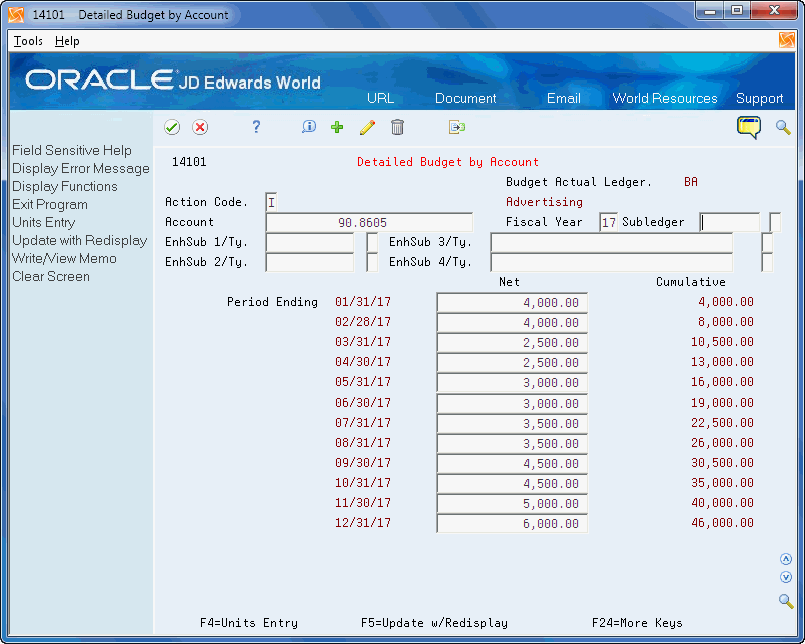
Description of "Figure 42-1 Detailed Budget by Account screen"
-
Locate the account.
-
To limit your search, complete the following fields:
-
Fiscal Year
-
Subledger
-
Subledger Type
-
-
Complete the following optional fields:
-
Enhanced Subledger 1 - 4
-
Enhanced Subledger Types 1 - 4
-
-
Complete the following field:
-
Net
-
-
Use the Change action and choose Update with Redisplay (F5).
-
Review the following field:
-
Cumulative
-
| Field | Explanation |
|---|---|
| Enhanced Subledger 1 - 4 | An enhanced subledger can be, for example, an equipment item number or an address book number. If you enter an enhanced subledger code, you must also specify the enhanced subledger type. This field acts the same and is edited much the same as the Subledger field. |
| Enhanced Subledger Types 1 - 4 | A user defined code (16/E1) that is used with the associated Enhanced Subledger field (ABR1 through ABR4) to identify the Enhanced Subledger field type and how the system will perform the Enhanced Subledger editing. The second line of the description on the User Defined Codes form controls how the system validates entries in the Enhanced Subledger field. This is either hard-coded (edits against a file as described in the second line of the description) or user defined.
User defined examples include: A Alphanumeric field, do not edit N Numeric field, right justify and zero fill C Alphanumeric field, right justify and blank fill |
| Net | Identifies the amount updated to an accounting period. You set up the number of periods on the Company Numbers & Names form (P00105) and the dates for the periods on the Date Pattern Revisions form (P0008).
Form-specific information Enter the budget amount as a net period amount. Enter revenues as credits, for example, 24000-. |
| Cumulative | The cumulative budget amount for this account for this fiscal year. |
| Topic | Description |
|---|---|
| Changing detailed budget amounts | You can see changes that you make to detailed budget amounts by choosing Update with Redisplay. |
| Copying amounts or units from one period to the next | You can copy the budget amount, or the budget units in the detail area, from one period to the next. To do this, remove the zeros from the Net or Net Units fields for the period to which you want to copy. The system copies the amount or unit from the preceding period. |
| What happens with budget pattern codes | When you enter amounts on Detailed Budget by Account, the system updates the account with a budget pattern code of DNS. This ensures that the spread program does not overwrite the amounts that you enter. |
| Importing mass budget data | (Release A9.3 Update) As an alternative to entering data manually, you can use the Detailed Budget by Account Z File program (P14101Z) to import an extensive amount of budgeting data into your system. See Appendix B, "Import Mass Data into General Accounting (Release A9.3 Update)" for more information. |
See Section 87.5, "Budget Change by Account (BA & BU Ledger) (P14101) (Release A9.3 Update)."