28 Forecast G/L Cash Flow
This chapter contains the topic:
From General Accounting (G09), enter 27 From Advanced & Technical Operations (G0931), choose G/L Cash Forecasting
As part of your daily cash forecasting activities, you can review a summary of current balance information in your general ledger. To do so, you can run G/L Cash Forecasting.
You can use World Writer to view the information created by this DREAM Writer program. The information can also be downloaded to a standard PC spreadsheet program or used by custom programs to perform cash analysis.
28.1 What Happens When You Run G/L Cash Forecasting?
When you run G/L Cash Forecasting, the system:
-
Consolidates information from the Account Balances table (F0902) and posted records in the Account Ledger table (F0911)
-
Summarizes information by G/L account, currency, and "as of" date
-
Reflects a current balance as of a selected date
-
Updates account summary records in the G/L part of the Cash Forecasting Summarization table (F0032)
JD Edwards World recommends that you use the same cash type each time you run this program if you want one set of G/L account information. Cash type indicates the system in which the information originated, and can be up to five alphanumeric characters. If this program has previously been run with a different cash type, the result will be two sets of G/L account information under two separate cash types in the Cash Forecasting Summarization table.
The following graphic illustrates the G/L cash forecasting process.
Figure 28-1 Process of General Ledger Cash Forecasting
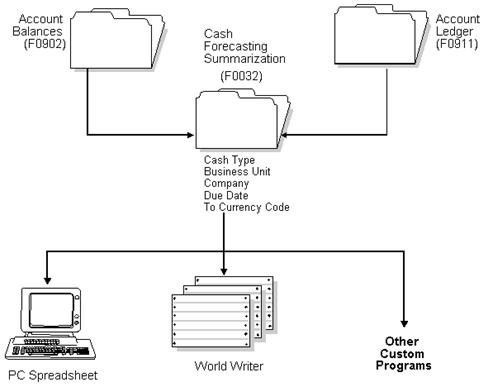
Description of "Figure 28-1 Process of General Ledger Cash Forecasting"
28.1.1 What You Should Know About
28.1.3 Data Selection and Data Sequence for G/L Cash Forecasting
You should include a range of specific accounts in the data selection. If you include all accounts, the processing time for this program is very lengthy.
Account ID is the first sequence item in the DEMO version and should not be changed.