15 Print General Journals
This chapter contains these topics:
Normally, you review the general journal online. However, if you need to perform a detailed analysis, a printed general journal might provide a more workable format. Printed reports are especially helpful when you are resolving out-of-balance conditions.
The General Journal by Batch and the General Journal by Account reports print both posted and unposted transactions. All the general journals print transactions from the Account Ledger table (F0911).
15.1 Printing the Unposted General Journal
From General Accounting (G09), choose Journal Entries
From Journal Entry, Reports, & Inquiries (G0911), choose Unposted General Journal
You can print a general journal report to analyze journal entry transactions before you post them to the general ledger.
Figure 15-1 General Journal Unposted Transactions report
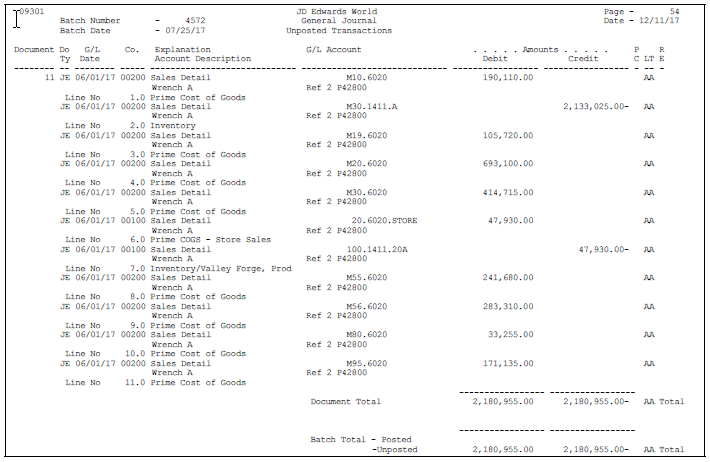
Description of "Figure 15-1 General Journal Unposted Transactions report"
15.2 Printing the General Journal by Batch
From General Accounting (G09), choose Journal Entries From Journal Entry, Reports, & Inquiries (G0911), choose General Journal by Batch
You can print both posted and unposted transactions by batch. The totals printed on this report are by document number and document type within each batch. Each batch number begins on a new page.
To print a statutory report, you can set the related processing option to print a statutory account (account category code value) on the general journal instead of the business unit.object.subsidiary account. The category code indicates the account number and the category code description indicates the account description.
This processing option is also useful if you use a flexible chart of accounts.
Figure 15-2 General Journal Batch Number 114214 report
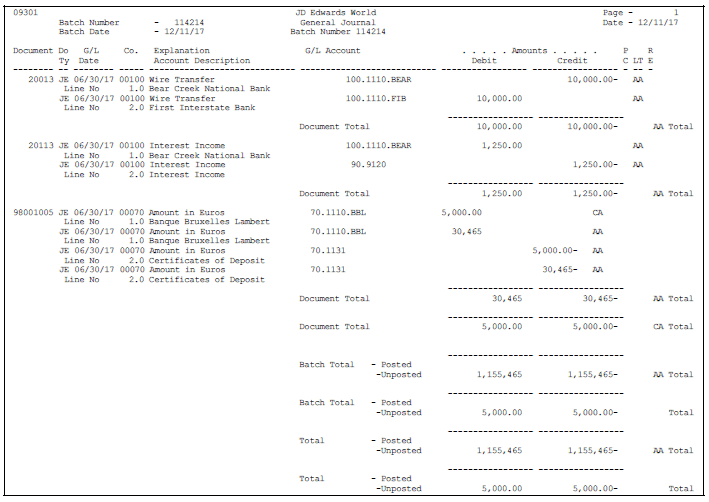
Description of "Figure 15-2 General Journal Batch Number 114214 report"
15.2.1 What You Should Know About
| Topic | Description |
|---|---|
| Multi-Currency | If you run this report for more than one company and the company currencies have different decimals, the grand total is a hash total. All other totals are by account and are not hash totals. |
See Also:
-
Section 83.5, "General Journal By Batch (P09301)" for the processing options for this program.
15.3 Printing the General Journal by Account
From General Accounting (G09), choose Journal Entries
From Journal Entry, Reports, & Inquiries (G0911), choose General Journal by Account
You can print both posted and unposted transactions by account. The General Journal by Account report provides totals by account number.
Figure 15-3 General Journal for Account 1100.1110.FIB report
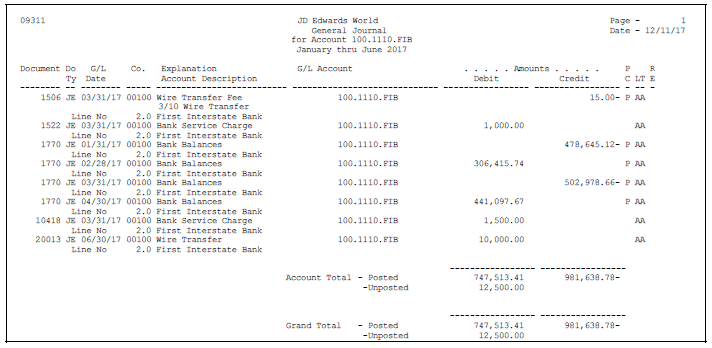
Description of "Figure 15-3 General Journal for Account 1100.1110.FIB report"