80 Send Intercompany Settlements
This chapter contains these topics:
After you complete the required setup for the source company, you can create journal entries for intercompany settlements across environments. No special processing is required until after you post the entries.
80.1 Overview
After you create and post intercompany settlements for other environments, you are ready to send them to the target environments.
80.1.1 Before You Begin
-
Set up tape parameters for target companies. See Chapter 79, "Set Up Cross-Environment Settlements."
-
Post all batches of journal entries containing intercompany settlements for target companies.
80.2 Creating a Table of Cross-Environment Data
From G/L Advanced & Technical Operations (G0931), choose Intercompany Settlements
From Intercompany Settlements Processing (G09318), choose Cross-Environment Settlements
From Cross-Environment Processing (G09320), choose Cross-Environment Extraction
To send intercompany settlements to other environments, you must first create a data table that contains the intercompany settlement transactions for the target company. You create this data table by running the Cross-Environment Extraction program.
Cross-Environment Extraction is a batch program. Using processing options, you can:
-
Specify a range of dates for the extraction
-
Save audit trail information
-
Run the program in either proof or final mode. Both modes produce a report.
The extraction program does the following:
-
Selects target company accounts by using a logical join table (F1011) over the Business Unit Master (F0006) and Account Master (F0901) tables
-
Reviews posted transactions in the Account Ledger table (F0911) for each selected account
-
Creates a corresponding transaction in the Journal Entry Transactions - Batch Input table (F0911Z1) for each transaction that was not previously processed by the program
The extraction program updates the fields in both the Account Ledger and Journal Entry Transactions - Batch Input tables to contain the values indicated:
| Value | Description |
|---|---|
| Cross-Environment Status field (ALTT) | Contains code 1 to indicate that the transaction has been processed through extraction. |
| Explanation 2 field (EXR) | Contains the key to the Account Ledger table (document, document type, company, G/L date, journal entry line number, and ledger type), if you set the corresponding processing option. If you use this field for this purpose, you cannot also use it for other information. |
| Reference 1 field (R1) | Contains a unique reconciliation value for each transaction. The values are defined in Next Numbers (System 09, I/C Extraction) after the value for the R3 field is determined. |
| Reference 2 field (R2) | Contains the source system ID from the Company Constants table (F0010) of the source environment. This is defined in the Source System Alias field on Company Numbers and Names. |
| Reference 3 field (R3) | Contains the batch ID for the extraction. This ID is the same for every transaction in the batch and is defined in Next Numbers (System 09, I/C Extraction). |
In addition, the extraction program updates fields in only the Journal Entry Transactions - Batch Input table to contain the values indicated:
| Value | Description |
|---|---|
| Subledger | Contains either a blank or a concatenation of the source system ID and the source company number. The source system ID is defined in the Source System Alias field on Company Numbers and Names. |
| Subledger Type | Contains either a blank or an X. The system updates the field with X if the subledger type was A, so that the target environment will not try to validate the Subledger field. |
| Business Unit | Contains the target name, if defined in the Target Business Unit field on Business Units by Company. |
| Key Company, G/L Company | Contains the target name, if defined in the Target Company field on Company Numbers and Names. |
| Document Type | Always contains JE. |
| Batch Number, G/L Posted Code, Account ID, Document Number | Contains blank for batch processing in the target environment. |
| Batch Type | Always contains G. |
80.3 Reviewing the Cross-Environment Data Online
From G/L Advanced & Technical Operations (G0931), choose Intercompany Settlements
From Intercompany Settlements Processing (G09318), choose Cross-Environment Settlements
From Cross-Environment Processing (G09320), choose Cross-Environment Review
To protect the integrity of intercompany settlements across environments, all changes to the journal entries must occur in the source environment. Therefore, someone in the source environment should ensure that the data is correct before sending it.
After you run the extraction program, review the extracted data online for each target company. If you find errors, you can delete the information in the target data table, correct the journal entries, and rerun the extraction. When you delete the data, the system does the following:
-
Deletes all data in the Journal Entry Transactions - Batch Input table for the selected target company. You cannot selectively delete data within a company.
-
Changes the Cross-Environment Status field to blank in the Account Ledger table for records that correspond to the records that were deleted from the Journal Entry Transactions - Batch Input table.
To review the cross-environment data online
Figure 80-1 Cross-Environment Review screen
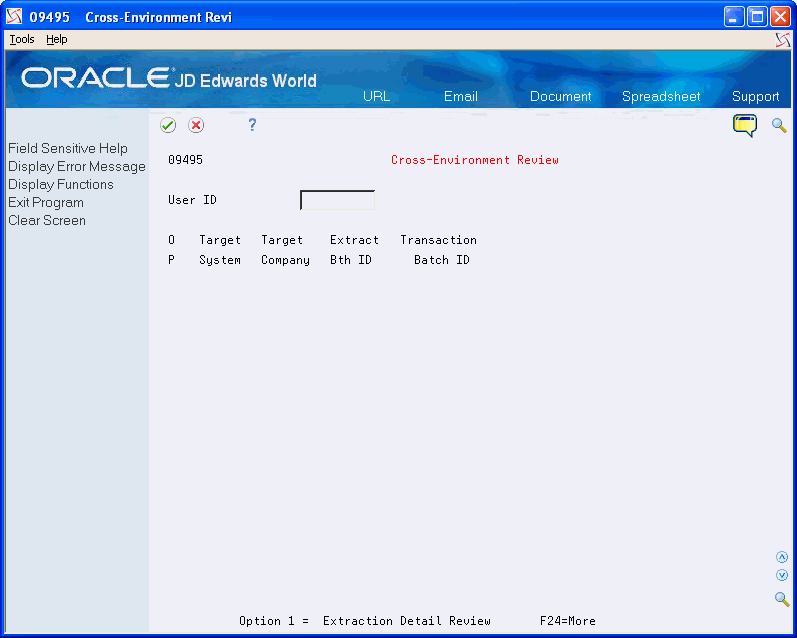
Description of "Figure 80-1 Cross-Environment Review screen"
80.4 Copying the Cross-Environment Data to Tape
From G/L Advanced & Technical Operations (G0931), choose Intercompany Settlements
From Intercompany Settlements Processing (G09318), choose Cross-Environment Settlements
From Cross-Environment Processing (G09320), choose Cross-Environment Tape
To copy the cross-environment data to tape, run the Cross-Environment Tape program.
Cross-Environment Tape is a batch program that does the following:
-
Creates one tape for each target environment in the same run or creates a tape for only the specified target environments
-
Updates the Cross-Environment Status field (ALTT) to 2 to indicate that the program has written the transaction
-
Prints a report that lists each company and the number of records on the tape