79 Set Up Cross-Environment Settlements
This chapter contains these topics:
-
Section 79.2, "Setting Up the Intercompany Settlements Constant,"
-
Section 79.6, "Setting Up Address Book Numbers for Target Companies,"
Before you can use intercompany settlements across environments, you must set up information that the system needs during processing.
79.1 Overview
For intercompany settlements across environments, the source company must perform all the setup tasks. The target company (the company receiving the intercompany settlements) must set up only the appropriate tape parameters.
79.1.1 Before You Begin
-
Collect the following information about the companies that are involved in the intercompany settlements across environments:
-
The name that the source company will use to refer to the target company
-
Target company accounts that the source company needs for settlement entries
-
Target company business units that the source company needs for settlement entries
-
-
If the source and target companies are using different currencies, verify that the multiple currency feature in the General Accounting constants for the source and target companies is activated
-
Verify that subledgers and subledger types are the same in both the source and target companies for the accounts used for intercompany transactions, such as inventory, bank, and expense accounts.
Figure 79-1 Cross Environment Setup screen
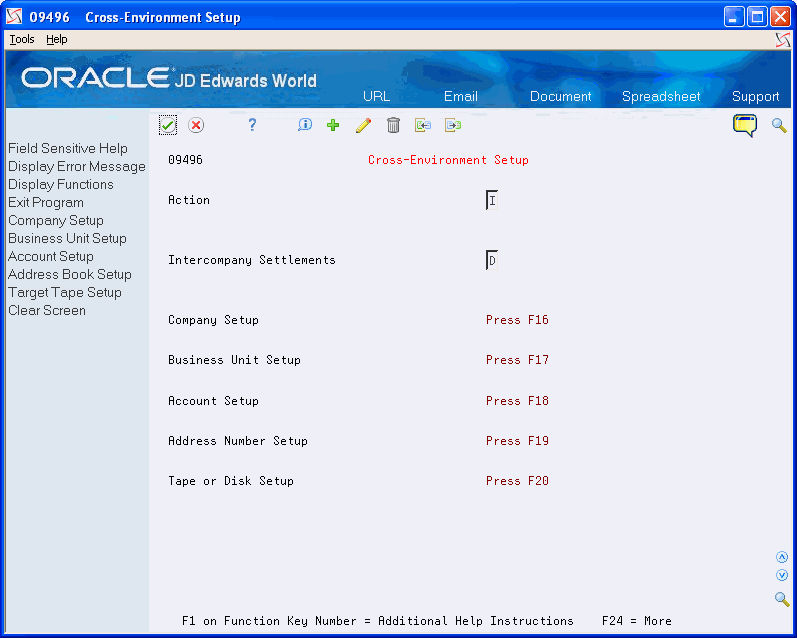
Description of "Figure 79-1 Cross Environment Setup screen"
79.1.2 What You Should Know About
| Topic | Description |
|---|---|
| Field-level help | You can access field-level help on each line of Cross-Environment Setup, including the directions to press function keys. For example, you can press F1 in the function key area for company setup to access help about this setup. |
From G/L Advanced & Technical Operations (G0931), choose Intercompany Settlements
From Intercompany Settlements Processing (G09318), choose Cross-Environment Settlements
From Cross-Environment Settlements (G09320), choose Cross-Environment Setup
79.2 Setting Up the Intercompany Settlements Constant
To use intercompany settlements across environments, you can set up or review the required constant on Cross-Environment Setup. You can also set up or review this information on General Accounting Constants.
You must choose one of the detail methods for intercompany settlements. The source and target environments must use the same detail method.
To set up the intercompany settlements constant
On Cross-Environment Setup
-
Change the following field to either code D or 2, if necessary:
-
Intercompany Settlements
-
-
To add your record, press Enter.
| Field | Explanation |
|---|---|
| Intercompany Settlements | A code that controls the automatic creation of journal entries between companies within an organization.
Valid codes include: Y – Yes, create intercompany settlements in the post program using a hub company 1 – Flex compatible, create intercompany settlements in the post program using a hub company D – Yes, create intercompany settlements without a hub company 2 – Flex compatible, create intercompany settlements without a hub company N – No, do not create intercompany settlements (the system does not post the batch if it contains intercompany settlements) * – No, do not create intercompany settlements (the system posts the batch even if it contains intercompany settlements) C – Yes, create intercompany settlements using a configured hub 3 – Flex compatible, create intercompany settlements using a configured hub |
79.3 Setting Up Target Companies
The source company must set up the target companies that the source company will use for intercompany settlements across environments.
You might have a company that is already set up with the same number as a target company. Because you cannot have duplicate company numbers, setup includes two fields to ensure that the source company will send information to the correct company.
For example, the source company sets up Company 00002. Later, the source company needs to set up a target Company 00002. The source company must use a different identifier for the target company. However, the source company can set up 00002 as the target company's "alias."
On Cross-Environment Setup
-
Choose Company Setup.
Figure 79-2 Company Numbers & Names screen
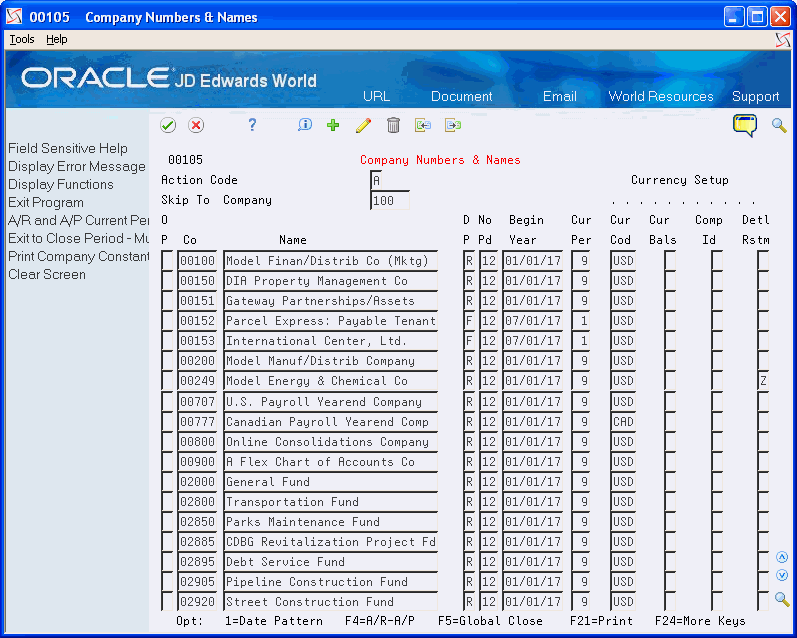
Description of "Figure 79-2 Company Numbers & Names screen"
-
On Company Numbers and Names, define each target company by completing the following fields:
-
Company
-
Name
-
-
Access the detail area.
Figure 79-3 Company Numbers & Names (Detail) screen
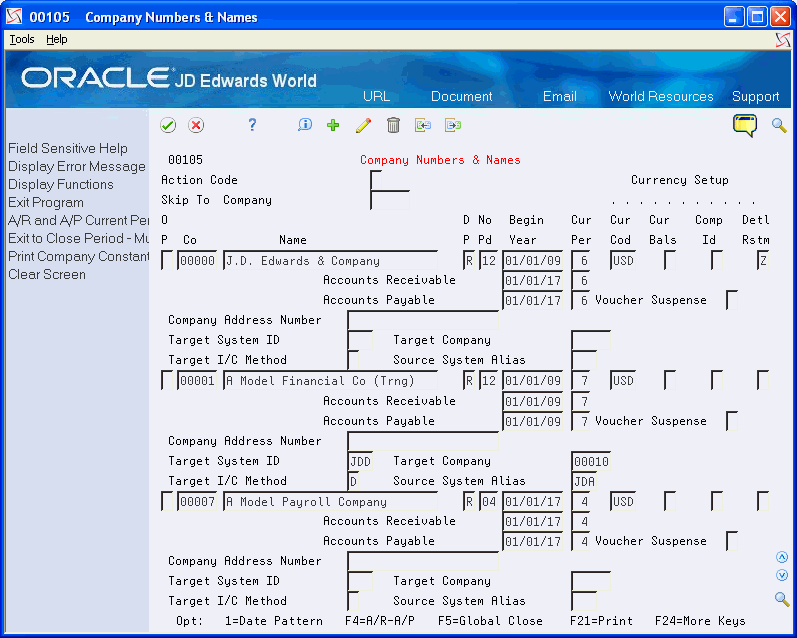
Description of "Figure 79-3 Company Numbers & Names (Detail) screen"
-
Complete the following fields for each target company:
-
Target System ID
-
Target Company
-
Target I/C (Intercompany) Method
-
Source System Alias
-
-
To add your record, press Enter.
| Field | Explanation |
|---|---|
| Target System Identifier | The identifier used by the source system to identify the target system in cross-environment intercompany settlements. This identifier is set up in user defined codes 00/IC. |
| Target Company | The number used by the source system to identify a target company in cross-environment intercompany settlements. The Cross-Environment Extraction program maps the target company to a company field. |
| Target Intercompany Method | A code used by the source system to identify the target system's method of intercompany settlement in cross-environment intercompany settlements.
D – Detailed, create intercompany settlements without a hub company 2 – Flex compatible, create intercompany settlements without a hub company |
| Source System Alias | An identifier used by the target system to identify the source system in cross-environment intercompany settlements. The Cross-Environment Extraction program maps the source system alias to the subledger of the intercompany settlements record. |
79.4 Setting Up Target Business Units
The source company must set up the target business units to use for intercompany settlements across environments.
You might have a business unit that is already set up with a number that matches a business unit in a target company. Because you cannot have duplicate business units, setup includes two fields to ensure that the source company will send information to the correct business unit.
For example, the source company sets up Business Unit 2. Later, the source company needs to set up a Business Unit 2 for a target company. The source company must use a different identifier (for example, 2002) for the target business unit. However, the source company can set up 2 for use as the target business unit's "alias."
To set up target business units
On Cross-Environment Setup
-
Figure 79-4 Business Unit Information screen
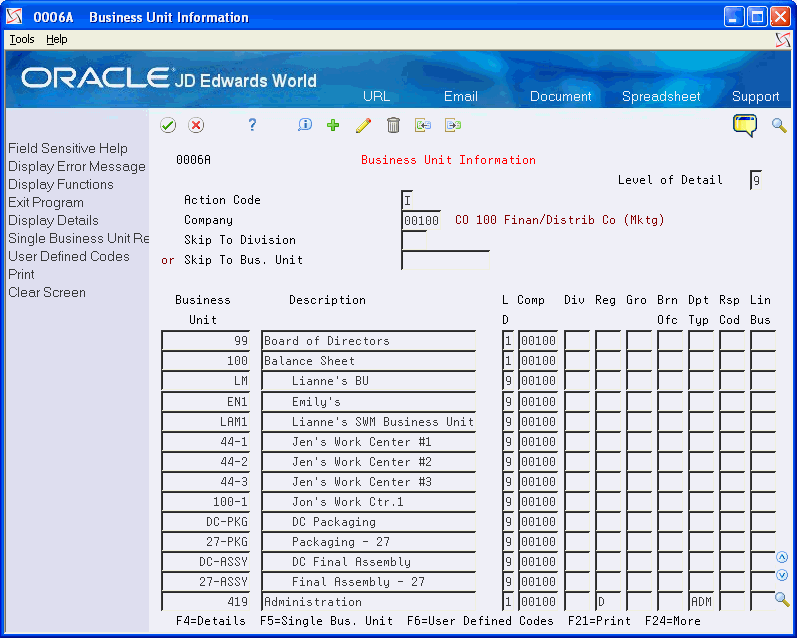
Description of "Figure 79-4 Business Unit Information screen"
-
On Business Unit Information, follow the steps to set up a business unit for each target business unit.
-
Access the detail area.
Figure 79-5 Business Unit Information (Detail) screen
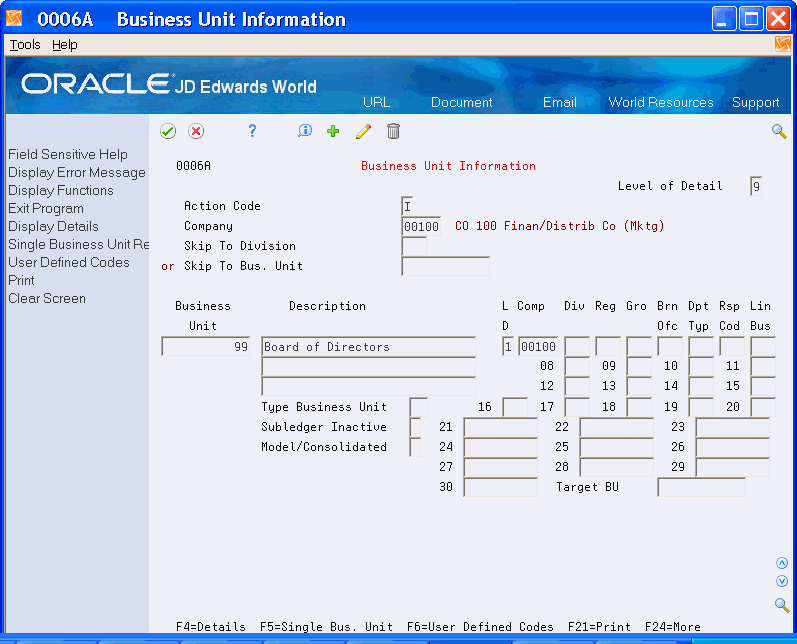
Description of "Figure 79-5 Business Unit Information (Detail) screen"
-
In the detail area, review the following field for each target business unit:
-
Model/Consolidated
-
-
Complete the following field for each target business unit:
-
Target BU (Business Unit)
-
-
To add your record, press Enter.
| Field | Explanation |
|---|---|
| Model Accounts and Consolidation Flag | A flag that indicates either a model/consolidated account or a model/consolidated business unit. Possible values are:
Blank – Non-model business unit or account. M – Model business unit or account. C – Consolidated business unit or account. This is a program-generated (P10862) value and is not user-accessible. 1 – Target business unit or account. Used in source company records for intercompany settlements across environments. |
| Target Business Unit | The identifier for a target business unit in cross-environment intercompany settlements. This value is needed when the source system has already used the business unit number that the target system uses for the target business unit. The Cross-Environment Extraction program maps the target business unit to the target company's business unit field. |
See Also:
79.5 Setting Up Target Accounts
In the chart of accounts for the source company, you must set up a portion of the chart of accounts for each target company requiring intercompany settlements across environments.
In addition, if the source company and the target company have defined the length for the object segment of their accounts differently, you must map the source company accounts to the object account and subsidiary that the target company uses.
When you add an account for a business unit that you have identified as a target business unit, the system updates the Model/Consolidated field to indicate that the account is associated with the target company.
Identifying and maintaining this information allows the source company to create journal entries for target companies during normal processing. The source company does not need to do any special processing until after posting the journal entries.
On Cross-Environment Setup
-
Figure 79-6 Account Master Revisions screen
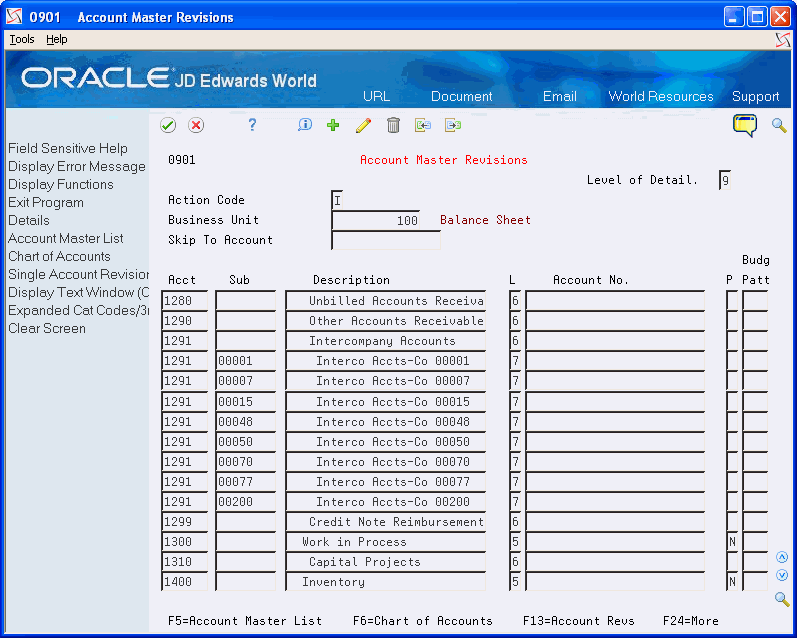
Description of "Figure 79-6 Account Master Revisions screen"
-
On Accounts by Business Unit, follow the steps to add an account for each target account.
-
If the source company and the target company have defined different lengths for the object segment, access Account Master Revisions and do the following:
-
On Account Master Revisions, complete the following fields:
-
Cross-Environment Intercompany Object
-
Cross-Environment Intercompany Subsidiary
-
-
To add your record, press Enter.
-
-
Figure 79-7 Account Master Revisions (Added Record) screen
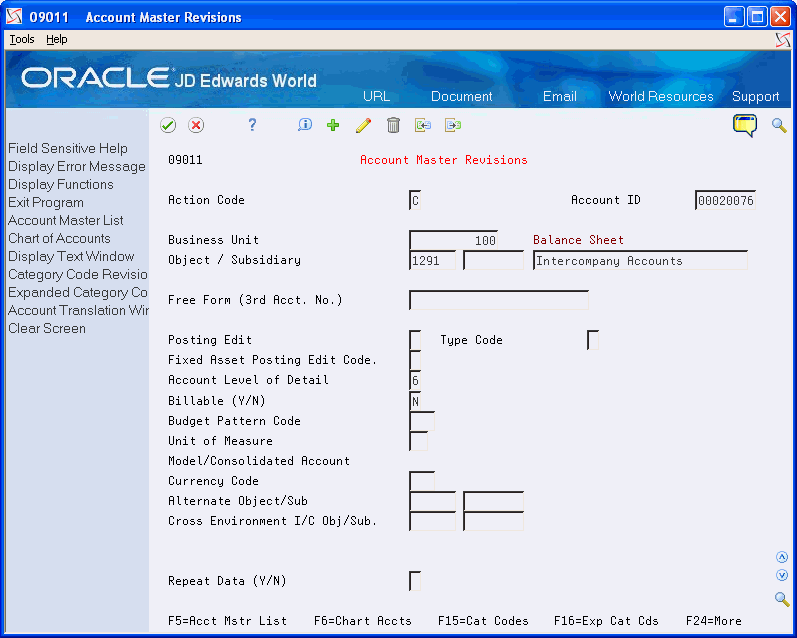
Description of "Figure 79-7 Account Master Revisions (Added Record) screen"
-
To add your record, press Enter.
| Field | Explanation |
|---|---|
| Cross Environment I/C Obj/Sub | The object account that the system uses for mapping in cross-environment intercompany settlements when the target object is different from the source object. |
| Cross Environment I/C Obj/Sub | The subsidiary account that the system uses for mapping in cross-environment intercompany settlements when the target subsidiary is different from the source subsidiary. |
See Also:
-
Section 58.2, "Creating a Model Chart of Accounts" for information on adding accounts to a chart of accounts.
79.6 Setting Up Address Book Numbers for Target Companies
From G/L Advanced & Technical Operations (G0931), choose Intercompany Settlements
From Intercompany Settlements Processing (G09318), choose Cross-Environment Settlements
From Cross-Environment Processing (G09320), choose Cross-Environment Setup
In the address book for the source environment, you must set up an address book number for each target company that you set up.
To set up an address book number for a target company
On Cross-Environment Setup
-
Figure 79-8 Address Book Information screen
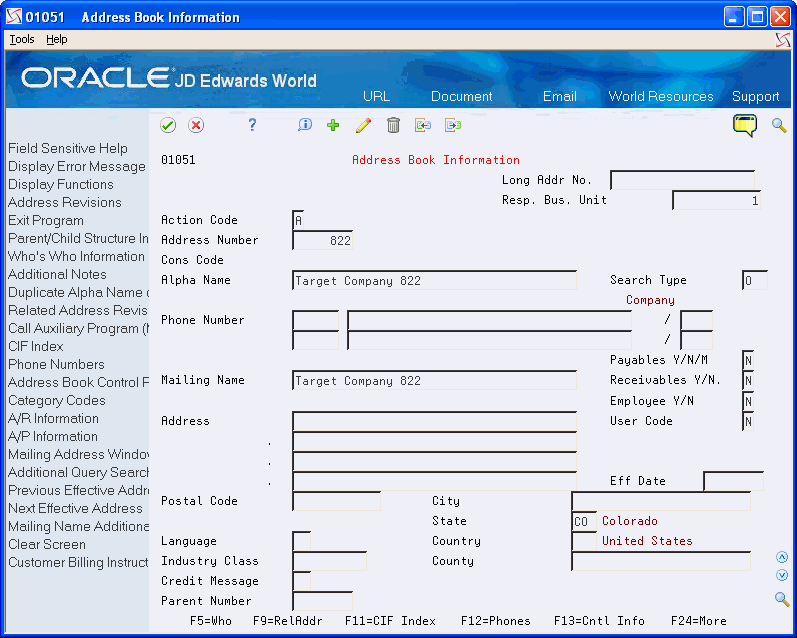
Description of "Figure 79-8 Address Book Information screen"
-
On Address Book Information, follow the steps to set up an address book number for each target company in the address book of the source company.
-
To add your record, press Enter.
79.7 Setting Up Tape Parameters for Transmittal
To send intercompany settlements to target companies across environments, the source company must create a tape that the target company can receive. The source company must set up the appropriate parameters for the tape before starting tape creation.
To send a table that the source company can use in reconciling intercompany settlements across environments, the target company must create a tape that the source company can receive. The target company must set up the appropriate parameters for the tape before starting tape creation.
To set up tape parameters for transmittal
On Cross-Environment Setup
-
Figure 79-9 Intercompany Tape Parameters screen
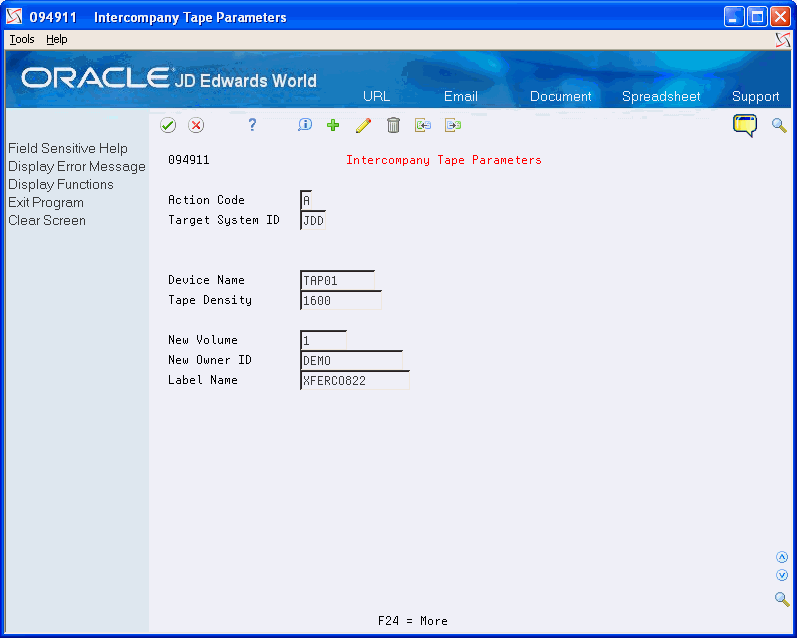
Description of "Figure 79-9 Intercompany Tape Parameters screen"
-
On Intercompany Tape Parameters, complete the following fields for each target company:
-
Target System ID
-
Device Name
-
Tape Density
-
New Volume
-
New Owner ID
-
Label Name
-
-
To add your record, press Enter.
| Field | Explanation |
|---|---|
| Device Name | The name of the device. |
| Tape Density | The density of the tape to be created, for example, 1600, 6250, and so on. |
| New Volume | The new volume name to be used when copying data to tape. |
| New Owner ID | The new owner ID to be used when copying data to tape. |
| Label Name | The label name to be used when copying data to tape. |