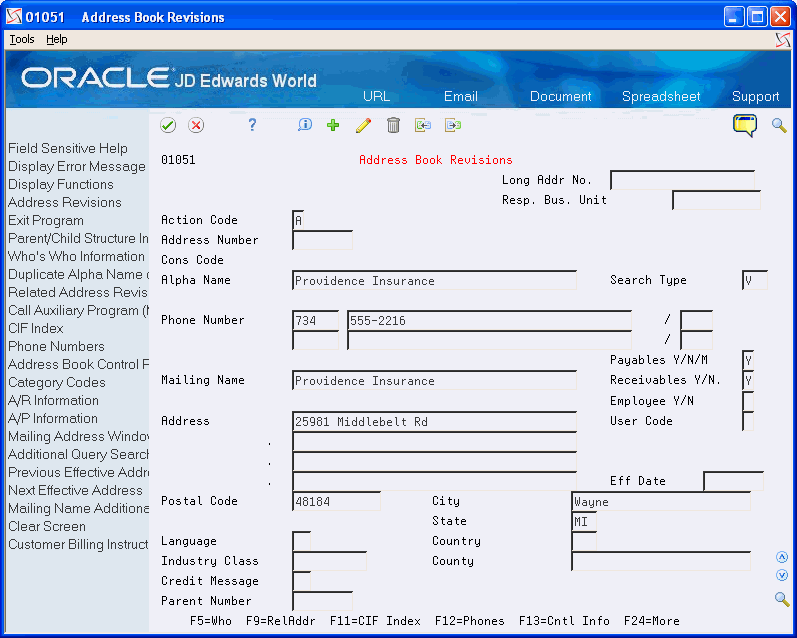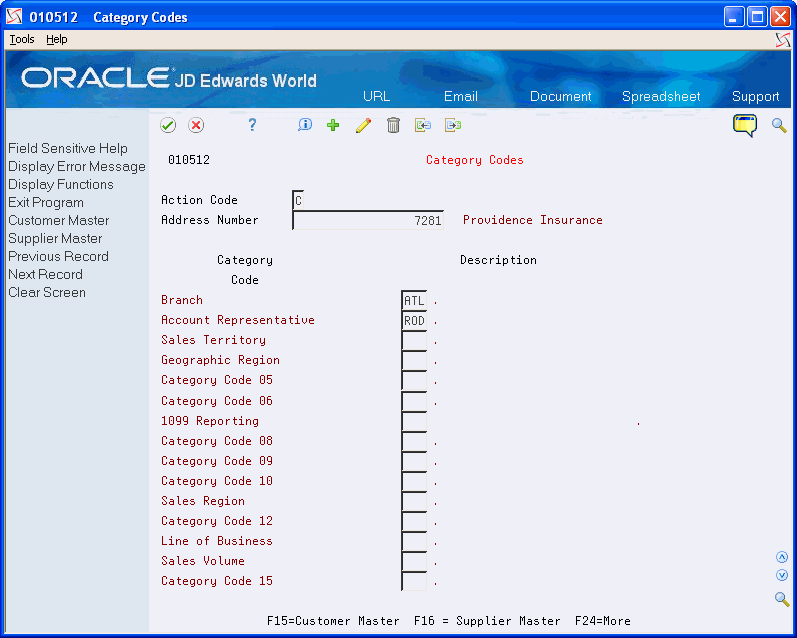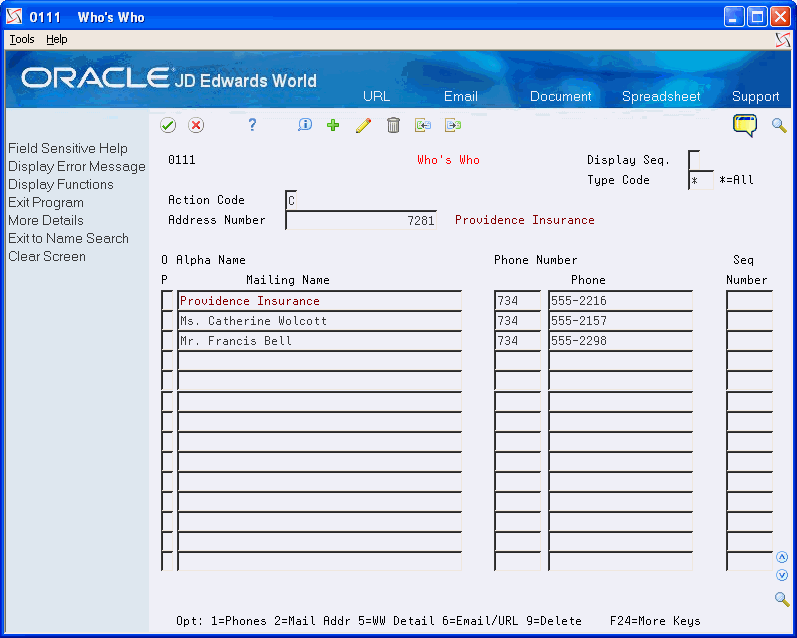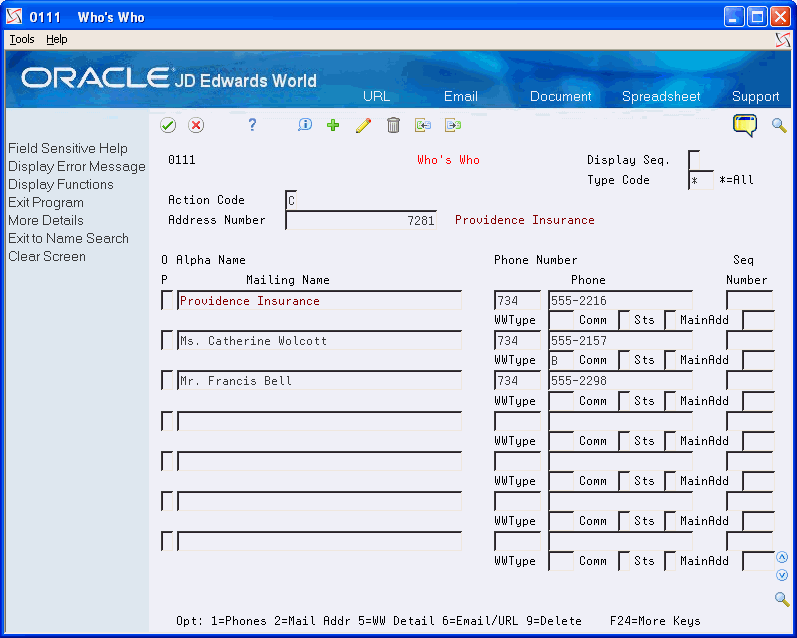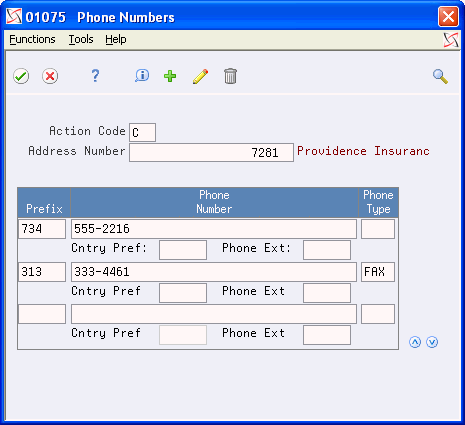3 Enter Address Book Records
This chapter contains these topics:
3.1 Understanding Address Book Entry
The Address Book Revisions program (P01051) is the program from which you can access and enter all address book information for the address book record. Specifically, you use P01051 to add the alpha and mailing name, mailing address, city, state, postal code, country and phone numbers. Although all of these fields appear on the same screen, the system stores this information in the following files:
-
Alpha name, mailing name, current address - Address Book Master (F0101)
-
Mailing address, city, state, country - Address by Date (F0116)
-
Phone numbers - Address Book Contact Phone Numbers (F0115)
-
Postal (zip) code - Postal Code Transactions (F0117)
3.1.1 Understanding Processing Options
Depending on the information you want to maintain, you can set processing options to automatically launch the following additional programs when you add a new address book record. Otherwise, you can access each of the programs from Address Book Revisions by selecting the corresponding function (or function key).
| Processing Option | Explanation |
|---|---|
| Category Codes (P01512) - F14 | The Address Book system allows you to set up 30 category codes that you define to organize your address book records. For example, you might assign a sales person to an address book record or record the geographical location based on your business. Each category code is a separate UDC table (01/01 - 01/30). The system automatically updates the values from the first 10 Address Book category codes to the Customer Master (F0301) and Supplier Master (F0401) files.
Important! The following category codes are hard-coded for use in other programs:
|
| Customer Master Information (P01053) - F15
Supplier Master Information (P01054) - F16 |
In addition to setting this processing option, you must enter a Y in the Receivables Y/N or Payables Y/N/M field on Address Book Revisions (P01051) to display the corresponding program. If you set this processing option and enter N in both fields, the system returns a warning message. |
| Address Book Control Revisions (P01053) - F13 | You use this program to set up information for which you might want to provide additional security, including tax IDs, application hold codes, and customer credit limits. |
| Related Addresses (P01017) - F9 | You use this program to set up relationships among multiple address book records for reporting purposes, such as 1099 processing, or for printing invoices (Send Invoice To), processing statements (Send Statement To), or designating the Ship-To or Sold-To addresses in the Customer Master file.
For example, if you want to specify an address other than the Customer or Parent, you can set up a Related Address code and corresponding address numbers. You can then enter the Related Address code into the appropriate field and use it for data selection in corresponding programs. See Chapter 9, "Enter Related Addresses" for detailed information on using this program. You do not use related addresses to set up parent/child relationships; instead, you use the Parent field on Address Book Revisions or the Structure Revisions program (P0150). |
Additional processing options allow you to:
-
Generate audit records.
-
Determine whether to validate for duplicate entries based on the Alpha Name, Postal Code and City fields.
3.1.2 Understanding Addresses by Effective Date
The system stores the mailing address, city, state, and country in the Address by Date file (F0116). If you want, you can enter a 1 in the Addresses by Effective Date field (EFS) in the Address Book Constants program (P0009011) to set up address book records by effective date. The system displays the Eff Date field on Address Book Revisions when this feature is activated and highlights the field when additional addresses exist. Use the Previous Effective Address (F19) and Next Effective Address (F20) functions to review address information by effective date.
See Also:
-
Section 7.2, "Adding Multiple Addresses using Address Revisions (P0116)" for information on entering additional addresses by effective date and running the Effective Address Update.
3.1.3 Understanding Double-Byte Environments
If you are in a double-byte environment, the system displays the two secondary fields for alpha name and mailing name on the Address Book Revisions screen (P01051). You complete the fields differently according to whether the language set up in your User Profile uses a double-byte character set:
-
If the language in the User Profile uses a double-byte character set (such as Kanji and Japanese), you enter the double-byte characters in the Alpha (ALPH) and Mailing Name (MLMN) fields and the single-byte translation (such as English) in the Secondary Alpha (ALP1) and Secondary Mailing Name (MLN1) fields.
-
If the language in the User Profile uses a single-byte character set (such as English) you enter the alpha and mailing name both (ALPH and ALP1) and (MLNM and MLN1) fields.
The systems uses the ALPH field for reporting and the ALP1 field for searching and sorting.
Additionally, the system uses the Description-Compressed field (DC) from the Address Book Master file (F0101) for search purposes when you use the Name Search program (P01200). Because the DC field can contain only single-byte characters, the system updates it differently, depending on whether you enter the Alpha Name (ALPH) using single-byte or double-byte characters:
-
If you enter double-byte characters into the ALPH field, the system updates the DC field based on the single-byte entry from the ALP1 field (Secondary Alpha Name).
-
If you enter single-byte characters into the ALPH field, the system updates the value directly into the DC field.
The system stores the Alpha Name (ALPH) and Secondary Alpha Name (ALP1) in the Address Book Master file (F0101) and the Mailing Name (MLNM) and Secondary Mailing Name (MLN1) in the Who's Who file (F0111).
3.1.4 Understanding Postal Code, City, State, County and Country Fields
You must set up the state/province and corresponding country in the State-Province/Country Code file (F0075) prior to entering address book records. The system validates the state/country combination that you specify against a record in the F0075 file.
See Section 24.1, "Setting Up State-Province Country Codes."
Optionally, you can set up postal code, city, state and country information in the Postal Code Transactions file (F0117). If you establish information by postal code, you can streamline address book entry by providing only the postal code. The system retrieves the additional information from the F0117 file. The system does not validate whether the postal code that you enter exists in the F0117 file; it merely uses it to retrieve information. You can override the information that the system returns, if necessary.
See Section 21.1, "Setting Up Postal Codes for Address Book."
3.2 Entering Address Book Records
From Address Book (G01), choose Address Book Revisions
When you enter an address book record, you can also enter additional information such as contact information (Who's Who), notes (generic text), tax information, and so forth.
Entering an Address Book record, includes the following tasks:
-
Entering Basic Address Book Information (P01051)
-
Assigning Category Codes (P010512)
-
Entering Address Book Control Information (P010512)
-
Entering Who's Who Information (P0111)
-
Entering Additional Notes and Additional Query Search Criteria (P0016)
-
Entering Additional Phone Numbers (P0075)
See Also:
3.2.2 Entering Basic Address Book Information (P01051)
You use Address Book Revisions (P01051) to enter basic address book information to create employee, customer, and supplier profiles.
Unless you have a specific reason for assigning the address book number manually, such as entering address book records for companies, leave the Address Number field blank to let the system assign it from Next Numbers (F0002).
To enter basic address book information
On Address Book Revisions
-
Use the Add action and complete the following required fields:
-
Alpha Name
-
Search Type
-
Mailing Name
Press F8 to copy the value of the Alpha Name to the Mailing Name field.
-
Responsible Business Unit
If you leave this field blank, the system supplies a value from the Data Dictionary item (MCU), usually 1.
-
-
Complete any of the remaining optional fields that display on the form and press Enter.
| Field | Explanation |
|---|---|
| Alpha Name | The text that names or describes an address. This 40-character alphabetic field appears on a number of forms and reports. You can enter dashes, commas, and other special characters, but the system cannot search on them when you use this field to search for a name. |
| Search Type | A user defined code (01/ST) that identifies the type of address book record for additional search and selection. Examples include:
JD Edwards World recommends that you use T as the search type for each tax authority. The JD Edwards Payroll System assigns E for employees. |
| Mailing Name | The company or person to whom billing, payments or correspondence is addressed. |
| Long Address Number | A user defined name or number that is unique to the address book number. You can use this field to enter and locate information. You can use it to cross-reference the supplier to a Dun & Bradstreet number, a lease number, or other reference. |
| Responsible Business Unit | A field used for security purposes, as well as for providing a default business unit value when entering invoices and vouchers.
The system supplies a default value based on the corresponding value of the Data Dictionary data item MCU. Unless this value is changed, the system assigns 1. |
| Phone Prefix | The prefix (in the US, the area code) for the phone number.
The required format for US area codes is three characters in parentheses, for example (303). If you require an alternate format to accommodate non-US area codes, you must change the data display rules in the data dictionary. |
| Phone Number | The free-form telephone number. You can use any applicable telephone number format. For example, the format in Laramie, Wyoming might be 321-5223; in Singapore 011-65-469-8382. When you search for an address using the phone number, you must enter the number exactly as it was set up in the Address Book system.
If all phone numbers follow a consistent format, you can specify that format in the data dictionary. For example: ___-____. |
| Phone Number Type | A user defined code (01/PH) that indicates either the location or use of a phone number. For example:
F – Fax C – Car H – Home |
| Address Lines 1 through 4 | The mailing address of the address book record. |
| Postal Code | The US ZIP code or the postal code attached to the address for delivery in any other country. |
| City | The city associated with the address. |
| State | A code defined for the state or province in the State-Providence/Country Code file (F0075), in conjunction with a country code defined in UDC 00/CN. This code is usually a postal service abbreviation. |
| Country | A user defined code system 00, type CN which identifies the country.
The country code is used in the Address Book system for data selection and address formatting. It has no affect on currency conversion. |
| County | The name of a county, parish, or other political district that is necessary for the address or for tax purposes. |
| Payables Y/N/M | A code that identifies the address as a supplier. This code does not prevent you from entering a voucher for the address. Valid codes are:
Y – Yes, this is a supplier or a tax authority. A processing option determines whether the system displays the Supplier Master Information program (P01054) during the Add action. N – No, this is not a supplier. M – This is a miscellaneous, one-time supplier. F – This is a supplier with a foreign address. The IRS requires U.S. companies to identify suppliers with foreign addresses for 1099 reporting. |
| Receivables Y/N | A code that identifies the address as a customer. This code does not prevent you from entering an invoice for the address. Valid codes are:
Y – Yes, this is a customer. A processing option determines whether the customer master record automatically displays after you add an address. N – No, this is not a customer. |
| Employee Y/N | A code that indicates whether this address is an employee. Valid codes are:
Y – Yes, this is an employee. N – No, this is not an employee. This code is informational only. It has no predetermined use in the Address Book system. Form-specific information When you enter Address Book information for a new employee, the system automatically enters Y in this field. |
| User Code | A code that you can define in the data dictionary to reference the address. You can use this field to indicate information that is pertinent to your business. |
| Language Preference | A user defined code (01/LP) that specifies a language to use in forms and printed reports.
Before specifying a language, a language code must exist at either the system level or in your user preferences. |
| Industry Class | A code that classifies goods and services. This code can be in the format of any one of the following systems of classification:
|
| Credit Message | A user defined code (00/CM) that displays information about a particular customer or supplier. Examples:
1 – Over credit limit 2 – Requires purchase order 3 – Not on maintenance agreement 4 – Notify the credit manager Many of the A/P and A/R programs display the credit message. |
| Parent Number | Enter the address book number of a parent company only if this is a child company record. Leave blank if no parent/child relationship exists. |
3.2.4 Assigning Category Codes (P010512)
You can assign category codes to your address book records to organize them for reporting purposes or to uniquely identify them. The Address Book system provides 30 category codes to use. The system copies the first 10 category codes to the Customer Master (F0301) and Supplier Master (F0401) files.
On Address Book Revisions
3.2.5 Entering Address Book Control Information (P010513)
You can use the Address Book Control Revisions program (P010513) to enter and update fields that need special security, such as tax ID, application hold codes, and credit limits. Controlled fields affect records in Address Book Master (F0101), A/R Ledger (F0301), and A/P Ledger (F0401)
Address Book Control Revisions (P010513) has processing options that you can set to suppress the display of the Tax ID and Credit Limit fields. Additionally, you can set a processing option to prohibit the entry of duplicate tax IDs.
To enter address book control revisions
On Address Book Revisions
-
Locate the appropriate address book record and choose Additional Information (F13):
Figure 3-3 Address Book Control Revisions screen
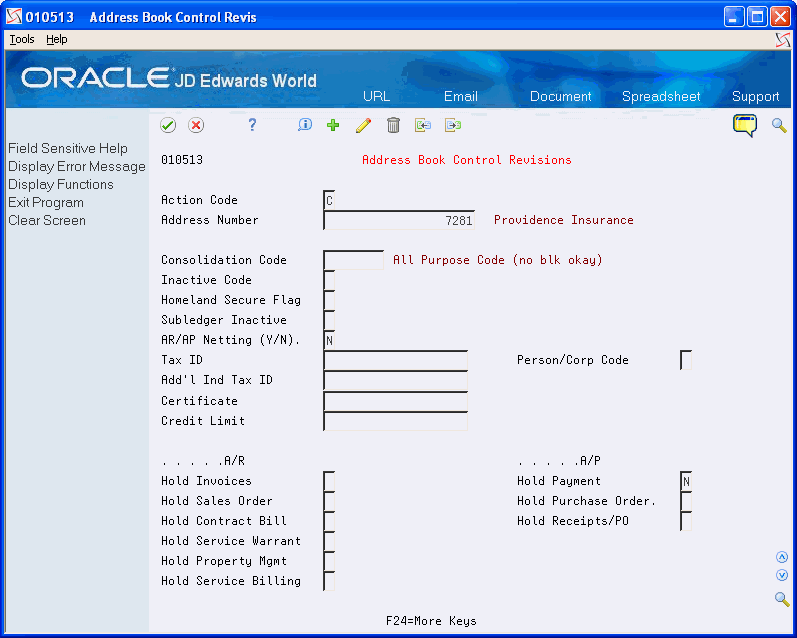
Description of "Figure 3-3 Address Book Control Revisions screen"
-
On Address Book Control Revisions, complete the following optional fields:
-
Consolidation Code
-
Inactive Code
-
Homeland Security Flag
-
AR/AP Netting
-
Subledger Inactive
-
AR/AP Netting (Y/N)
-
Tax ID
-
Person/Corporation Code
-
Additional Individual Tax ID
-
Certificate
-
Credit Limit
-
Application Hold Codes for A/R and A/P
-
| Field | Explanation |
|---|---|
| Consolidation Code | The Consolidation Code is a way to group associated address book numbers in order to report on group financial data.
For example, a group of chain grocery stores might be set up as a separate address book records, but are still owned by a single corporation. You can maintain multiple address book numbers, one for each store, in order to have different default, control and statistics associated with each store. However, all stores may be owned and operated by a single corporate entity. A common Consolidation Code lets you report information on an overall basis. The system copies this code to vouchers and invoices for reporting purposes. |
| Inactive Code | If the code is set to '1', the entity is inactivated. No further activity or action can be performed against the entity. |
| Homeland Security Flag | A user defined field (01/HL) that indicates or identifies an Address Book Number in terms of its role in Homeland Security. Valid values are:
Blank – Passed 1 – Terrorist |
| AR/AP Netting (Y) | A code that indicates whether an address is eligible to be used in the A/R and A/P netting process. This value applies to both the Accounts Receivable and Accounts Payable systems. |
| Subledger Inactive Code | A code that indicates whether a specific subledger is active or inactive. Any value other than blank indicates that a subledger is inactive. Examples are jobs that are closed, employees that have been terminated, or assets that have been disposed. If a subledger becomes active again, set this field back to blank.
If you want to use subledger information in the files for reports but want to prevent transactions from posting to the master record, enter a value other than blank in this field. |
| Person/Corp Code | A code that designates the type of taxpayer. U.S. clients use one of the following codes with the 20-digit Tax field:
C – Corporate entity (printed as 12-3456789) P – Individual (printed as 123-45-6789) N – Non-corporate entity (printed as 12-3456789) Blank – Non-corporate entity (not formatted) The system selects suppliers with P and N codes for 1099 reporting. Non-U.S. clients use the following codes with the 20-digit Company field and Individual field: 1 – Individual 2 – Corporate entity 3 – Both an individual and a corporate entity 4 – Non-corporate entity 5 – Customs authority |
| Tax ID | The identification code required by various tax authorities. This can be a social security number, federal or state corporate tax ID, sales tax number, and so on. Do not enter separator characters. The system verifies the number and prints the separators in their correct format, according to the value of Person/Corporation Code (TAXC). If there is no value for TAXC, the system does not format this number.
When you add new line items to a supplier's workfile record, the supplier master record supplies the default value for the tax ID. |
| Add'l Ind Tax ID | An additional identification number that a tax authority assigns to an individual. |
| Certificate | A number that identifies a license or certificate that tax authorities issue to tax-exempt individuals and companies. |
| Credit Limit | The Credit Limit is the maximum negative balance that a customer can be assigned. The credit limit is retained for a customer account in the Customer Master file (F0301). The system stores this field as an integer, no decimals.
A zero or blank amount is considered no credit allowed for the customer. If an unlimited credit limit is desired, the user can set a maximum limit by entering a large number, such as 999999999999999. |
| Application Hold Codes | A code that allows you to prevent future entries for the application. Hold Codes are available for the following applications:
|
3.2.7 Entering Who's Who Information (P0111)
In addition to the address book record for the company, such as ABC Supplies, you might want to enter the people you contact at ABC Supplies, as well as their addresses and phone numbers. You use the Who's Who program (P0111) to enter contact information for the address book record.
When you add an address book record, the system also creates a record in the Who's Who file (F0111) for that address record. The system assigns line number 0 (zero) to this record and highlights it for you on the Who's Who screen. You can protect this record from changes by setting the processing option, Mailing Address in Who's Who, to 1 in Address Book Revisions (P01051).
Options from the Who's Who program provide access to the following programs to enter additional information:
-
Mailing Name Addition Window (P0111W) - Option 5
Use this program to enter details, such as title, salutation, given, middle, and surname, and category codes for organizing you contact information.
-
Email/URL Revisions (P01018) - Option 8
Enter email addresses and URL information.
See Section 11.2, "Entering Address Book Email/URL Revisions."
-
Phone Numbers (P01075) - Option 1
If more than one phone number exists for a record, the system displays a + (plus sign) between the Phone Number and Seq Number fields on the Who's Who screen.
-
Address Revisions (P0116) - Option 3
Use this program to enter one or more addresses for each Who's Who record.
See Chapter 7, "Adding Multiple Addresses using Address Revisions (P0116)."
To enter who's who information
On Address Book Revisions
-
Locate the appropriate address book record and choose Who's Who Information (F5).
-
On Who's Who, complete the following fields:
-
Mailing Name
-
Phone Prefix and Phone Number
-
Sequence Number
-
-
Access the detail area (F4).
-
Complete the following optional fields:
-
WWType
-
Comm (Preferred Communication Method)
-
Sts (Who's Who Status)
-
MainAdd
-
-
To add additional who's who information to a record, enter 5 in the Option field next to appropriate mailing name.
Figure 3-6 Mailing Name Addition Window screen
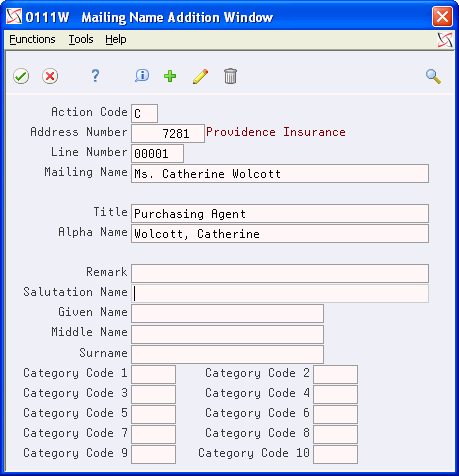
Description of "Figure 3-6 Mailing Name Addition Window screen"
-
On Mailing Name Addition Window, complete the following optional fields:
-
Title
-
Alpha Name
-
Remark
-
Salutation Name
-
Given Name
-
Middle Name
-
Surname
-
Category Code
-
| Field | Explanation |
|---|---|
| Display Sequence | A code that indicates the order in which you want data to be presented on the screen.
If you leave this field blank, the system uses 0. Form-specific information Valid values are: 0 – By sequence number 1 – By alpha name 2 – By order of entry into system |
| Seq Number | A number you can assign to order your Who's Who records sequentially. |
| WWType | A user-defined code (01/WO) to identify he type of Who's Who entry. Examples include:
S – Student B – Billing contact T – 1099 legal name |
| Comm
(Preferred Communication Method) |
A user-defined code (01/CM) to specify the preferred communication method. Examples include:
Phone |
| Sts (Status) | A user defined code (01/WS) to specify the status of the contact. Examples might include:
On leave On vacation Works from home No longer with company |
| MainAdd (Address Type) | A user-defined code (01/AT) that identifies which address in Address Revisions (P0116) is the main address to use. The system automatically assigns blank as the Address Type for the address book record (Who's Who line 0). |
| Title | The professional title of a contact person. |
| Remark | A 40-character field that you can use to enter free-form text. |
| Salutation Name | The name you would use to address the individual in written correspondence. For example:
Ms. Green, Dr. Strasheim, Herr Obermeyer, Mr. Pitt. This field is informational only. |
| Given Name | The first name of an individual. This field is informational only. |
| Middle Name | The middle name of an individual. This field is informational only. |
| Surname | The last name of an individual. This field is informational only. |
| Category Code 1 - 10 | Ten user-defined reporting codes (01/W1 - 01/W9 and 01/WT), specific for Who's Who records, that you can use for organizational and reporting purposes. Examples include:
01 – New contact or employee 02 – Christmas card mailing list 03 – Alumni mailing list 04 – Credit officer |
3.2.8 Entering Additional Notes and Additional Query Search Criteria (P0016)
The system provides two functions that you can use to enter notes (generic text): Additional Notes (F6) and Additional Query Search Criteria (F18). Although the programs appear identical (P0016), the system uses the information that you enter differently:
-
Information that you enter in Additional Notes (F6) is available for inclusion when you print one of the address book reports; however, the information is not available for using the Query Search function (F16) from Name Search (P01200).
The system stores information in the Generic Text files (F0016, F00161, F00162, F00163, and F00164) for the *ADDNOTE application.
-
Information that you enter in Additional Query Search Criteria (F18) is included only for using the Query Search function (F16) from Name Search (P01200). The information is not available for reporting purposes.
The system stores information in the Generic Text files (F0016, F00161, F00162, F00163, and F00164) for the *ADDRESS application.
Regardless of which program you use, information that you enter is available for viewing by choosing the corresponding function.
To enter additional notes or additional query search criteria for an address book record
On Address Book Revisions
-
Locate the appropriate address book record and choose Additional Notes (F6) or Additional Query Search Criteria (F18).
-
On Additional Address Book Notes or Additional Query Search Criteria, enter text.
-
If you have a model or standard memo set up, choose Models (F15) and perform one of the following:
-
Select the appropriate model
-
Change the text of an existing model, as needed
-
3.2.9 Entering Additional Phone Numbers (P01075)
You can enter an unlimited number of phone numbers for each address book number. You can specify different types of phone numbers, such as office, cell, or fax.
To enter additional phone numbers
On Address Book Revisions
-
Locate the appropriate address book record and choose Phone Numbers (F12).
-
On Phone Numbers, complete the following fields:
-
Prefix
-
Phone Number
-
Phone Type
-
| Field | Explanation |
|---|---|
| Prefix | The prefix (in the US, the area code) for the phone number.
The required format for US area codes is three characters in parentheses, for example (303). If you require an alternate format to accommodate non-US area codes, you must change the data display rules in the data dictionary. |
| Phone Number | The free-form telephone number. You can use any applicable telephone number format. For example, the format in Laramie, Wyoming might be 321-5223; in Singapore 011-65-469-8382. When you search for an address using the phone number, you must enter the number exactly as it was set up in the Address Book system.
If all phone numbers follow a consistent format, you can specify that format in the data dictionary. For example: ___-____. |
| Phone Type | A user defined code (01/PH) that indicates either the location or use of a phone number or an e-mail address. For example:
F – Fax C– Car H – Home HEMG – Home Emergency Contact I – Internet WEMG – Work Emergency Contact |