8 Enter Socio-Economic Information
This chapter contains these topics:
8.1 Overview
Some countries require you to maintain statistics on companies and individuals you do business with. These socio-economic, or diversity, factors may vary by country, state or province. You use the Socio Economic Information program (P010514) to associate these factors to your address book records.
The program provides up to 30 fields (DV01 through DV30) that are associated with user-defined code tables (01/A1-A0, 01/B1-B0, and 01/C1-C0) that you can use to specify the type of information you want to track. The program additionally provides fields for effective dates, federal IDs, and other agency information that you might require.
This table shows four examples of categories required by the U.S. federal government,. including the federal standard diversity codes and their predefined values, which you can use a model to add your own diversity codes.
| Field | Description | UDC | Predefined Values |
|---|---|---|---|
| DV01 | Veteran | 01/A1 | DVET - Disabled Veteran
VET - Veteran |
| DV02 | Woman | 01/A2 | 1 – Woman |
| DV03 | Minority | 01/A3 | 1 – Asian American
2 – African American 3 – Hispanic American 4 – Native American |
| DV04s | Business Size | 01/A4 | 1 – Small Business |
8.2 Set Up
To set up the categories you need, you only need to change the User Defined Code Descriptions and add the User Defined Code values allowed for each of the Diversity Codes. You can access the UDC table directly from the program by pressing F1, and then F10 (Exit to User Defined Code Maintenance).
For example, if you want Diversity Code 05 to represent a category called Geographic Location, you access the UDC table 01/A5, choose the Code Types function (F5) and change the description for Code Type A5 to Geographic Location, and then press F3 to return to the UDC table where you can enter the appropriate codes.
To change the description on the screen, you must use Vocabulary Overrides. See Work with Vocabulary Overrides, Function Keys, and Generic Exits in the JD Edwards World Technical Foundation Guide.
Note:
You may not define Blank as a valid value. The programs that utilize the Socio-Economic file (F01014) work under the assumption that if the code for a particular category is blank, it is does not contain a value and the address does not fall into that category in any respect.8.3 Entering Socio-Economic Data
From Address Book (G01), choose Auxiliary Address Book Info
From Auxiliary Address Book Info (G0111), choose Socio-Economic Information
You use the Socio-Economic Information program (P010514) to specify socio-economic data using one of 30 diversity (UDC) codes.
To add socio-economic information to an address book record
On Socio-Economic Information
Figure 8-1 Socio-Economic Information screen
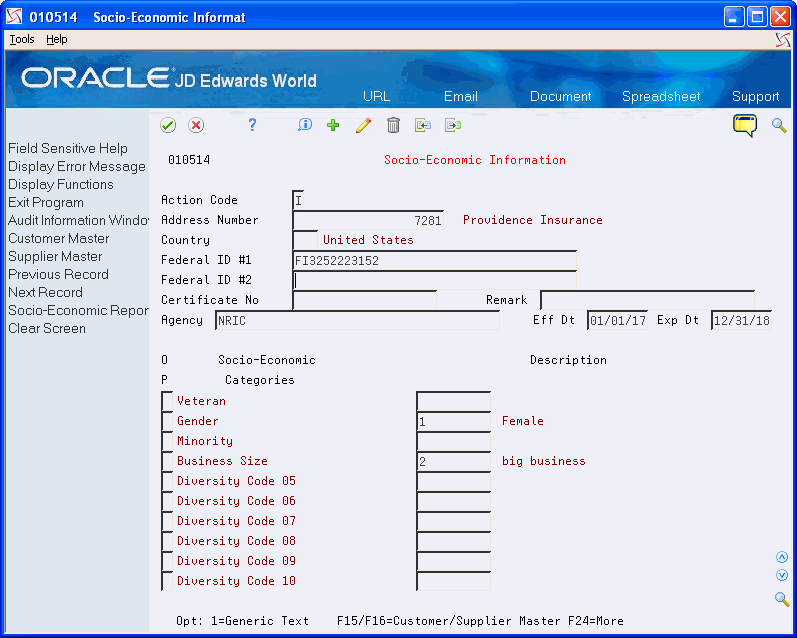
Description of "Figure 8-1 Socio-Economic Information screen"
-
Complete the following fields:
-
Address Number
-
Federal ID #1
-
Federal ID #2
-
Certificate No.
-
Agency
-
Eff Dt
-
Exp Dt
-
-
Complete one or more of the Socio-Economic Category fields, as needed.
-
To add additional comments to a Socio-Economic Category entry, enter 1 in the Option field to display the Generic Text window.
Figure 8-2 Socio-Economic Information (Generic Text) screen
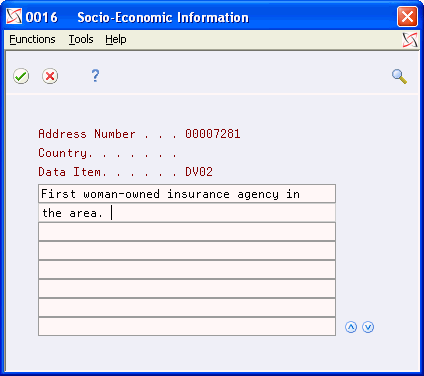
Description of "Figure 8-2 Socio-Economic Information (Generic Text) screen"
-
Click Enter.
Note:
The system highlights the socio-economic category if additional text exists.| Field | Explanation |
|---|---|
| Address Number | The address book number to which you are adding socio-economic data. |
| Federal ID #1 | The Federal Identification (tax) number. |
| Federal ID #2 | Second Federal Identification (tax) number. |
| Certificate No | Diversity Certificate is a user defined code (01/DV) that identifies a particular characteristic or description of an individual or business that puts it into a protected or special government class. This could indicate a minority owned business, a business located in a HUB zone, etc. |
| Agency | This is the Agency Name that certified this business. |
| Eff Dt | The date the entity is active and available for use. |
| Exp Dt | The date the entity is no longer active and available for use. |