70 Understand General Accounting User Defined Codes
Each time you enter a transaction for which the system creates a record, you will probably need to enter a user defined code in a field. For example, when you create allocations, you must enter a user defined code that identifies a ledger type for the source and destination accounts.
The user defined codes in the General Accounting system include:
70.1 Ledger Type Codes
Ledger types (09/LT) define the ledgers that you maintain in the general ledger. These ledgers contain management and control information for:
-
Statistics or units
-
Budgets
-
Forecasts
-
Accrual basis amounts
-
Cash basis amounts
-
Currency conversion information
Some of the ledger types that JD Edwards World provides include:
-
AA (actual amounts)
-
AU (actual units)
-
BA (budget amounts)
-
CA (foreign currency amounts)
You can create additional ledger types. For this purpose, JD Edwards World provides ledger types UA through UZ for your business needs. These ledger types will not be overwritten or used in any future releases of JD Edwards World software.
Example: Ledger Types for Units
The system associates a units ledger with each primary amount ledger. For example, the AU (actual units) ledger is the units ledger that is associated with the AA (actual amounts) ledger.
When you enter a journal entry that has units, the system posts the units to the units ledger that is associated with the amount ledger. For example, if an amount is posted to the AA ledger, the units are posted to the AU ledger.
The following graphic illustrates how the AU ledger corresponds to the AA ledger:
Figure 70-1 AU and AA Ledger Correspondence
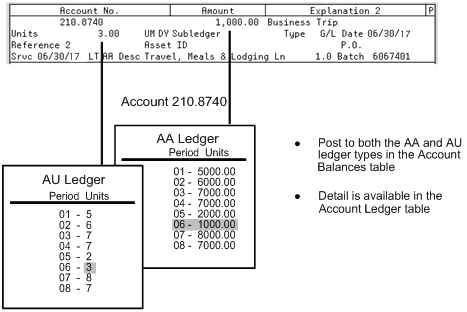
Description of "Figure 70-1 AU and AA Ledger Correspondence"
70.2 Business Unit Category Codes
You can classify your business units into groups for financial reporting purposes. You decide which groups of information you want to see and which business units belong to each group. For each group, you set up a business unit category code (00/01-30).
There are 30 category codes available for business units:
-
3-character codes, 20 available (code types 01-20)
-
10-character codes, 10 available (code types 21-30)
For searching capabilities, you should set up a business unit category code of asterisk (*) or blank.
See Also:
70.3 Account Category Codes
You can combine object accounts into groups for financial reporting purposes. For each group, you set up an account category code (09/01-23). These codes describe your organizational structure for higher level or selective reporting.
Account category codes are commonly used to provide a second chart of accounts. For example, you might need a chart of regulatory accounts for government reporting in addition to your internal chart of accounts. The system provides three 10-character codes that can accommodate secondary account numbers.
There are 23 category codes available for the chart of accounts:
-
3-character codes (types 01-20)
-
10-character codes (types 21-23)
Account category codes are stored in the Account Master table (F0901).
If you need to set up an extensive number of account category codes, you can use the Account Category Codes - Z File program (P09012Z) to process mass amounts of data from an outside source easily and efficiently. See Appendix B, "Import Mass Data into General Accounting (Release A9.3 Update)" for more information.
70.4 Document Type Codes
You can combine similar transactions into groups by using document type (00/DT). For example, JE is the document type for journal entries. Other hard-coded document types are used for:
-
Percentage journal entries (%)
-
Prior year transactions (&&)
-
Balance forward summary (BF)
-
Currency conversion offsets (EX)
-
Foreign currency revaluation (JX)
You can set up document types that are based on your business needs. If you use cash basis accounting, for example, you would need to set up document types for your cash basis entries.
70.5 Business Unit Type Codes
You can combine similar business units into groups by using business unit type codes (00/MC). Business unit types are useful when creating accounts dynamically or duplicating business units. For example, accounts that have the same business unit types can be automatically duplicated from a model business unit to a group of new business units.
70.6 Subledger Type Codes
You can set up detailed auxiliary accounting within a general ledger account using subledger type codes (00/ST). A subledger type, such as E for employees, is associated with a number, such as an employee number. Subledger types also control how the system validates a subledger value when you create a journal entry.
See Also:
-
Section 5.1, "Entering a Journal Entry with Subledger Information" for more information about subledger accounting.
70.7 Annual Close Ledger Type Codes
Ledger types for the annual close designate how the system updates the original budget amounts when you close a fiscal year. If you roll budget amounts forward to the next year, the system uses the annual ledger type (00/LT) for specific instructions.
To designate how the original budget amount for a ledger type is rolled forward to the next year, you enter one of the following codes:
-
B - Rolls the original budget forward and spread the amounts
-
R - Rolls the original budget forward but does not spread the amounts
-
S - Does not roll the original budget forward but does override the DNS (do not spread) code on accounts for a ledger type
-
Blank - Does not roll the original budget forward and does not override the DNS code on accounts for a ledger type
If you assign a code of B or S to a ledger, the system distributes the original budget for that ledger to all accounts, including those with a budget pattern code DNS. The system overwrites any budget entered.
The ledger type codes for the annual close must be entered as the first character of the Description-2 field on the user defined code form.
See Also:
-
Chapter 52, "Close a Fiscal Year" for more information about the annual close process,
-
Chapter 40, "Work with Annual Budgets" for more information about creating budgets.
70.8 Reconciliation Codes
You might want to use a reconciliation code other than R (which is hard-coded) during manual reconciliation if your business uses a different term for the reconciliation procedure. You can add your own reconciliation code in list 09/RC. To designate a code for reconciliation, you must enter 01 in the Special Handling field in the detail area.
70.9 Ledger Comparison Column Headings
To customize the column headings that appear on the Daily or Weekly Comparisons form, you can set up ledger comparison column headings (09/CH). These headings appear over the columns of information for the various ledgers.
If a ledger comparison column heading is not set up for a ledger, the system uses the description for the ledger in the user defined code list 09/LT.
70.10 Consolidation Review Column Headings
To customize the column headings that appear on the Consolidation Review form, you need to set up consolidation review column headings (14/CH). These headings appear over the columns of information for the various ledgers.
If a consolidation review column heading is not set up for a ledger, the system uses the description for the ledger in user defined code list 09/LT.