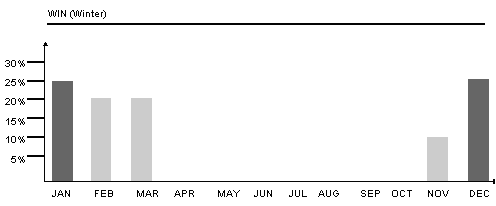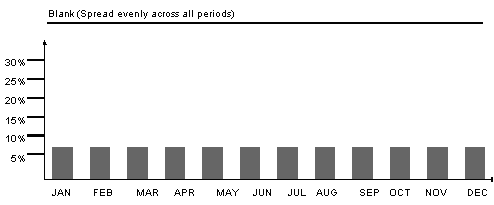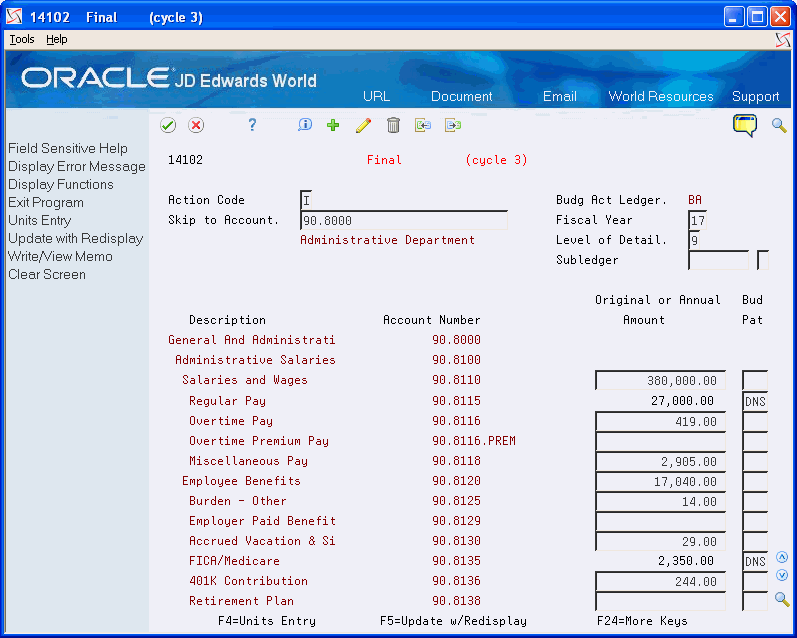39 Work with Budget Patterns
This chapter contains these topics:
When a group of accounts have budgets that follow a predictable pattern, budget pattern codes are helpful. Use these codes to define the percentages for spreading annual budget amounts among periods.
39.1 Overview
You do not need to create and assign budget pattern codes if your company does either of the following:
-
Creates only annual budgets (not monthly budgets)
-
Manually creates monthly budgets for all accounts
39.1.1 Before You Begin
-
Determine your budgeting pattern requirements.
-
Set up the number of periods for each company in the Company Constants table (F0010). See Chapter 54, "Set Up Fiscal Date Patterns."
39.1.2 Examples: Budget Patterns
The following examples illustrate three different budget patterns and the associated codes that are used to spread annual budget amounts.
A sports shop creates a seasonal pattern code called WIN to identify percents for revenues and expenses for its winter ski equipment. The shop allocates budget amounts to the winter months, because there is little activity for ski equipment in the summer months.
The WIN pattern code might appear as follows:
The sports shop creates an annual budget amount for each applicable account and assigns the seasonal pattern code WIN to the accounts. For example, the shop enters 120,000 to an account with a WIN pattern code.
The sports shop runs the program to spread the amounts among the periods. Based on the percentages in the WIN budget pattern code, the system spreads 12,000 to November (10%), 30,000 each to December and January (25%), and 24,000 each to February and March (20%).
A coffee shop sells its products evenly throughout the year. It does not need to create a seasonal pattern code to identify percentages for revenues and expenses. The default (a blank budget pattern code) spreads the annual budget evenly across periods.
The coffee shop enters an annual budget amount of 120,000 for an account and leaves the budget pattern code blank.
The coffee shop runs the program to spread the amounts among the periods. The program identifies the total number of accounting periods set up for the company as 12. The program assigns a budget amount of 10,000 (1/12 or 8.33%) to each period.
A company has an account with no predictable budget pattern, although the company spreads amounts for other accounts. The company enters an annual budget for the unpredictable account and assigns a budget pattern code of DNS (Do Not Spread) to that account.
When the company runs the program to spread annual amounts among the periods, the program bypasses the account coded DNS.
39.2 Creating Budget Pattern Codes (Release A9.3 Update)
From General Accounting (G09), choose Budgeting
From Account Budgeting (G14), choose Revise Seasonal Patterns
Using the Budget Pattern Code Revisions program (P09001), you can specify the percent of the annual budget to be spread to each period with budget pattern codes. (Release A9.3 Update) You can designate multiple budget pattern codes for company, business unit, or a fiscal year. Additionally, for each business year, you can use Revise Seasonal Patterns to:
-
Create an unlimited number of seasonal pattern codes
-
Spread amounts equally across the number of periods
-
Bypass spreading amounts
(Release A9.3 Update) If you set up budget pattern codes for companies, business units, or by fiscal year, you can locate those existing budget pattern codes by choosing Field Sensitive Help (F1) in the Budget Pattern Codes field.
The system stores budget patterns in the Budget Patterns file (F1401).
To create a budget pattern code
Figure 39-3 Revise Seasonal Patterns screen (Release A9.3 Update)
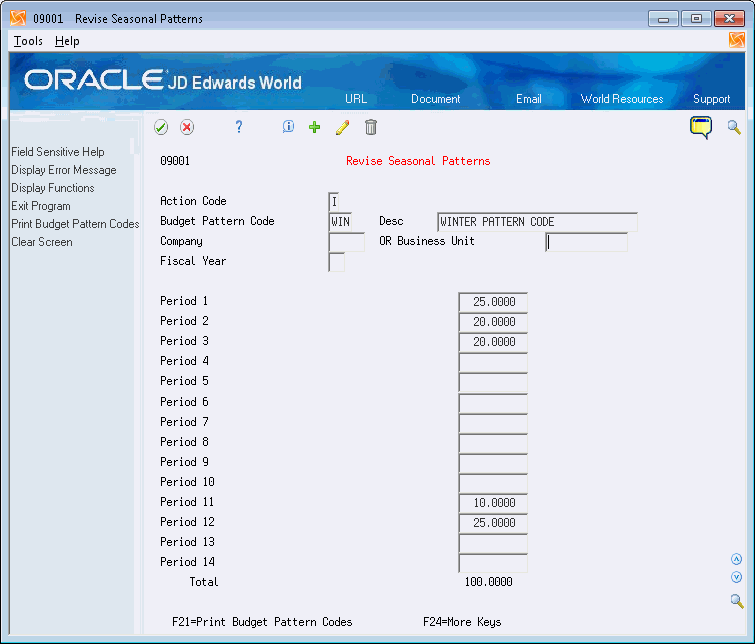
Description of "Figure 39-3 Revise Seasonal Patterns screen (Release A9.3 Update)"
-
(Release A9.3 Update) Perform one of the following:
-
Complete the Budget Pattern Code field.
-
Choose Field Sensitive Help (F1) in the Budget Pattern Code field
-
-
(Release A9.3 Update) On Budget Pattern Code Search, choose a budget pattern.
Figure 39-4 Budget Pattern Code Search window (Release A9.3 Update)
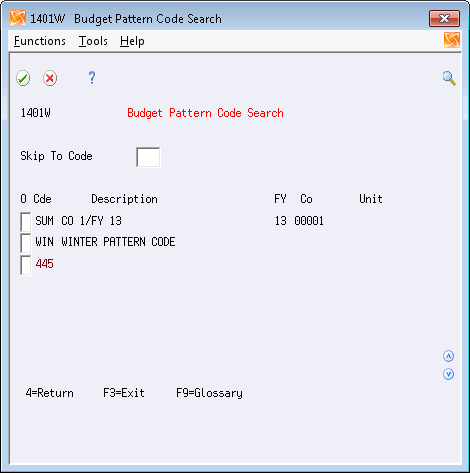
Description of "Figure 39-4 Budget Pattern Code Search window (Release A9.3 Update) "
-
(Release A9.3 Update) Complete the Description field.
-
(Release A9.3 Update) Complete the following optional fields:
-
Company
-
Business Unit
-
Fiscal Year
-
-
(Release A9.3 Update) Complete the following field for each period that applies and click Add.
-
Period
-
| Field | Explanation |
|---|---|
| Budget Pattern Code | A unique three-character code that identifies a seasonal pattern. The system uses this code to calculate budget amounts for an accounting period. For example:
DNS – Do not spread annual budget among the months. You cannot set up or change this code, defined as part of the system. Blank – Spread annual budget evenly across all months. (Blank works this way unless your company changes it to mean otherwise.) SUM – Spread according to percentages shown below. WIN – Spread according to percentages shown below. SUM (Summer) Jan. 0% Feb. 2% .... 48% .... 50% Dec. 0% TOTAL - 100% WIN (Winter) Jan. 30% Feb. 30% ... 0% ... 0% Dec. 40% TOTAL - 100% |
| Period 1 | A number that identifies the percentage of the total annual budget assigned to the period. You can specify:
1 – Whole numbers (such as 20 for 20%). 2 – Decimal numbers up to four decimals (such as .3333 for 33.33%). The system rounds more than four decimals to four decimals. 3 – Zeros (no percentage). Note: The default periods for the fiscal year are set up on Date Pattern Revisions for company 00000. Form-specific information The total of all percentages for each budget pattern code must be 100%. |
39.3 Assigning Budget Pattern Codes
After you create budget pattern codes, assign them to the accounts to which they apply. You can assign codes at different times and in different ways. For example, you can:
-
Assign budget codes before budget entry
-
Assign budget codes during budget entry
-
Assign budget codes to groups of accounts or business units
The system updates assigned codes in the Account Master table (F0901).
39.3.1 Assigning Budget Codes before Budget Entry
From General Accounting (G09), choose Organization and Account Setup
From Organization and Account Setup (G14), choose Accounts by Business Unit
Before you enter the annual budget amounts, you can assign budget pattern codes by choosing a budget cycle by business unit. You can also assign codes by object account and by single account number. The process is the same.
To assign a budget code before budget entry
Figure 39-5 Accounts by Business Unit screen
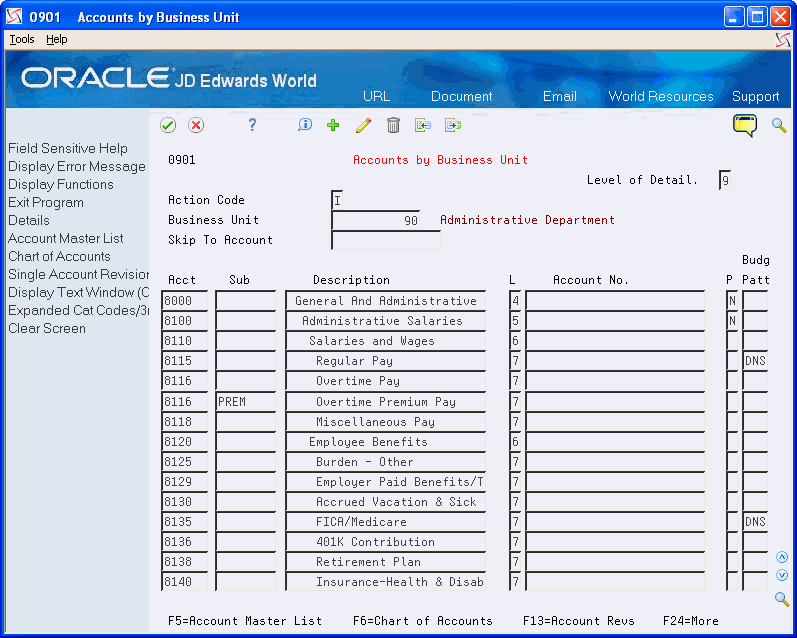
Description of "Figure 39-5 Accounts by Business Unit screen"
-
Locate the account by completing the following fields:
-
Business Unit
-
Skip to Account (optional)
-
-
Complete the following field for the account:
-
Budget Pattern Code
-
-
Use the Update with Redisplay option.
39.3.2 Assigning Budget Codes during Budget Entry
From General Accounting (G09), choose Budgeting
From Account Budgeting (G14), choose a budget cycle by business unit
During any cycle of the annual budget process, you can assign budget pattern codes by choosing a budget cycle by business unit. You can also assign codes by account. The process is the same.
To assign a budget code during budget entry
On Annual Budget by Business Unit Final
-
Locate the account by completing the following field:
-
Skip to Account
-
-
Complete the following field for the account:
-
Budget Pattern Code
-
-
Use the Change action and choose Update with Redisplay
39.3.3 Assigning Budget Codes to Groups of Accounts or Business Units
From General Accounting (G09), choose Budgeting
From Account Budgeting (G14), choose Budget Pattern Code Change
An alternative to individually assigning budget pattern codes is to make global assignments to accounts or business units. Use Budget Pattern Change to do this. You must:
-
Make these assignments before entering the annual budget amounts
-
Plan to spread your annual budget amounts among the periods
This program overrides DNS (do not spread) codes that were previously assigned.
To assign budget codes to groups of accounts or business units
The codes shown in the following form sample would change the budget pattern code from DNS to blank on all object and object.subsidiary accounts associated with business unit 90.
Figure 39-7 Budget Pattern Code Change screen
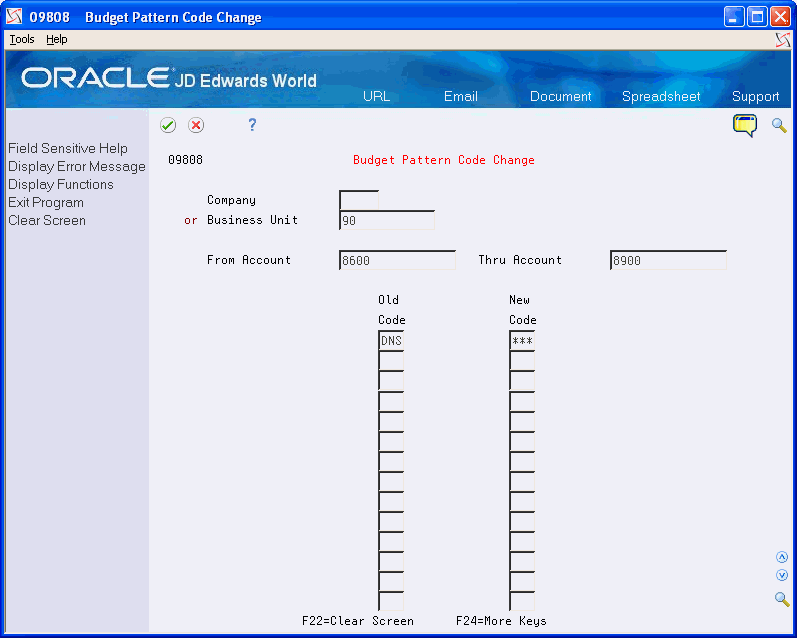
Description of "Figure 39-7 Budget Pattern Code Change screen"
-
Complete one of the following fields:
-
Company
-
Business Unit
-
-
Complete the following optional fields:
-
From Account
-
Thru Account
-
-
Complete the following fields:
-
Old Code
-
New Code
-
| Field | Explanation |
|---|---|
| From Account | A field used with the chart of accounts number (the object and subsidiary).
Form-specific information The From Account and Thru Account fields identify a range of object accounts. From Account field:
Thru Account field
|
| Thru Account | A field used with the chart of accounts number (the object and subsidiary).
Form-specific information The From Account and Thru Account fields identify a range of object accounts. From Account field:
Thru Account field
|
39.3.4 What You Should Know About
| Topic | Description |
|---|---|
| Blank values | Three asterisks (***) represent a blank value. You can enter asterisks in the Old Code field to change a blank value to a new value. You can also enter asterisks in the New Code field to change an existing value to a blank value. |
| All values | Enter one asterisk (*) in the Old Code field to change all old budget pattern codes to the value you enter in the New Code field. |