10 Correct Out-of-Balance Batches by Company
This chapter contains these topics:
You can review out-of-balance postings by company in each batch.
10.1 Running the Report
From General Accounting (G09), choose Integrity Reports and Updates
From Integrity Reports and Updates (G0922), choose Company by Batch Out of Balance
During the conversion process at a new software installation site, JD Edwards World recommends that you run the Company by Batch Out of Balance report on a weekly basis. Thereafter, you should run this report on a periodic basis.
The Intercompany Settlements field in the general accounting constants allows the entry of out-of-balance company transactions. You can set this field to create an offsetting entry that brings your companies back into balance during the post.
The Company by Batch Out of Balance report uses only posted information in the Account Ledger table (F0911). This is an exception report. If there are no discrepancies, the report is blank.
This is a DREAM Writer report.
10.1.1 Before You Begin
-
For accuracy, run the Company by Batch Out-of-Balance report when users are not accessing the JD Edwards World system.
Figure 10-1 Batch and CO w/in Batch Out of Balance report
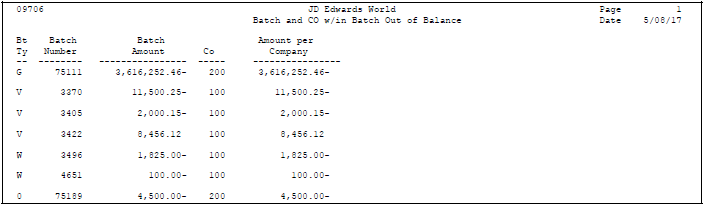
Description of "Figure 10-1 Batch and CO w/in Batch Out of Balance report"
10.1.2 What You Should Know About
| Topic | Description |
|---|---|
| Abbreviated column heading | The report contains the following abbreviated column heading:
|
| Batch Amount column heading | This heading represents the amount by which the batch is out-of-balance. |
| Amount per Company column heading | This heading represents the amount by which each company in the batch is out-of-balance. |
10.2 Correcting Discrepancies
After running the integrity report, you should correct any discrepancies that the system detects. A typical discrepancy, reason for occurring, and possible resolutions are: