7 Locate Damaged Account Data
This chapter contains this topic:
7.1 Locating Damaged Account Data
From General Accounting (G09), choose Integrity Reports and Updates
From Integrity Reports and Updates (G0922), choose Account Balance to Transactions
To assist you in locating damaged data that causes an out-of-balance condition in your system, you can run the Account Balance to Transaction Integrity Report (P09705).
This report:
-
Compares Account Balance (F0902) transactions to supporting Account Ledger (F0911) transactions and identifies those amounts that do not have supporting Account Ledger detail.
-
Prints out-of-balance conditions only and does not perform any updates.
It is similar to the report only version of the Repost Account Ledger program, but instead of comparing Account Ledger (F0911) transactions to the Account Balance (F0902) file it starts with the Account Balance (F0902) and compares this to the posted transactions in the Account Ledger (F0911) file.
Lack of account detail is often caused by:
-
Damaged F0911 records
-
More than one BU/Obj/Sub combination with the same Account ID
-
Change of the Posting Edit Code from L to S
-
Change in the currency code of the account
-
Turning Multi-Currency Conversion on or off
-
Recording Account Balances by Currency
To locate damaged account data
You should run this report when an out-of-balance condition exists that the Repost Account Ledger program has located, or if the system failed while running the Post program (P09800).
This report compares Account Balance (F0902) transactions to supporting Account Ledger (F0911) transactions.
To limit the results of report, include any of the following in your data selection:
-
Fiscal Year
-
Ledger Type
-
Company
-
Account ID
If you set up Enhanced Subledger Accounting, you can view these values on the report. See Work with Enhanced Subledger Accounting for more information.
Note:
Do not include any ledger types for which Account Ledger (F0911) detail does not exist (such as BA) or every Account Balance (F0902) record will be listed on the report for that ledger type.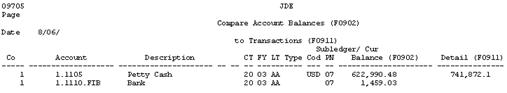
Description of the illustration image019.gif
7.1.1 What You Should Know About
| Topic | Description |
|---|---|
| Accounts with balances in both Balance (F0902) and Detail (F0911) files | When an account has balances for both Balance (F0902) and Detail (F0911), the Repost Account Ledger program (P099102 or P099105) would also report this difference.
If you ran the Repost Account Ledger program in update mode, the F0902 balance would be changed to reflect the balance in the F0911 detail file. |
| Accounts with no supporting detail in the Detail (F0911) file | Accounts with no supporting detail in the Detail (F0911) file can only be found by running the Account Balance to Transaction report.
The Repost Account Ledger program looks at records in the F0911 file before it locates corresponding F0902 records, and would not report this issue. |
See Also:
7.1.3 Correcting Discrepancies
After running the integrity report, you should correct any discrepancies that the system detects.
| Discrepancy | Reason / Resolution |
|---|---|
| Account Balances without supporting F0911 detail | Common reasons for discrepancies:
Resolution: Correct manually using a journal entry with zero amount, with or without subledgers, depending on the unique circumstance of each Account Balance (F0902) record. |