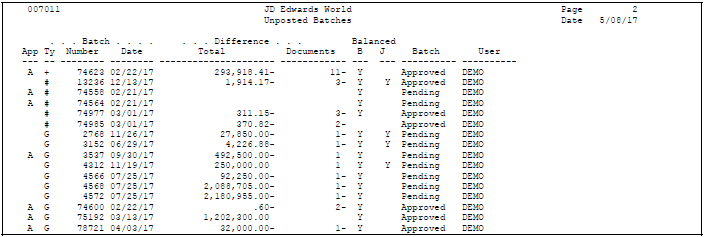6 Print Unposted Batches
This chapter contains this topic:
6.1 Printing Unposted Batches
From General Accounting (G09), choose Integrity Reports and Updates
From Integrity Reports and Updates (G0922), choose Unposted Batches
To review unposted batch transactions, print the Unposted Batches report. You should print this report on a weekly basis or prior to period-end procedures. Use this report as a reminder to:
-
Post batches that have an approved status
-
Review and approve batches that are still pending
-
Research batches that are in error
The Unposted Batches program only checks the Batch Header File (F0011) for any status that is not D (posted). The program does not validate the status of the batch header against the actual transactions in the batch. If a batch header is missing and its transactions are not posted, the batch will not appear on this report. This report should be run last in the series of batch integrities.
The information in this report is from the Batch Control Records table (F0011).
This DREAM Writer report prints information by batch type, then batch number.