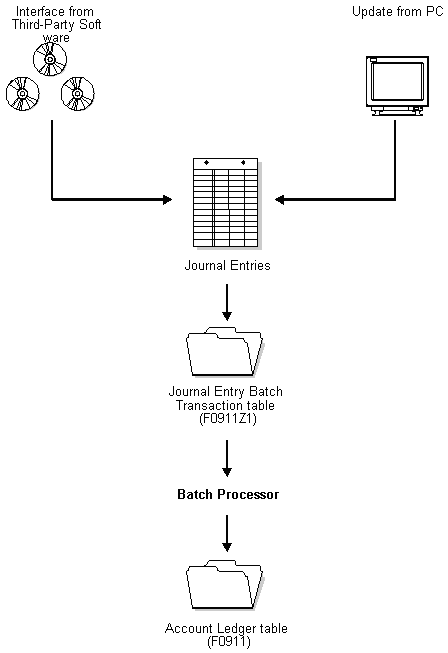66 Overview to Batch Journal Entry Processing
This chapter contains these topics:
66.1 Objectives
-
To review batch journal entries
-
To add and correct batch journal entries
-
To process batch journal entries in proof and final mode
-
To purge batches
66.2 About Batch Journal Entry Processing
When you create journal entries using an external source, such as a personal computer (PC) or Electronic Data Exchange (EDI), you can transfer them to the JD Edwards World General Accounting system for processing. When you upload these batch journal entries into the General Accounting system, they are stored in batch tables. You can review and revise them prior to processing them.
Batch journal entry processing consists of:
-
Uploading journal entries from a PC to the AS/400
-
Reviewing batch journal entries
-
Revising batch journal entries
-
Processing batch journal entries
-
Purging processed journal entries
The following graphic illustrates the batch journal entry process.
66.2.1 What Do You Need to Do to Prepare Journal Entries?
When preparing journal entries for transfer into the General Accounting system, or when revising them after you have transferred them, consider the following:
-
The Transaction Type field, which is required by the Batch Journal Entry Processing program, must have a value in it. You can do one of the following:
-
Leave the field blank so the system can supply the default code J for journal entries
-
Assign a valid user defined code
-
If your journal entries do not have a transaction type, you cannot review them before processing them into the General Accounting system.
The placement of periods in an account number can cause account segments to be duplicated. Therefore, you should verify the format of your account numbers.
66.2.2 Before You Begin
-
Create batches of documents that meet JD Edwards World journal entry requirements. See Appendix B, "Batch Input Setup" for information about setting up your batches in the appropriate format.
66.2.3 What You Should Know About
| Topic | Description |
|---|---|
| Importing Journal Entries | You can use the JD Edwards World Import/Export functionality to import journal entries into the Journal Entry Transactions - Batch File (F0911Z1) on your system. See the Import/Export section in the JD Edwards World Technical Tools Guide for more information about importing data into your system. |
| Batch posting size limit | The maximum number of transactions the P09110Z program can process in one batch is approximately 17700. If your batch exceeds this size, the system displays the "User space record not retrieved" Error. To correct this error, reduce the number of items you are processing. |
| Processing F0911 records as reconciled | To process Processing F0911 records as reconciled update the Reconciled field (VNRCND) in the F0911Z1 file with a valid non-blank value. |
| Processing detail records in the account ledger after the balance file been updated | To process detail records in the account ledger after the balance file been updated:
|
| Processing negative amounts | To process a negative amount, enter the negative sign at the end of the value, for example 2500-. |
See Also:
-
Duplicating Account Numbers in the JD Edwards World General Accounting I Guide