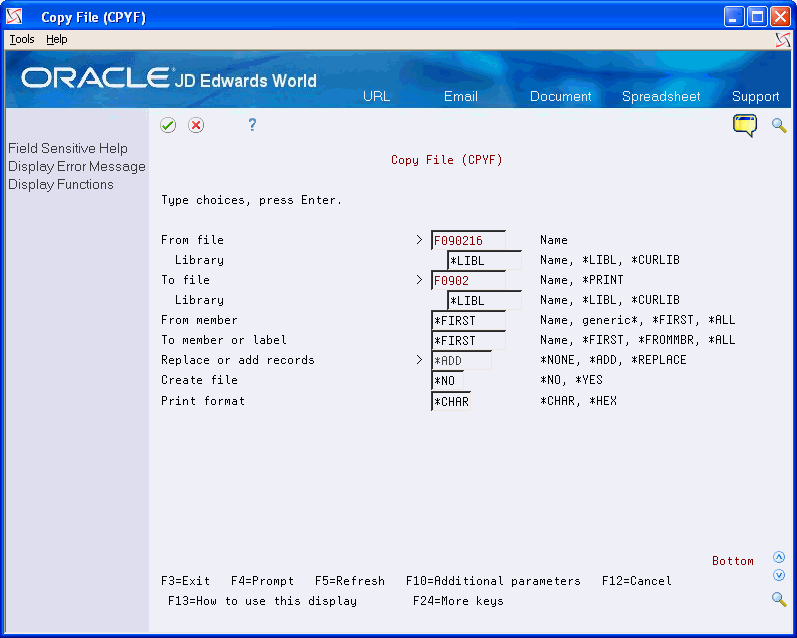54 Restore Purged Data to the Account Balance File (F0902)
This chapter contains this topic:
54.1 Restoring Purged Data
On General Accounting (G09), Enter ?CPYF and press F6
There might be times when it is necessary for you to restore account balances that you previously purged from the Account Balance File (F0902)
Before restoring data to the Account Balance file (F0902), do the following:
-
Back up all files
-
Delete records in your production library for the physical year you are restoring.
-
Restore your purged information (F0902xx) to a temporary library on your AS/400.
On Copy File (CPYF)
-
Complete the following fields:
-
From File
-
Library
-
To File
-
Library
-
Replace or Add Records
Field Data From File Enter F0902xx - where xx is the Fiscal year that was purged, for example F090216 contains purged 2016 records. Library Name of Temporary Library containing Purged File. To File F0902 Library Name of the Library to which you are restoring the records Replace or Add Records *ADD -
-
Press F10 to access the Additional Parameters.
-
Press Page Down four times to display the 'Include Records by Field Test' screen.
Figure 54-2 Copy File screen (Include Records by Field Test area)
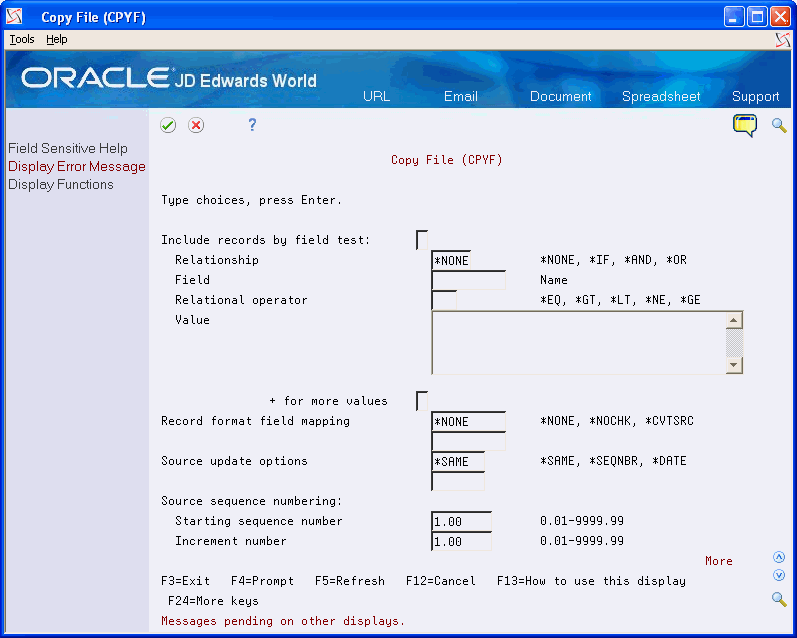
Description of "Figure 54-2 Copy File screen (Include Records by Field Test area)"
-
Complete the following fields:
-
Record Format Field Mapping
-
Record Format Field Mapping (2)
Field Data Record Format Field Mapping *MAP. Record Format Field Mapping (2) - The unlabeled field under Record Format Field Mapping (1) *DROP -
-
Press Page Down one time.
Figure 54-3 Copy File screen (Errors Allowed area)
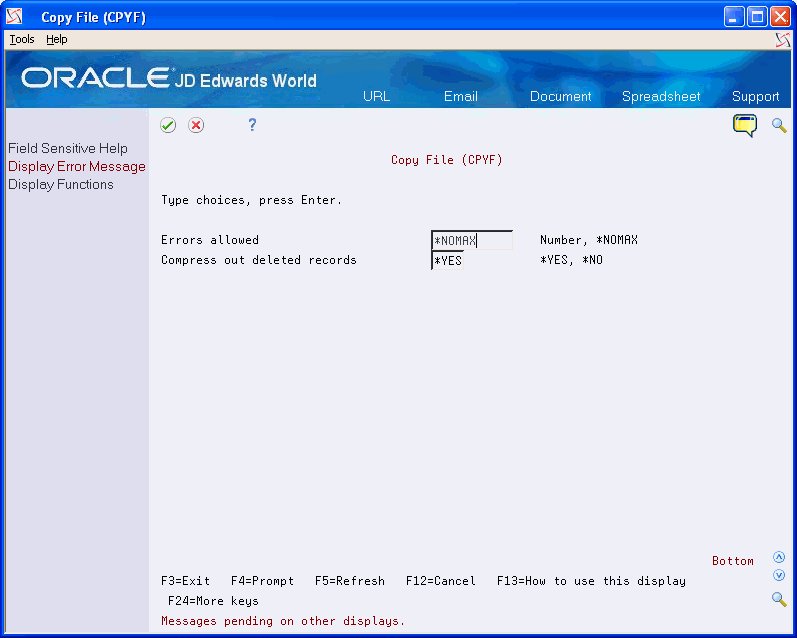
Description of "Figure 54-3 Copy File screen (Errors Allowed area)"
-
Enter *NOMAX in to the Errors allowed field.
-
Press Enter to submit Copy file.