33 Work with Consolidation File Control
This chapter contains this topic:
33.1 Working with Consolidation File Control
From Financial Reports (G10), choose Multi-Site Consolidations
From Multi-Site Consolidations (G1021), choose Consolidation File Control
Whether you are sending a consolidation to a target company or receiving a consolidation from a source company, you need to monitor the consolidation's status. The Consolidation File Control program enables you to monitor:
-
the consolidation transmission status
-
integrity reports
The Consolidation File Control program also enables you to:
-
create a tape that contains the consolidated balances
-
send consolidated balances to the target company
-
delete previously processed consolidations
Figure 33-1 Consolidated File Control screen
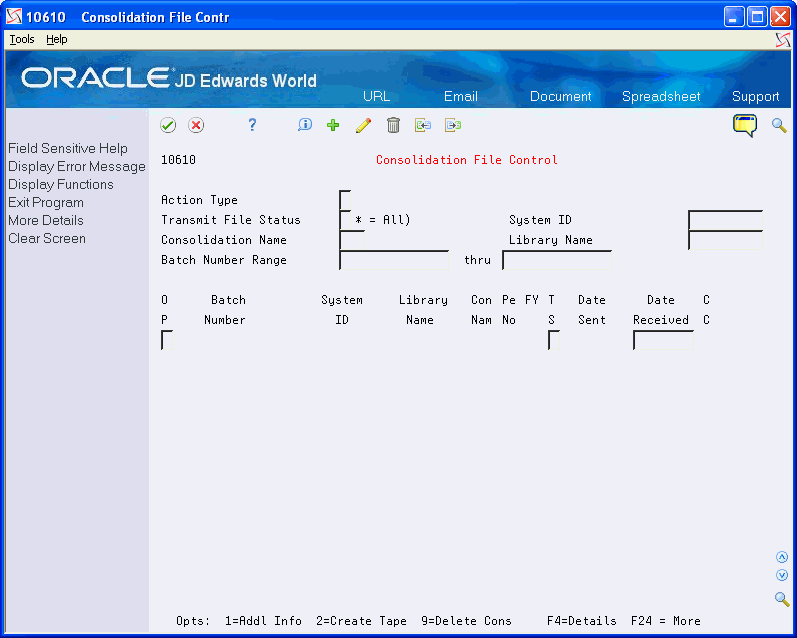
Description of "Figure 33-1 Consolidated File Control screen"
Both the source company and the target company need to keep track of the consolidations that have been sent from source to target and the consolidations that have been processed at the target. The system maintains the status of each consolidation name and batch in the Transmission File Status field in the Multi-Site Transfer tables. These tables exist at both the source and target locations.
The Transmission File Status field can have the following values:
| Value | Explanation |
|---|---|
| Blank | Not transmitted |
| 1 |
|
| 2 | Processed |
| 3 | Previously processed |
This program also indicates which integrity reports you are required to run at the source and target locations, based on the processing options you set. The program indicates whether integrity reports have been run, and whether the integrities passed or failed. This information is displayed in the Integrity Status fields in the detail area.
Possible values in the Integrity Status fields are:
| Value | Explanation |
|---|---|
| Blank | Integrity not run |
| 0 | Integrity not run |
| 1 | Integrity passed |
| 2 | Integrity failed |
| 9 | Override - Transmit regardless of integrity status |
When you are ready to send the consolidated balances to the target company, the Consolidation File Control program allows you to specify whether you want to use the JD Edwards World tape creation method, or send the information using your own electronic transmission or tape creation application. Please refer to the Sending Consolidated Balances chapter in this section for additional information.
The system holds the consolidated account balances in the Multi-Site Transfer tables until you delete them. Whether you are at a source or target location, you should delete these records periodically. Select option 9 to delete consolidations with transmission statuses of blank (not transmitted), and 3 to delete previously processed consolidations from the Multi-Site Transfer tables.