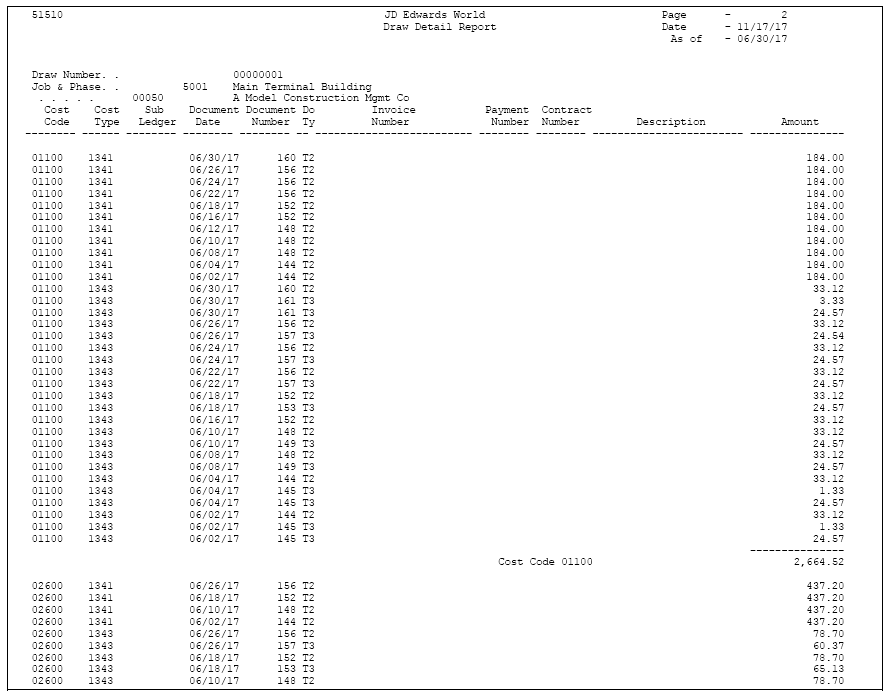45 Generate a Draw Report
This chapter contains these topics:
-
Section 45.2, "Printing the Work in Progress Draw Analysis Report"
-
Section 45.4, "Printing the Cost of Construction - Detail Report"
-
Section 45.5, "Printing the Cost of Construction - Summary Report"
45.1 Generating a Draw Report
From Job Cost (G51), choose Draw Entry & Reporting
From Draw Entry & Reporting (G5123), choose Draw Reporting and Editing
You perform draw processing if your company has a construction loan or line of credit with a financial institution. Use draw processing for situations in which you receive disbursements of your loan money based on the eligible costs you incur during a given period.
An eligible cost is a cost stipulated in the loan agreement. You receive disbursements for eligible costs after you incur them, up to the total amount of the loan. You generate a draw report to show the eligible costs you incur during a given period.
Draw reports can also indicate:
-
Transactions per account over a specified period of time
-
Account details
-
Transaction details
After generating the draw report, you can submit it to your lending institution.
You can choose one of the following formats for your report:
| Format | Description |
|---|---|
| Work in progress draw analysis | Use this format to view the draw status information for a job. You can view job-to-date information for a selected range of dates. You can also specify whether to review status information for the entire job or a specified range of accounts. |
| Draw detail | Use this format to view transaction information per account over a selected period of time. |
| Cost of construction - detail | Use this format to view cost details per account over a selected period of time. |
| Cost of construction - summary | Use this format to view summarized cost information per account over a selected period of time. |
-
Printing the Work in Progress Draw Analysis Report
-
Printing the Draw Detail Report
-
Printing the Cost of Construction - Detail Report
-
Printing the Cost of Construction - Summary Report
45.1.1 What You Should Know About
Caution:
If you change the company or account number for an account with existing draw transactions, you must run the Update Business Unit/Object/Subsidiary F0901>F51911 program. This enables the system to assign the draw information to the correct account number.45.2 Printing the Work in Progress Draw Analysis Report
You can use this report to view the draw status information for a job. You can view job-to-date information for a selected range of dates. You can also specify whether to review status information for the entire job or a specified range of accounts.
If you are using Enhanced Subledger Accounting, this information can display on the report, depending on how you set the processing option.
Figure 45-1 Work In Progress Draw Analysis report
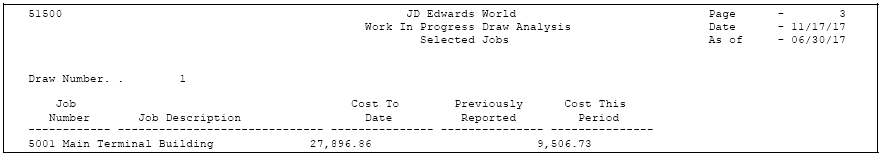
Description of ''Figure 45-1 Work In Progress Draw Analysis report''
45.3 Printing the Draw Detail Report
From Job Cost (G51), choose Draw Entry & Reporting
From Draw Entry & Reporting (G5123), choose Draw Detail Report
You can use this report to view transaction information per account over a selected period of time.
If you are using Enhanced Subledger Accounting, this information displays on the report.
45.4 Printing the Cost of Construction - Detail Report
From Job Cost (G51), choose Draw Entry & Reporting
From Draw Entry & Reporting (G5123), choose Cost of Construction Detail Report
You can use this report to view cost details per account over a selected period of time.
If you are using Enhanced Subledger Accounting, this information displays on the report.
Figure 45-3 Cost of Construction - Detail report
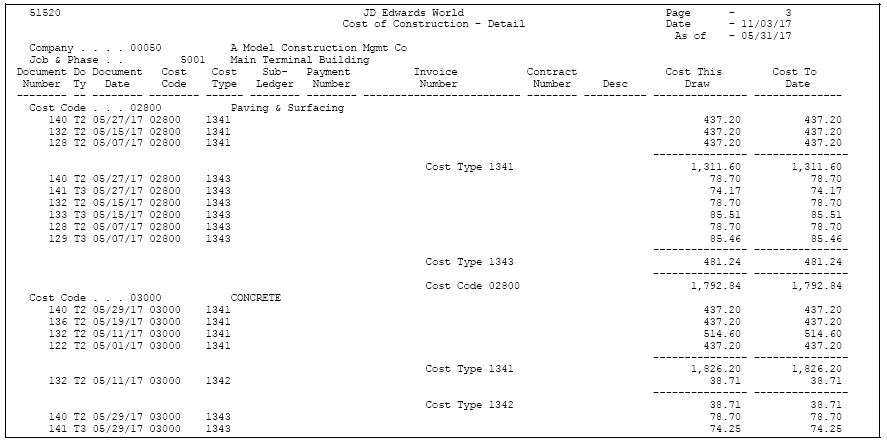
Description of ''Figure 45-3 Cost of Construction - Detail report ''
45.5 Printing the Cost of Construction - Summary Report
From Job Cost (G51), choose Draw Entry & Reporting
From Draw Entry & Reporting (G5123), choose Cost of Construction Detail Report
You can use this report to view summarized cost information over a selected period of time.
Figure 45-4 Cost of Construction - Summary report
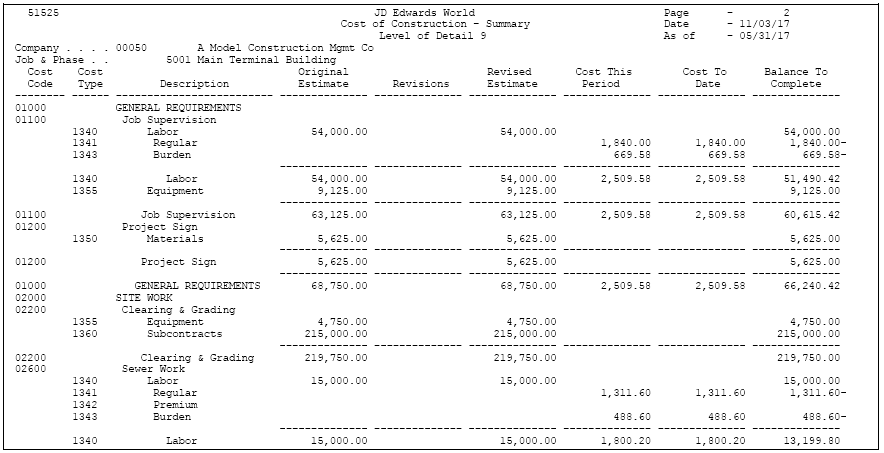
Description of ''Figure 45-4 Cost of Construction - Summary report''