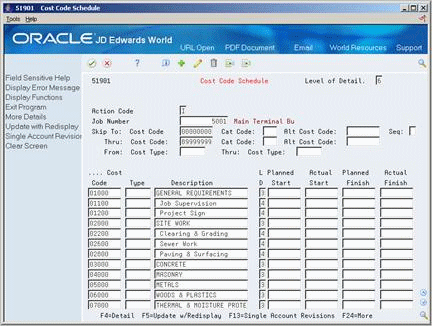18 Set Up Job Schedules
This chapter contains the topic:
18.1 Setting Up Job Schedules
From Job Cost (G51), choose Job & Budget Setup
From Job & Budget Setup (G5111), choose Cost Code Schedule
After you create your cost code structures, you can set up a job schedule for the tasks within each job. You use job schedules to establish a chronological order for the tasks. Job schedules include planned start and finish dates for each task. As a job progresses, you can update your schedule information with the actual start and finish dates for each task.
On Cost Code Schedule
-
-
Job Number
-
-
Complete the following optional fields for each cost code:
-
Planned Start
-
Actual Start
-
Planned Finish
-
Actual Finish
-
-
Access the More Details.
Figure 18-2 Cost Code Schedule (Details) screen
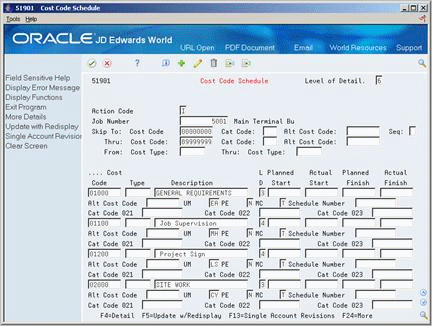
Description of ''Figure 18-2 Cost Code Schedule (Details) screen''
-
Complete the following field for each cost code:
-
Schedule number
-
-
Complete the following fields to establish the link to the PC:
-
Category Code 21
-
Category Code 22
-
Category Code 23
-