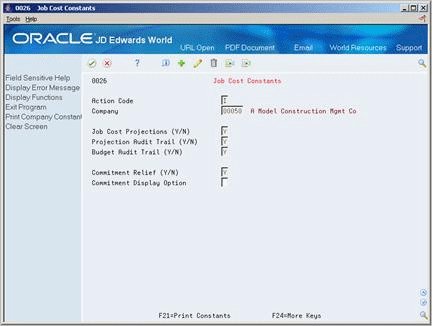49 Set Up System Constants
This chapter contains the topic:
49.1 Setting Up System Constants
From Job Cost (G51), enter 29
From Job Cost System Setup (G5141), choose Job Cost Constants
You set up Job Cost system constants to determine whether your system:
-
Calculates projected final costs and unit quantities
-
Maintains an audit trail of changes to projected final cost and unit quantities
-
Maintains an audit trail of changes to budget information related to methods of computation A and R
-
Automatically relieves open commitments when you post A/P vouchers to the Account Ledger table (F0911)
-
Displays the committed amount on reports and forms as total commitments or total contracts
Projected final costs and unit quantities are an estimate of the total cost and unit quantities required for the completion of a job. If you set up the system to create projected final information, it estimates the final costs and unit quantities for each account based on:
-
The percentage of completion of the account
-
The field progress values related to the account
-
The actual costs against the account
-
The budgeted and committed values
-
The method of computation you select when you calculate job progress
You can use projection audit trail to track changes to projected costs and unit quantities. You use budget audit trails to track changes to budgeted costs and unit quantities in the IA and IU ledgers.
You can set up the system to automatically reduce open commitments by the amount of payments posted against their accounts.
You can display commitment information as total commitments or as total contracts. Total commitments is the sum of all open commitments and all actuals. Total contracts is the sum of the committed costs only.
The Job Cost system shares its system constants with the Subcontract Management system and the Purchase Management system. You should work with the system administrators of both of these systems to ensure that your constants are set up the same way. You define Job Cost constants and Subcontract Management constants on the same form, which updates the Job Cost Company Constants table (F0026).
You must set up your system constants for company 00000. This provides default constants for companies that do not have specific constants defined for them. To save time, you should set up your default company constants as the constants most commonly used by companies on your system. This enables you to make changes only when you must define the constants that are specific to a company.
Note:
To create projected final amounts and unit quantities for the jobs in a company, you must activate the Job Cost Projections (Y/N) field and define the types of business units (user defined codes table 51/PF) for which you will calculate projections.-
Complete the following field to locate the company:
-
Company
-
-
Complete the following fields:
-
Job Cost Projections
-
Projection Audit Trail
-
Budget Audit Trail
-
-
Complete the following fields:
-
Commitment Relief
-
Commitment Display Options
-
| Field | Explanation |
|---|---|
| Job Cost Projections (Y/N) | Controls whether the system updates and saves projected final amounts and quantities (ledger types HA and HU, respectively) in the Account Balances table (F0902). Valid codes are:
Y – Yes, update and save projections. N – No, do not update and save projections. Form-specific information If you change this field from Y to N, the system displays a warning indicating that you might already have Account Balances records for ledger types HA and HU. You can continue by pressing Enter again. If you do change this constant, you can delete the existing Account Balances and Account Ledger Detail records by running the Delete Job Cost Projected Final program (P51997) from the DREAM Writer Versions List form. This program deletes all records in the Account Balances (F0902) and Account Ledger (F0911) tables that have ledger type HA or HU for the company specified. |
| Projection Audit Trail (Y/N) | Controls whether the system creates an audit trail (F0911 records) for changes to the job cost projections (ledger types HA and HU).
Valid codes are: Y – Yes, create an audit trail for changes to the job cost projections. N – No, do not create an audit trail. Form-specific information This field works together with the Job Cost Projections field and is activated for all methods of computation. If you assign Y to this field, the Job Cost Projections field must also contain Y. This constant does not have to be set during initial setup procedures. You can set it to Y after you are familiar with the Job Cost projections logic. The audit trail created by this constant provides information about the balance in the associated ledger type and is in addition to the actual transaction that caused the projected final change. To determine whether to set this constant to Y, you should consider the amount of disk space required for the additional audit trail records. If you change this constant from Y to N, the system displays a warning that you might already have created records in the Account Ledger table (F0911) for ledger types HA and HU. If you have, you can change the constant to N, but you might also want to delete all existing records. To do this, you can run the Delete Projected Final Audit Trail program (P51998) from the DREAM Writer Versions List form. |
| Budget Audit Trail (Y/N) | Controls whether the system creates audit trail records (F0911) for changes to a budget, which are kept in ledgers that are user defined codes (system 51, types RB and RU). This constant relates only to methods of computation A and R. Valid codes are:
Y – Yes, create an audit trail for budget changes. N – No, do not create an audit trail. |
| Commitment Relief (Y/N) | A code that specifies whether the system automatically relieves open commitments when you post accounts payable vouchers to the general ledger. These vouchers are related to non-inventory purchase orders and contract progress payments. Valid codes are:
Y – Yes, automatically relieve open commitments. N – No, do not automatically relieve open commitments. Form-specific information Consider setting this constant to Y to relieve commitments automatically when you post progress payment vouchers. |
| Commitment Display Option | A code that specifies whether committed amounts and unit quantities (ledger types PA and PU, respectively) are shown as total commitments or total contracts when you process information from the Account Balances table (F0902). It also controls whether the committed amounts are rolled forward into the future years of a job's budget. The total amount is stored in the Account Balances table in the Original / Beginning Budget (BORG) field. This field affects any form that shows commitments. Valid codes are:
Blank– Show as total commitments, and roll BORG forward. 1 – Show as total contracts, and roll BORG forward. 2 – Show as total commitments, and do not roll BORG forward. 3 – Show as total contracts, and do not roll BORG forward. The commitment feature tracks the following values:
You can set or change this constant without changing the logic for accumulating and storing these balances. The committed amount is defined in user defined codes (system 40, type CT). Form-specific information If you change the setting from rolling forward to not rolling forward or vice versa, the system displays a warning. To continue, press Enter. You will then need to run the Repost Committed Costs program (P00932) to recalculate commitment balances in the Account Balances table (F0902). |