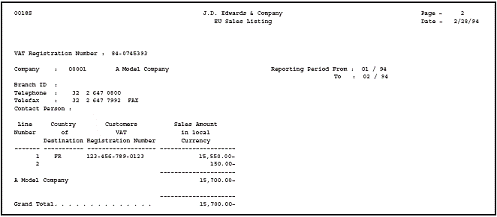36 European Union Tax Reports
This chapter contains these topics:
36.1 About European Union Tax Reports
JD Edwards World uses to two primary reports for EU tax reporting:
-
The EU Sales Listing report
-
The Intrastat Reports
The EU Sales Listing report lists the customer by VAT number, country of destination, and the total amount in local currency.
The Intrastat Reports are statistical reports that list details about product dispatches and arrivals among EU countries.
36.1.1 Before you Begin
Before you generate the EU Sales Listing report or Intrastat reports, verify the following:
-
Ensure that all transactions are in the Tax Work file (F0018) by setting the processing options for the post programs appropriately. For more information, see Section 21, "Posting for A/P, A/R, Purchase Orders, and Sales Orders."
-
For the Intrastat reports, upload sales and purchase order information to the Extra Tax File Adjustment file (F0018T) as described in Chapter 25, "European Union Activities."
36.2 EU Sales Listing (P0018S)
From the Master Directory menu (G), type 29
From the General Systems menu (G00), choose Tax Processing & Reporting
From the Tax Processing & Reporting menu (G0021), choose EU VAT Processing
From the EU VAT Processing menu (G00211), choose EU Sales Listing
The report lists the customer by VAT number, country of destination, and the total amount in local currency.
Some countries require you to submit the EU Sales Listing report quarterly if your company exceeds the threshold of intra-community trade as defined by each country's tax authority.
-
You must submit the report if you are registered for VAT in an EU country and you:
-
Make supplies of goods to a person registered for VAT in another EU country
-
Send goods to a person registered for VAT in another EU country for process
-
Return goods after processing them to a person registered for VAT in another EU country
-
Transfer your goods from your EU country to another EU country in the course of your business.
Note:
Ensure that each customer has a VAT registration number and a country code. The processing options in the post program are set to automatically update the Tax Work file (F0018).| Field | Explanation |
|---|---|
| VAT Registration Number | Number assigned to the supplier or customer or one of your companies for VAT purposes. You assigned this number on either the Supplier Master Information screen or the Customer Master Information screen. |
| Company | Address book number of the company responsible for submitting VAT reports to the appropriate agencies. |
| Reporting Period From Reporting Period To | Dates that identify the period for which VAT is due. Reporting Period To is the last month of the quarter. You specify these dates in the processing options. |
| Branch ID | Field that identifies a branch. You specify information for this field in the processing options. This field is required for some countries. |
| Telephone 1 and 2 | Fields that identify telephone numbers for the company responsible for submitting VAT reports. |
| Contact Person | Person at the company to contact for additional information. |
| Line Number | Number the system assigns. Numbering is sequential. |
| Country of Destination | User defined code (system 00, type CN) that identifies the EU country where goods were shipped. If you have not identified a country for the customer or supplier (on the Customer Master Information screen or Supplier Master Information screen), the system uses the country you set up for a blank code (the country specified in the Description-2 field). |
| Customers VAT Registration Number | VAT registration number assigned to the customer for EU VAT purposes. You assigned this number on either the Customer Master Information screen or Supplier Master Information screen. |
| Sales Amount in Local Currency | Total value of the goods (excluding VAT). |
36.3 Intrastat Reports
From the Master Directory menu (G), type 29
From the General Systems menu (G00), choose Tax Processing & Reporting
From the Tax Processing & Reporting menu (G0021), choose EU VAT Processing
From the EU VAT Processing menu (G00211), choose any of the following: EU Intrastat Report, Belgian Format Intrastat, French Format Intrastat, German Format Intrastat, or U.K. Format Intrastat or Austrian Format Intrastat
The Intrastat Reports are statistical reports that list details about product dispatches and arrivals among EU countries. The reports list information in the Tax Work file (F0018) and Extra Tax File Adjustments file (F0018T).
You submit these reports to the customs authorities on a monthly basis if your company exceeds the intra-community trade limits set in your country.
Although the information that is required to appear on the Intrastat report is common for most all European Union members, report formats vary from country to country. JD Edwards World base software includes Intrastat report formats for the following countries:
-
Belgium
-
France
-
Germany
-
United Kingdom
-
Austria
To print an Intrastat report for a country with different country-specific format requirements, such as Italy, you must create a custom World Writer report or use a specialized software package.
The reports list information in the Tax Work file (F0018) and Extra Tax File Adjustments file (F0018T).
Note:
You can extract information for the reports from existing databases and move it to the Extra Tax File Adjustments file (F0018T) using two batch programs: The Update Extra Tax File-Sales updates F0018T with information from the Sales Order Detail file (F4211) and The Update Extra Tax File-Purchases updates F0018T with information from the Purchase Order Receiver file (F43121). You can manually enter information on the Direct Extra Tax File Adjustment screen.36.3.1 EU Intrastat Report
This report summarizes products by the Customs Tariff commodity code with the detailed dispatch/arrival information. Information for this report is from the JD Edwards World Sales Order and Procurement Management systems. JD Edwards World provides two versions of this report: one for sales orders and one for purchase orders.
Figure 36-2 Intrastat Tax Report, Sales Transactions
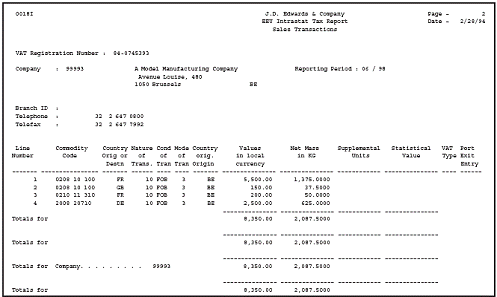
Description of "Figure 36-2 Intrastat Tax Report, Sales Transactions"
| Field | Explanation |
|---|---|
| VAT Registration Number | Number assigned to the supplier or customer or one of your companies for VAT purposes. You assigned this number on either the Supplier Master Information screen or Customer Master Information screen. |
| Company | Address book number of the company responsible for submitting VAT reports to the appropriate agencies. |
| Reporting Period | Date that identifies the period for which VAT is due. You specify this date in the processing options. |
| Branch ID | Field that identifies a branch. You specify information for this field in the processing options. This field is required for some countries. |
| Telephone 1 and 2 | Numbers that identify the telephone number of the company responsible for submitting VAT reports. |
| Line Number | Number the system assigns. Numbering is sequential. |
| Commodity Code | User defined code (system 41, type E) that identifies the products dispatched from or arriving in your country. The Description-2 field identifies the EU commodity code that customs authorities require. For more information, see Section 13.3, "Modify Commodity Codes for EU."
Note: You maintain commodity codes on the Branch/Plant Item Information screen (on menu A411). From that screen, press F5 to access the Branch/Plant Class Codes screen and view the commodity codes. |
| Country Orig or Destn (Country of Origin or Destination/Dispatch) | User defined code (system 00, type CN) that identifies the EU country where goods originated. For sales orders, this is the country code linked to the ship-to address. For purchase orders, this is the country code linked to the address of the supplier and is from the Purchase Order Receiver file (F43121). In the event of triangulation, you can change the country code on the purchase order header to reflect the true country of origin. |
| Nature of Trans (Nature of Transaction) | User defined code that identifies whether the movement of goods is for sale, lease, or some other reason. You specify information for this field in the processing options. Some codes (system 41, type S1 to S5) are for sales orders. Others (system 41, type P1 to P5) are for purchase orders. |
| Cond of Tran (Conditions of Transport) | User defined code (system 42, type FR) that identifies freight information. The Description-2 field, positions 1 to 3, identifies the conditions of transport and how freight is to be paid. For more information, see Section 13.3, "Modify Commodity Codes for EU") and Section 13.8, "Example for Conditions of Transport and Modes of Transport." |
| Transport Indicator (not labeled on the report) | Code that indicates the status of the goods. This field is required for some countries. Values are:
1 – Work in process 0 – Finished goods You specify this information with the Direct Extra Tax File Adjustment screen. The batch programs do not upload this information from the Sales Order and Procurement Management systems. |
| Mode of Tran (Mode of Transport) | User defined code (system 42, type FR) that identifies freight information. The Description-2 field, position 5, identifies the conditions of transport and how freight is to be shipped. For more information, see Modify Commodity Codes (Add Conditions of Transport) and Example for Conditions of Transport and Modes of Transport in Chapter 13, "European Union Setup." |
| Country Orig Origin (Country of Original Origin) | Field that identifies the country in which the goods originated. This information is from the Item Master file (F4101).
Note: You maintain this information on the Branch/Plant Item Information screen (on menu A411). |
| Values in local currency | Number that identifies the value of the transaction in local currency. This is the invoice price excluding VAT.
For dispatches and sales, this is the price of the item multiplied by the quantity. The unit of measure is also considered for this calculation. For example, the item may be priced by the case but you sold one item. The system calculates the correct taxable value for the sales order line. For purchasing, this information is from the Match Voucher to Open Receipt screen where the value of the arrival is registered. Conversion to local currency of foreign currency values is at the transaction rate. |
| Net Mass in KG (Quantity in Kilos) | Quantity specified in the receiver details for purchase orders and in the sales order detail for sales orders. This information is from the Item Master file (F4101) which contains weights and measures information.
Note: You maintain this information with the Primary UOM (Unit of Measure) field on the U/M (Units of Measure) Conversion Information screen (on menu A41324). |
| Supplemental Units (2nd quantity measure) | Field that identifies a second quantity measure. The system uses supplemental units only if the Net Mass in KG field is zero. The total number of units on the order is calculated. |
| Statistical Value | Number that identifies the value of the dispatch or arrival that estimates the freight and insurance costs incurred in that country. In France, for example, the statistical value of a dispatch is the cost of freight and insurance up to the port of exit of the country. This is usually a nominal value. This field is required for some countries.
You specify this information with the Direct Extra Tax File Adjustment screen described in the chapter Chapter 25, "European Union Activities." The batch programs do not upload this information from the Sales Order and Procurement Management systems. |
| VAT Type (Regime Code) | Code that is similar to the Nature of Transaction code. This information is required only for France.
You specify this information with the Direct Extra Tax File Adjustment screen described in the chapter Chapter 25, "European Union Activities." The batch programs do not upload this information from the Sales Order and Procurement Management systems. |
| Port Exit Entry (Port of Exit or Entry) | For shipments, this field identifies where the goods left the country. For arrivals, this field identifies where the goods entered the country. This can be a city, port, airport, and so on. This information is required for some countries.
You specify this information with the Direct Extra Tax File Adjustment screen described in the chapter Chapter 25, "European Union Activities." The batch programs do not upload this information from the Sales Order and Procurement Management systems. |
| Region Orig or Destn (Region Origin or Destination) | Field that identifies where goods originated or were shipped. For sales orders, this is the ship-to address. For purchase orders, this is the supplier's address. This information is required for some countries. |
| Customers VAT Registration | Number assigned to the supplier or customer or one of your companies for VAT purposes. You assigned this number on either the Supplier Master Information screen or Customer Master Information screen. For suppliers, this is from the ship-to address. |
| Traders Reference | Document number (such as sales order number or purchase order number) that the system assigns. This information is required for some countries. |
36.3.2 EU Intrastat Report (for Purchase Transactions)
The report listing purchase transactions has the same format and processing options as those for sales transactions.
36.3.3 Belgian Format Intrastat Report
There are two versions of this report, one for imports and the other for exports.
Figure 36-3 INTRASTAT Report, Import, Belgian
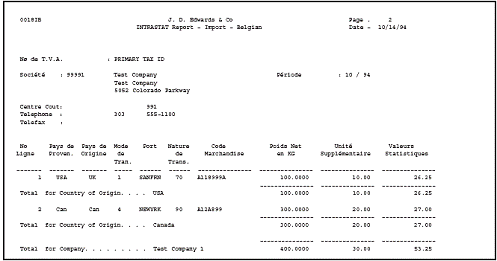
Description of "Figure 36-3 INTRASTAT Report, Import, Belgian"
36.3.4 French Format Intrastat Report
There are two versions of this report, one for imports and the other for exports.
Figure 36-4 INTRASTAT Report, Import, French
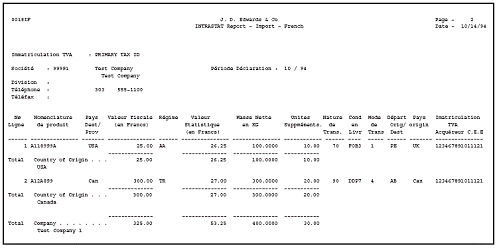
Description of "Figure 36-4 INTRASTAT Report, Import, French"
36.3.5 U.K. Format Intrastat Report
There are two versions of this report. One is the PPS format and the other SEMDEC Message.
Figure 36-5 U.K. INTRASTAT Report, Import
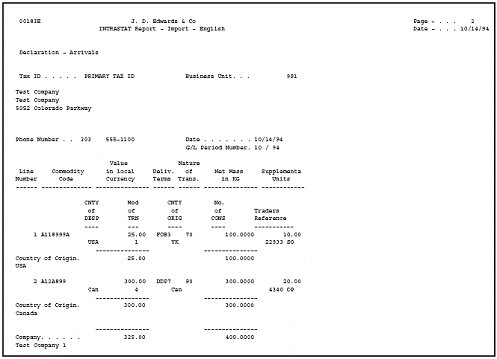
Description of "Figure 36-5 U.K. INTRASTAT Report, Import"