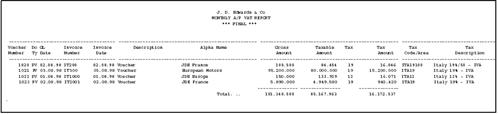37 Italian IVA Tax Reports
This chapter contains these topics:
37.1 About IVA Reports
The VAT reports (Imposta sul Valore Aggiunto or IVA reports) print on legal forms which have been approved by the tax authorities in Italy.
37.1.1 Before You Begin
-
Files for the IVA by Tax Area Code Report and the Monthly IVA Reports. These reports list tax information for transactions in the Tax Work file (F0018). To ensure that all transactions are in the Tax Work file, set the processing options for the post appropriately.
-
Files for the Annual IVA Control Reports, the Annual Supplier IVA Form, and the Annual Customer IVA Form. These reports list tax information in the Annual IVA file (F00900), a file created from the Tax Work file (F0018). Before you run these reports, use the Annual IVA File Build program (P00911) to build F00900. If you find errors on the reports, you can use the Annual IVA File Revision program (P00900) or Address Book Additional Information Control Revisions (P010513) to correct them.
37.2 IVA Reports
37.2.1 IVA by Tax Area Code (P00400)
From the Master Directory menu (G), type 29
From the General Systems menu (G00), choose Tax Processing & Reporting
From the Tax Processing & Reporting menu (G0021), choose Italian IVA Processing.
From the Italian IVA Processing menu (G00213), choose By Tax Area Code
Use the Processing options to specify a general ledger date range.
Figure 37-1 IVA Report by Tax Area Code, Italy
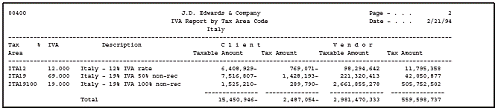
Description of "Figure 37-1 IVA Report by Tax Area Code, Italy"
37.2.2 Monthly IVA Reports (P004051)
From the Master Directory menu (G), type 29
From the General Systems menu (G00), choose Tax Processing & Reporting
From the Tax Processing & Reporting menu (G0021), choose Italian IVA Processing.
From the Italian IVA Processing menu (G00213), choose Monthly IVA Report
JD Edwards World provides two versions of this report - one for monthly A/R transactions and one for monthly A/P transactions.
One processing option controls if you print the reports in either proof or final mode. JD Edwards World recommends that you always run the reports in proof mode and verify information before you run the reports in final mode and update files. Final mode marks transactions as processed in the Tax Work file (F0018) and does not print them on subsequent reports.
Other options control whether A/R transactions have a negative sign, control formatting (whether report headings and page numbers print) and control whether a blank line is inserted when the tax rate/area changes. When you print on legal forms, omit formatting and blank lines. An option also identifies a general ledger date range. If you leave the dates blank, the system processes information from inception through the current date.
37.2.3 Annual IVA Control Reports - Italian IVA Reports (P00910)
From the Master Directory menu (G), type 29
From the General Systems menu (G00), choose Tax Processing & Reporting
From the Tax Processing & Reporting menu (G0021), choose Italian IVA Processing.
From the Italian IVA Processing menu (G00213), choose Annual IVA Control Reports, Supplier IVA Form, or Customer IVA Form
JD Edwards World provides several versions of this report - one for suppliers, one for customers, and one for customs authorities and the equivalent for scaling.
Note:
A processing option controls whether amounts are scaled by 1000.The reports can help you do the following:
-
Balance amounts with those in the Tax Work file (F0018)
-
Verify amounts before you create the annual IVA tape
-
Verify amounts before you print on the preprinted annual forms.
37.2.4 Annual Supplier IVA Form (P00917) and Annual Customer IVA Form (P00916)
From the Master Directory menu (G), type 29
From the General Systems menu (G00), choose Tax Processing & Reporting
From the Tax Processing & Reporting menu (G0021), choose Italian IVA Processing.
From the Italian IVA Processing menu (G00213), choose Supplier IVA Form, or Customer IVA Form.
You can either send annual tax information to the Italian tax authorities on tape or on the preprinted IVA forms.
There are two preprinted forms. One summarizes voucher information by supplier number and the other summarizes invoice information by customer number. If two suppliers (or customers) have the same tax identification number (for a parent and subsidiary, for example), the program combines information for the two.
Before you run these forms, use the Annual IVA File Build program to build F00900. JD Edwards World also recommends that you run the Annual IVA Control reports to verify information and correct errors prior to printing on the forms.
There are four processing options. They identify the current year for processing, address book information, and supplier (or customer) master information. For example, they indicate which line in the address book is used for the continuation of the name and address, which is the address, and whether to print the person/corporate code, company business code, or business description at the top of the form.
The following information prints on the Supplier IVA Form:
-
Supplier name (first line in Address Book or the parent plus the Address Book line indicated in the processing options)
-
Street (Address Book line indicated in the processing options)
-
Postal code
-
City (the last non-blank line in the Address Book)
-
Province
-
Tax identification number
-
Total taxable amount of vouchers for the current year
-
Total taxable amount of vouchers for the previous year
-
Total tax amount of vouchers for the current year
-
Total tax amount of vouchers for the previous year
-
Total non-taxable amount of vouchers for the current year
-
Total non-taxable amount of vouchers for the previous year
-
Total non-taxable "8 comma 2" for the current year
-
Total non-taxable "8 comma 2" for the previous year
The same information (but for invoices) prints on the Customer IVA Form.
See Also:
-
For more information, review the chapter Chapter 26, "Italian IVA Activities".
-
For more information, review the chapters Chapter 21, "Posting for A/P, A/R, Purchase Orders, and Sales Orders" and Chapter 23, "Tax Work File".