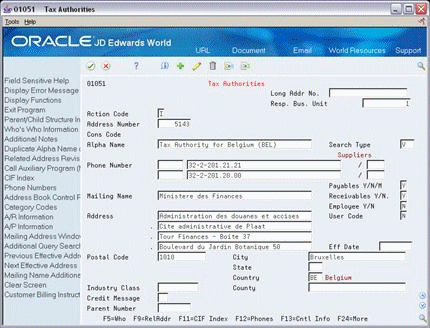7 Tax Authorities
This chapter contains these topics:
7.1 Tax Authorities (P01051)
From the Master Directory menu (G), type 29
From the General Systems menu (G00), select Tax Processing & Reporting
From the Tax Processing & Reporting menu (G0021), select Tax Authorities
This chapter describes how to set up tax authorities, the government agencies to which you remit taxes. Other chapters describe how to establish tax rates for the authorities and enter taxable transactions.
You must set up tax authorities as Address Book records, because you remit payment to them.
Note:
The Tax Authorities program uses the same program as Address Book Revisions (P01051). You can also set up tax authorities from Address Book Revisions.7.2 Procedures
The setup procedures are the same as those for the Address Book Revisions program described in the JD Edwards World Address Book and Electronic Mail Guide. You can use this screen to add, change, delete, and inquire on tax authorities. Required fields for entry are Alpha Name, the first line of the Mailing Address, and Search Type.
7.3 Guidelines
You need to set up a tax authority record for each government agency that assesses a tax. The following are guidelines that will help you set up tax authorities:
-
It may be helpful to set up a search type specifically for tax authorities. Search type is a user defined code (system 01, type ST).
-
For Canada, set up a tax authority for the federal government assessing GST and set up a tax authority for each province assessing PST.
-
For the United States, set up a tax authority for each entity that assesses taxes. For example, set up authorities for states, cities, and special districts.