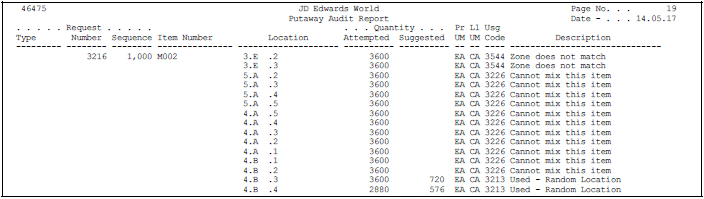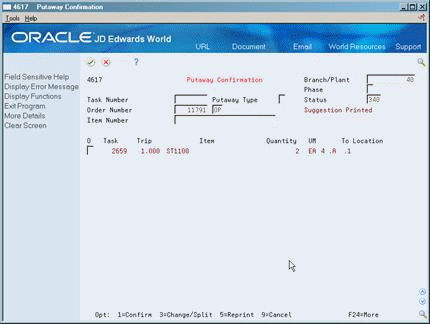17 Work with Putaway Suggestions
After you create putaway requests, you create putaway suggestions to move the items to warehouse locations.
This chapter contains these topics:
-
Verify that you have set up order groups and process groups for your stock items
-
Verify that you have set up putaway instruction tables to designate specific locations based on the items' order and process groups
17.1 Creating Putaway Suggestions
After you create putaway requests, you create putaway suggestions to move items into storage locations.
You can create putaway suggestions by batch (with the Process Putaway Requests program), or interactively (using the subsystem to create suggestions, confirm suggestions, and print move tags and audit reports). You can create alternate putaway suggestions by changing the movement instruction table and running the Resuggest Putaway Requests program to replace existing suggestions with which you do not agree.
Complete the following tasks:
-
Create putaway suggestions by batch
-
Create putaway suggestions interactively
-
Create alternate putaway suggestions
17.1.1 Creating Putaway Suggestions by Batch
From Advanced Warehouse Management (G46), choose Inbound Operations
From Inbound Warehousing Operations (G4611), choose Process Putaway Requests
You create putaway suggestions by batch to process putaway requests and move inventory on a regular basis. You can compensate for a large volume of purchase orders by creating putaway suggestions several times each day. You typically run batch programs during off-peak hours, when more system resources are available.
When you run the Process Putaway Requests program, the system can:
-
Select all outstanding putaway requests
-
Update each request's status in the Warehouse Requests table (F4600)
-
Create putaway location suggestions
-
Assign tasks and trips
-
Print movement tags and slips
-
Print audit reports
-
Confirm putaway suggestions
You control which functions the system performs by setting processing options in the Process Putaway Requests program.
Process Putaway Requests is a DREAM Writer program.
17.1.2 Creating Putaway Suggestions Interactively
You create putaway suggestions interactively to process putaway requests as you create them. You do this by setting a processing option in Enter Receipts by PO or Item to create a putaway request and process it using the subsystem. As soon as you create a putaway request, the subsystem can process it immediately. When you use this method, the system can:
-
Create putaway suggestions
-
Assign tasks and trips
-
Print movement tags and slips
-
Print audit reports
-
Confirm putaway suggestions
17.1.2.1 Before You Begin
-
Before you can use the subsystem, you must first set it up using the Advanced Warehouse and Technical Operations menu. JD Edwards World provides a predefined subsystem. However, you can create different versions or change the processing options in individual programs controlled by the subsystem. You define how the system creates suggestions, confirms suggestions, and prints movement documents by changing the processing options in the programs.
17.1.3 Creating Alternate Putaway Suggestions
From Advanced Warehouse Management (G46), choose Inbound Operations
From Inbound Warehousing Operations (G4611), choose Process Putaway
You can create alternate putaway suggestions if you do not agree with the system's suggestions for putaway locations. You create alternate suggestions by running the Resuggest Putaway Requests program.
Creating alternate suggestions replaces any previous location suggestions. With alternate suggestions, you can access new inventory locations that you might have added since you created the first suggestion(s).
If you have not changed inventory locations in your warehouse, and you want to create suggestions for locations that differ from previous suggested locations, you must change the putaway instructions table. For example, you could change the putaway instructions table to choose a new putaway zone or use a different tiebreaker rule to choose locations. If you do not change the putaway instructions, the Resuggest Putaway Requests program suggests the same locations as in the previous suggestions.
When you run the Resuggest Putaway Requests program, the system can:
-
Delete existing putaway suggestions
-
Reset each request's status in the Warehouse Requests table (F4600)
-
Create alternate putaway location suggestions
-
Assign tasks and trips
-
Print movement tags and slips
-
Print audit reports
-
Confirm putaway suggestions
You control which functions the system performs by setting processing options in the Resuggest Putaway Requests program.
Resuggest Putaway Requests is a DREAM Writer program.
Figure 17-2 Putaway Audit Report (Resuggest)
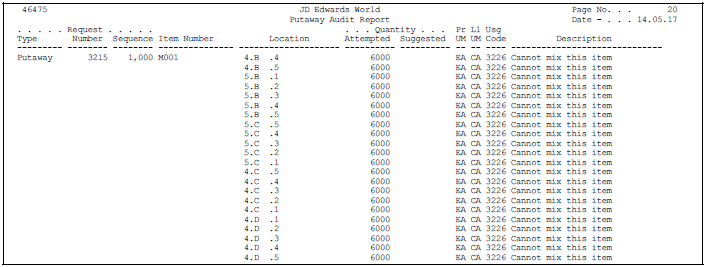
Description of "Figure 17-2 Putaway Audit Report (Resuggest)"
17.2 Confirming Putaway Suggestions
From Advanced Warehouse Management (G46), choose Inbound Operations
From Inbound Warehousing Operations (G4611), choose Putaway Confirmation
If you agree with the system's suggestions for putaway locations, you confirm them using Putaway Confirmation. If you do not agree, you can create alternate suggestions or cancel the existing suggestions. You can also change suggested locations or split a suggestion for one location into two locations.
During confirmation, you can also confirm with variance. When you confirm with variance, you confirm that you are putting away a quantity that is less than the original quantity. The system moves the remaining unconfirmed quantity to the variance location you defined in the item profile. For example, if your warehouse employees damaged part of the incoming shipment, you would send the damaged items to the variance location.
When you confirm suggestions for putaway, you:
-
Reduce on-hand inventory in the receiving location
-
Increase on-hand inventory in the putaway location
Putaway confirmation ensures that the system's records match actual inventory movements by updating the following tables:
-
Item Location (F41021)
-
Location Detail Information (F4602)
-
Item Ledger (F4111)
-
Warehouse Requests (F4600)
-
Warehouse Suggestions (F4611)
-
Task Header (F4601)
Complete the following tasks:
-
Confirm putaway suggestions
-
Change or split putaway suggestions
To confirm putaway suggestions
-
Complete the following fields:
-
Branch/Plant
-
Task Number
-
Order Number
-
Document Type
-
Item Number
-
-
To confirm the suggested locations and quantities, choose Confirm.
To change or split putaway suggestions
-
Complete the following fields:
-
Branch/Plant
-
Task Number
-
Order Number
-
Document Type
-
Item Number
-
-
To split or change a putaway suggestion, access Change/Split Suggestion.
Figure 17-4 Change/Split Suggestion screen
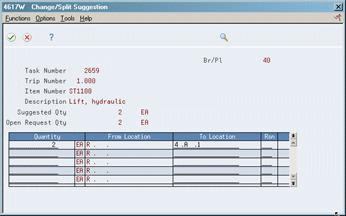
Description of "Figure 17-4 Change/Split Suggestion screen"
-
On Change/Split Suggestion, complete the following fields for each location into which you want to split or change the suggestion:
-
Quantity
-
To Location
-
Reason
-
-
To confirm a smaller quantity than the suggested quantity and move the remainder to the designated variance location, choose Confirm with Variance.
-
To confirm the suggested locations and quantities, choose Confirm.
| Field | Explanation |
|---|---|
| Phase | A number that identifies which phase of 2-phase movement suggestions that the system displays.
Valid numbers are: 1 – Display phase 1 of the movement suggestions 2 – Display phase 2 of the movement suggestions blank – Do not display 2-phase movement suggestions |
| Task Number | A unique number assigned to every putaway request that is created by a receipt. |
| Reason Code | Reason representing the change or override of a warehouse management suggestion. |
17.2.1 What You Should Know About
| Topic | Description |
|---|---|
| Creating new suggestions for different quantities | If you confirm a quantity less than the original quantity, and you do not choose Confirm with Variance to move the remainder to the variance location, the system creates a new suggestion for the remaining quantity. The remaining quantity stays open on the original suggestion so you can confirm it separately. |
| Canceling putaway suggestions | You can use Putaway Confirmation to cancel putaway suggestions. You cancel suggestions to stop further processing and putaway. |