12 Define EDI Processing Control
This chapter contains the topic:
12.1 About Defining EDI Processing Control
From Electronic Commerce (G47), enter 27
From EDI Advanced & Technical Operations (G4731/7), choose EDI Processing Control
Define options in the EDI Processing Control file to indicate which EDI Standard documents are to be sent to or received from a specific trading partner. For inbound transactions, you can choose test, production, or inhibited mode. You can choose status mode when receiving inbound shipping notice/manifests. For outbound transactions, the outbound processing flag is used to control the generation of the transactions for specific customers or suppliers.
Note:
To activate the options that you choose in EDI Processing Control, you must modify the Processing Control Edit processing option in each EDI Standard document program you use to trade with this customer. The default for the Processing Control Edit processing option is set to use only the processing options for processing of each EDI Standard document. You must set the Processing Control Edit processing option to search EDI Processing Control for options that you have set.To define EDI processing control
On EDI Processing Control
Figure 12-1 EDI Processing Control screen
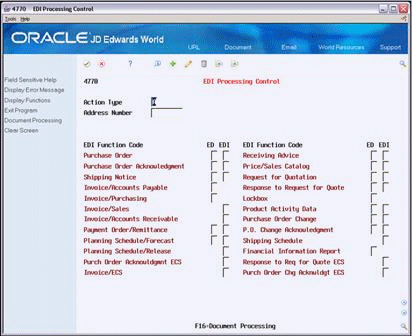
Description of "Figure 12-1 EDI Processing Control screen"
Complete the fields shown on the form as necessary.
| Field | Explanation |
|---|---|
| EDI Inbound Processing Mode (EIPM) | This field is used to indicate if a company accepts receipt of a specific Electronic Commerce transaction from a customer or a supplier and the how that transaction should be processed within the JD Edwards World application.
The following codes are valid: blank = SKIP - Transaction will be skipped. 1 = PRODUCTION - Transaction will be edited. Application files will be updated, if no errors exist. 2 = TEST - Transaction will be edited. Application files will not be updated. 3 = INHIBITED - Transaction will not be edited. Error message will be printed. 4 = STATUS ONLY - Transaction will be edited. Only the order status field will be updated, if no errors exist. |
| EDI Outbound Processing Mode (EOPM) | This field is used to indicate if a specific Electronic Commerce transaction should be created and written to the EDI Interface files for a customer or supplier. This transaction would then be available to be translated into an EDI standard and transmitted to the customer or supplier.
The valid codes are: blank = EDI transaction will not be created 1 = EDI transaction will be created |