13 Define Document Processing Control
This chapter contains the topic:
13.1 Defining Document Processing Control
From Electronic Commerce (G47), enter 27
From EDI Advanced & Technical Operations (G4731/8), choose Document Processing Control
Use Document Processing Control to specify which outbound media type (print or facsimile) to create for a customer or supplier when you send documents to them. You designate the media type by program ID and document type. The system can use these settings in lieu of other outbound media type processing options that exist for the program you run.
Note:
To activate the options that you choose in Document Processing Control (P0170), you must modify the Processing Control Edit processing option in each EDI Standard document program that you use to trade with this customer. The default for the Processing Control Edit processing option is set to use only the processing options for processing of each EDI Standard document. You must set the Processing Control Edit processing option to search Document Processing Control for options that you have set.On Document Processing Control
Figure 13-1 Document Control Revisions screen
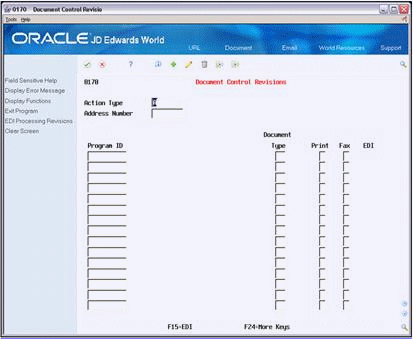
Description of "Figure 13-1 Document Control Revisions screen"
Complete the fields shown on the form as necessary.
| Field | Explanation |
|---|---|
| Document Type | A user defined code (system 00/type DT) that identifies the origin and purpose of the transaction.
JD Edwards World reserves several prefixes for document types, such as vouchers, invoices, receipts, and timesheets. The reserved document type prefixes for codes are: P – Accounts payable documents R – Accounts receivable documents T – Payroll documents I – Inventory documents O – Order processing documents J – General ledger/joint interest billing documents The system creates offsetting entries as appropriate for these document types when you post batches. |
| This code identifies whether a document is to print. A 1 indicates that the document is to print. A blank indicates that the document is not to print. | |
| Fax | This code identifies whether a document will be faxed. A 1 indicates that the document will be faxed. A blank indicates that the document will not be faxed. |